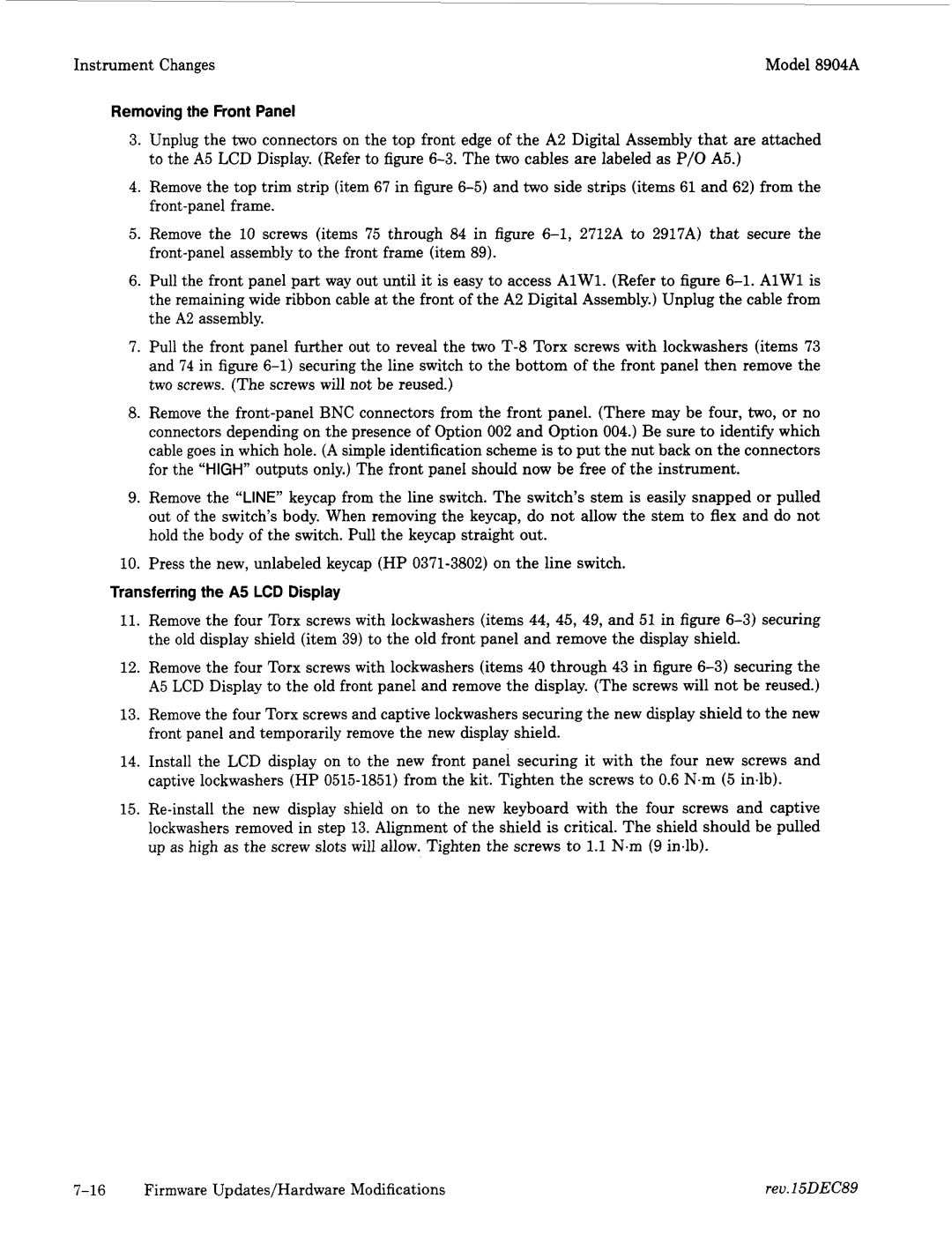Removing the Front Panel
3.Unplug the two connectors on the top front edge of the A2 Digital Assembly that are attached to the A5 LCD Display. (Refer to figure 6-3.The two cables are labeled as P/O A5.)
4.Remove the top trim strip (item 67 in figure 6-5)and two side strips (items 61 and 62) from the front-panel frame.
5.Remove the 10 screws (items 75 through 84 in figure 6-1,2712A to 2917A) that secure the front-panel assembly to the front frame (item 89).
6.Pull the front panel part way out until it is easy to access AlW1. (Refer to figure 6-1.AlWl is the remaining wide ribbon cable at the front of the A2 Digital Assembly.) Unplug the cable from the A2 assembly.
7.Pull the front panel further out to reveal the two T-8 Torx screws with lockwashers (items 73 and 74 in figure 6-1)securing the line switch to the bottom of the front panel then remove the two screws. (The screws will not be reused.)
8.Remove the front-panel BNC connectors from the front panel. (There may be four, two, or no connectors depending on the presence of Option 002 and Option 004.) Be sure to identify which cable goes in which hole. (A simple identification scheme is to put the nut back on the connectors for the “HIGH” outputs only.) The front panel should now be free of the instrument.
9.Remove the “LINE” keycap from the line switch. The switch’s stem is easily snapped or pulled out of the switch’s body. When removing the keycap, do not allow the stem to flex and do not hold the body of the switch. Pull the keycap straight out.
10.Press the new, unlabeled keycap (HP 0371-3802) on the line switch.
Transferring the A5 LCD Display
11.Remove the four Torx screws with lockwashers (items 44, 45, 49, and 51 in figure 6-3)securing the old display shield (item 39) to the old front panel and remove the display shield.
12.Remove the four Torx screws with lockwashers (items 40 through 43 in figure 6-3)securing the A5 LCD Display to the old front panel and remove the display. (The screws will not be reused.)
13.Remove the four Torx screws and captive lockwashers securing the new display shield to the new front panel and temporarily remove the new display shield.
14.Install the LCD display on to the new front panel securing it with the four new screws and captive lockwashers (HP 0515-1851) from the kit. Tighten the screws to 0.6 N.m (5 inelb).
15.Re-install the new display shield on to the new keyboard with the four screws and captive lockwashers removed in step 13. Alignment of the shield is critical. The shield should be pulled up as high as the screw slots will allow. Tighten the screws to 1.1N.m (9 in.lb).