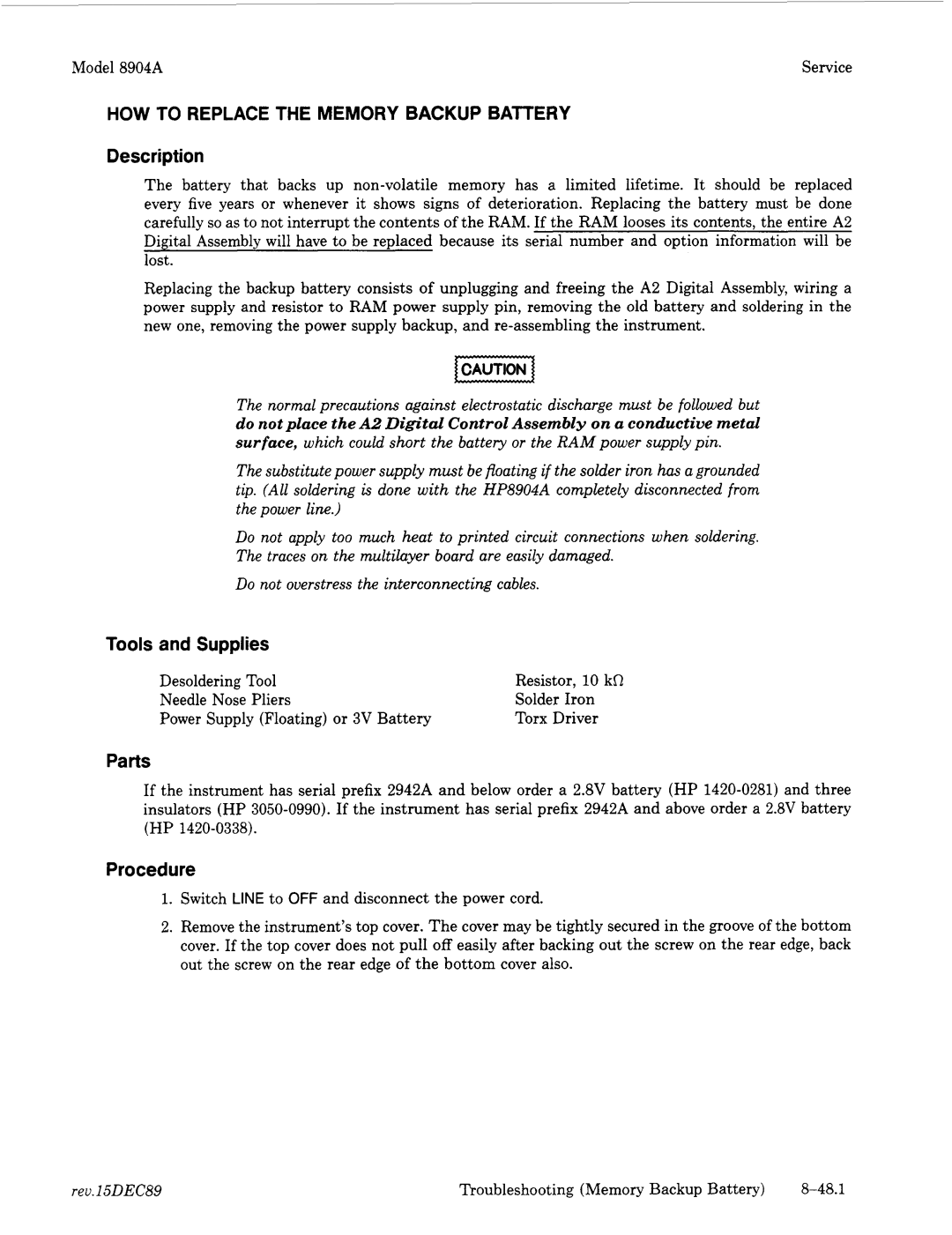Model 890412 | Service |
HOW TO REPLACE THE MEMORY BACKUP BATTERY
Description
The battery that backs up
Replacing the backup battery consists of unplugging and freeing the A2 Digital Assembly, wiring a power supply and resistor to RAM power supply pin, removing the old battery and soldering in the new one, removing the power supply backup, and
The normal precautions against electrostatic discharge must be followed but
do not place the A2 Digital Control Assembly on a conductive metal
surface, which could short the battery or the RAM power supply pin.
The substitute power supply must be floating if the solder iron has a grounded tip. (All soldering is done with the HP8904A completely disconnected from the power line.)
Do not apply too much heat to printed circuit connections when soldering. The traces on the multilayer board are easily damaged.
Do not overstress the interconnecting cables.
Tools and Supplies
Desoldering Tool | Resistor, 10 kR |
Needle Nose Pliers | Solder Iron |
Power Supply (Floating) or 3V Battery | Torx Driver |
Parts
If the instrument has serial prefix 2942A and below order a 2.8V battery (HP
Procedure
1.Switch LINE to OFF and disconnect the power cord.
2.Remove the instrument’s top cover. The cover may be tightly secured in the groove of the bottom cover. If the top cover does not pull off easily after backing out the screw on the rear edge, back out the screw on the rear edge of the bottom cover also.
rev.15DEC89 | Troubleshooting (Memory Backup Battery) |
|