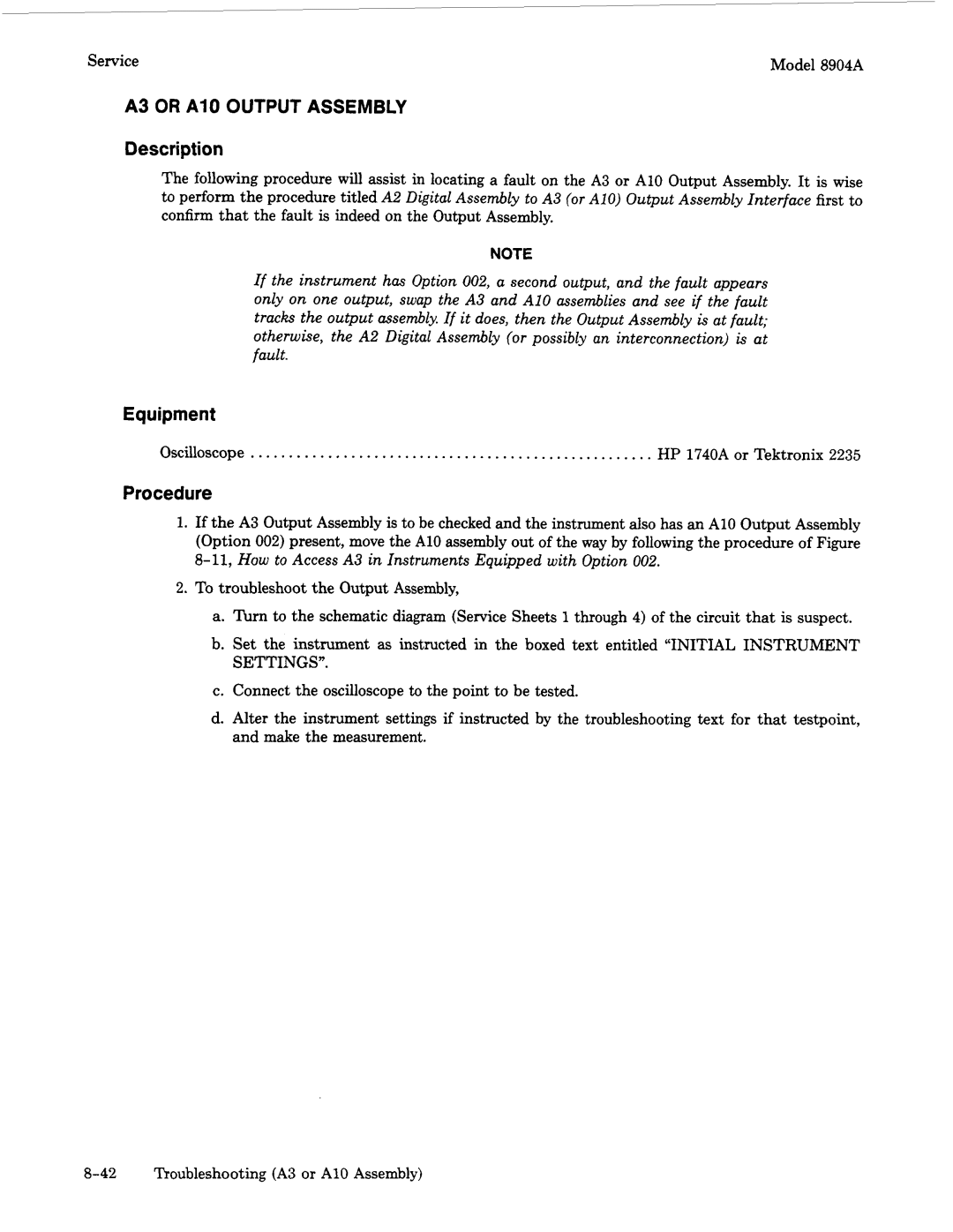Service | Model 8904A |
A3 OR A10 OUTPUT ASSEMBLY
Description
The following procedure will assist in locating a fault on the A3 or A10 Output Assembly. It is wise to perform the procedure titled A2 Digital Assembly to A3 (or A10) Output Assembly Interface first to confirm that the fault is indeed on the Output Assembly.
NOTE
If the instrument has Option 002, a second output, and the fault appears only on one output, swap the A3 and A10 assemblies and see if the fault tracks the output assembly. If it does, then the Output Assembly is at fault; otherwise, the A2 Digital Assembly (or possibly an interconnection) is at fault.
Equipment
Oscilloscope ..................................................... HP 1740A or Tektronix 2235
Procedure
1.If the A3 Output Assembly is to be checked and the instrument also has an A10 Output Assembly (Option 002) present, move the A10 assembly out of the way by following the procedure of Figure
2.To troubleshoot the Output Assembly,
a. Turn to the schematic diagram (Service Sheets 1through 4) of the circuit that is suspect.
b.Set the instrument as instructed in the boxed text entitled “INITIAL INSTRUMENT SETTINGS”.
c.Connect the oscilloscope to the point to be tested.
d.Alter the instrument settings if instructed by the troubleshooting text for that testpoint, and make the measurement.