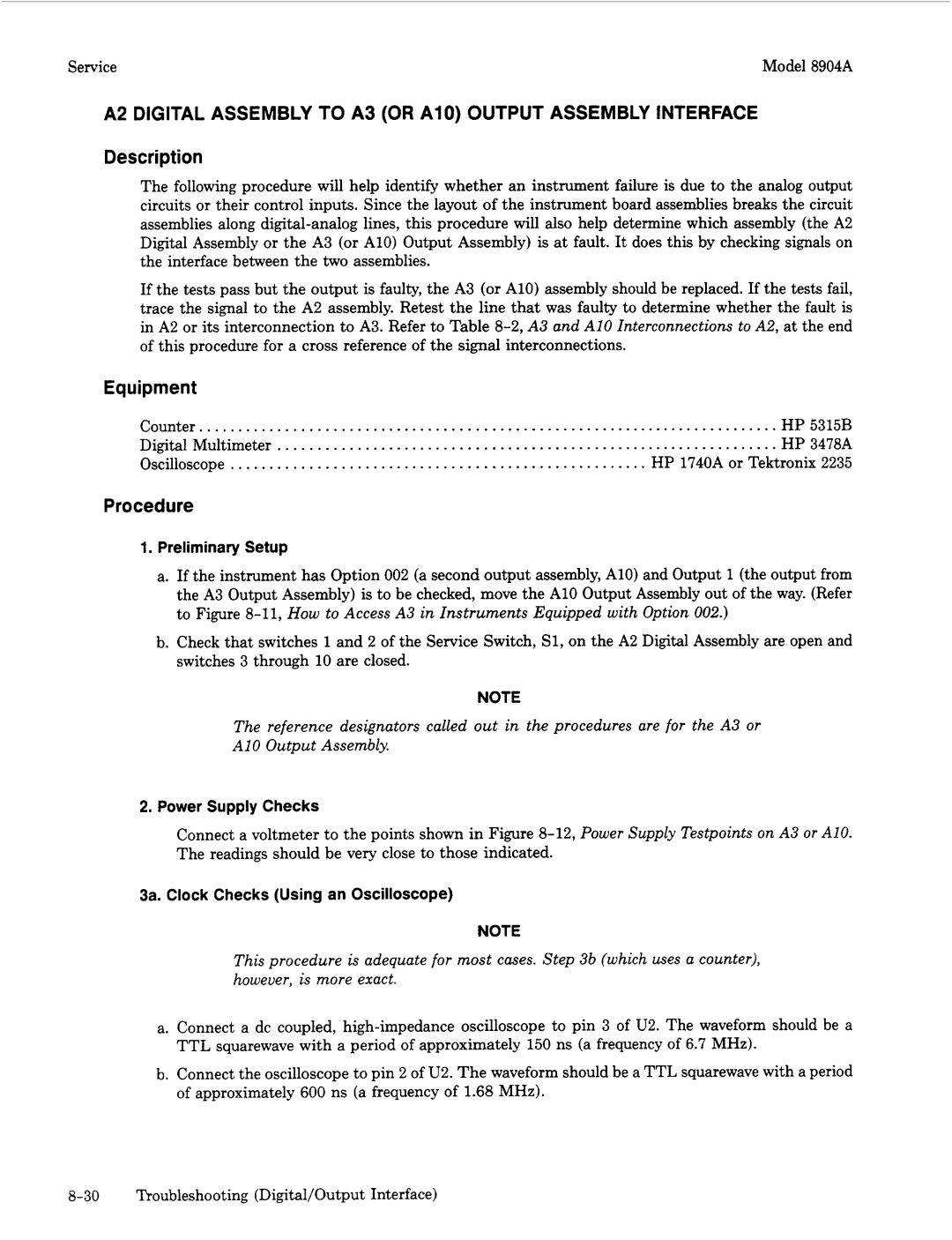Service | Model 8904A |
A2 DIGITAL ASSEMBLY TO A3 (OR A10) OUTPUT ASSEMBLY INTERFACE
Description
The following procedure will help identify whether an instrument failure is due to the analog output circuits or their control inputs. Since the layout of the instrument board assemblies breaks the circuit assemblies along
If the tests pass but the output is faulty, the A3 (or A10) assembly should be replaced. If the tests fail, trace the signal to the A2 assembly. Retest the line that was faulty to determine whether the fault is in A2 or its interconnection to A3. Refer to Table
Equipment
Counter | HP 5315B |
Digital Multimeter | HP 3478A |
Oscilloscope | HP 1740A or Tektronix 2235 |
Procedure
1.Preliminary Setup
a.If the instrument has Option 002 (a second output assembly, A10) and Output 1 (the output from the A3 Output Assembly) is to be checked, move the A10 Output Assembly out of the way. (Refer to Figure
b.Check that switches 1and 2 of the Service Switch, S1, on the A2 Digital Assembly are open and switches 3 through 10 are closed.
NOTE
The reference designators called out in the procedures are for the A3 or
A10 Output Assembly.
2.Power Supply Checks
Connect a voltmeter to the points shown in Figure
3a. Clock Checks (Using an Oscilloscope)
NOTE
This procedure is adequate for most cases. Step 3b (which uses a counter), however, is more exact.
a. Connect a dc coupled,
b.Connect the oscilloscope to pin 2 of U2. The waveform should be a TTL squarewavewith a period of approximately 600 ns (a frequency of 1.68 MHz).