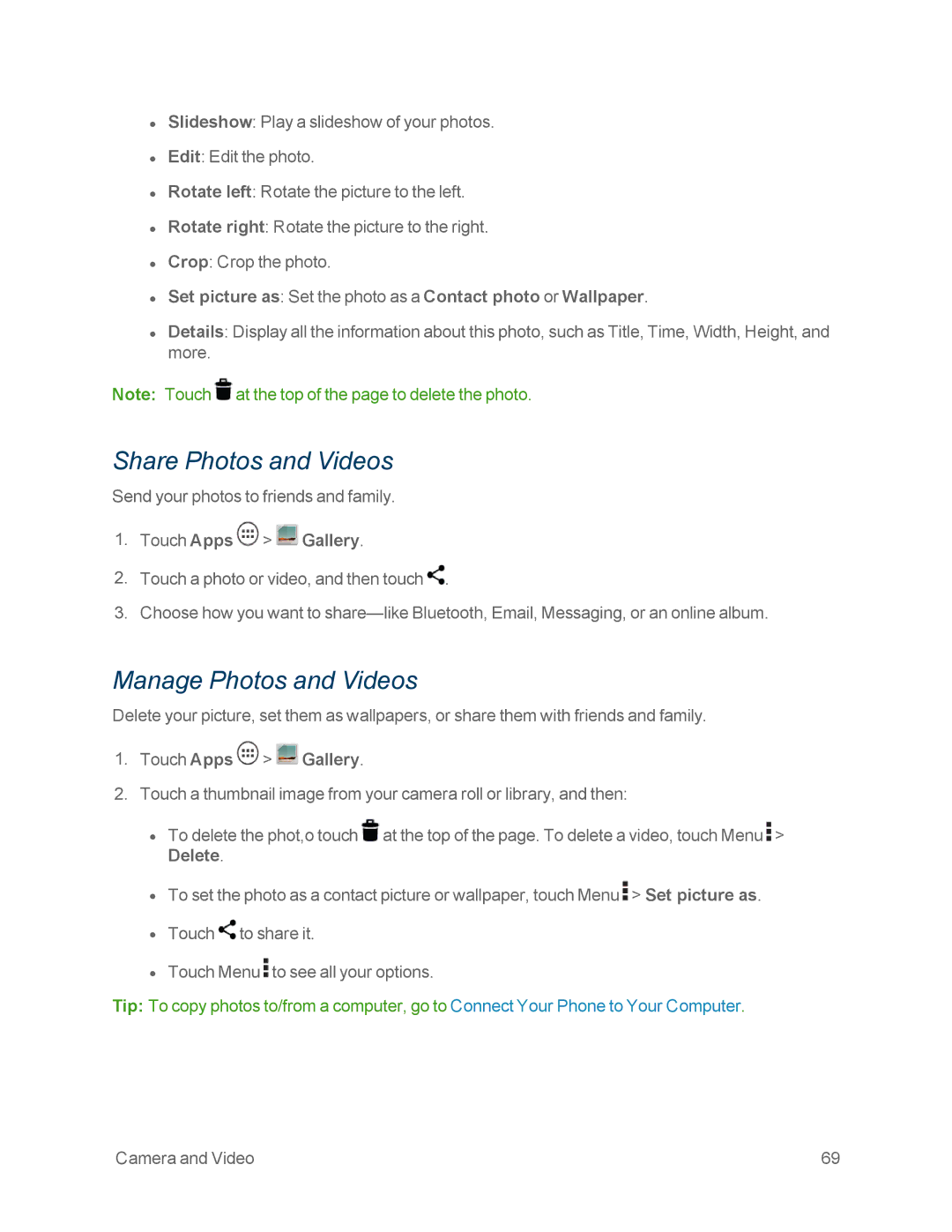•Slideshow: Play a slideshow of your photos.
•Edit: Edit the photo.
•Rotate left: Rotate the picture to the left.
•Rotate right: Rotate the picture to the right.
•Crop: Crop the photo.
•Set picture as: Set the photo as a Contact photo or Wallpaper.
•Details: Display all the information about this photo, such as Title, Time, Width, Height, and more.
Note: Touch ![]() at the top of the page to delete the photo.
at the top of the page to delete the photo.
Share Photos and Videos
Send your photos to friends and family.
1.Touch Apps  >
>  Gallery.
Gallery.
2.Touch a photo or video, and then touch ![]() .
.
3.Choose how you want to
Manage Photos and Videos
Delete your picture, set them as wallpapers, or share them with friends and family.
1.Touch Apps  >
>  Gallery.
Gallery.
2.Touch a thumbnail image from your camera roll or library, and then:
•To delete the phot,o touch ![]() at the top of the page. To delete a video, touch Menu
at the top of the page. To delete a video, touch Menu ![]() > Delete.
> Delete.
•To set the photo as a contact picture or wallpaper, touch Menu ![]() > Set picture as.
> Set picture as.
•Touch ![]() to share it.
to share it.
•Touch Menu ![]() to see all your options.
to see all your options.
Tip: To copy photos to/from a computer, go to Connect Your Phone to Your Computer.
Camera and Video | 69 |