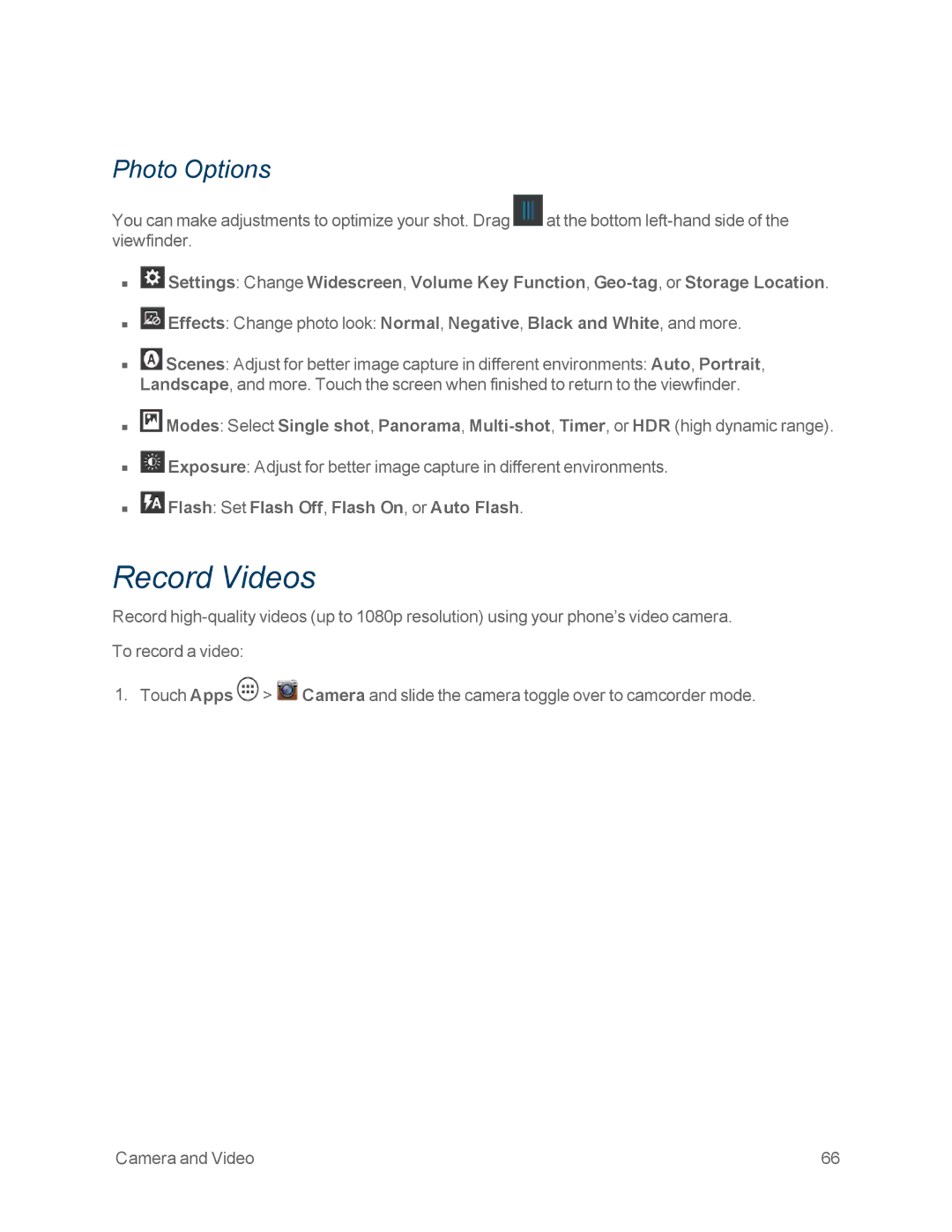Photo Options
You can make adjustments to optimize your shot. Drag ![]() at the bottom
at the bottom
n![]() Settings: Change Widescreen, Volume Key Function,
Settings: Change Widescreen, Volume Key Function,
n![]() Effects: Change photo look: Normal, Negative, Black and White, and more.
Effects: Change photo look: Normal, Negative, Black and White, and more.
n![]() Scenes: Adjust for better image capture in different environments: Auto, Portrait, Landscape, and more. Touch the screen when finished to return to the viewfinder.
Scenes: Adjust for better image capture in different environments: Auto, Portrait, Landscape, and more. Touch the screen when finished to return to the viewfinder.
n![]() Modes: Select Single shot, Panorama,
Modes: Select Single shot, Panorama,
n![]() Exposure: Adjust for better image capture in different environments.
Exposure: Adjust for better image capture in different environments.
n Flash: Set Flash Off, Flash On, or Auto Flash.
Flash: Set Flash Off, Flash On, or Auto Flash.
Record Videos
Record
To record a video:
1. Touch Apps ![]() >
> ![]() Camera and slide the camera toggle over to camcorder mode.
Camera and slide the camera toggle over to camcorder mode.
Camera and Video | 66 |