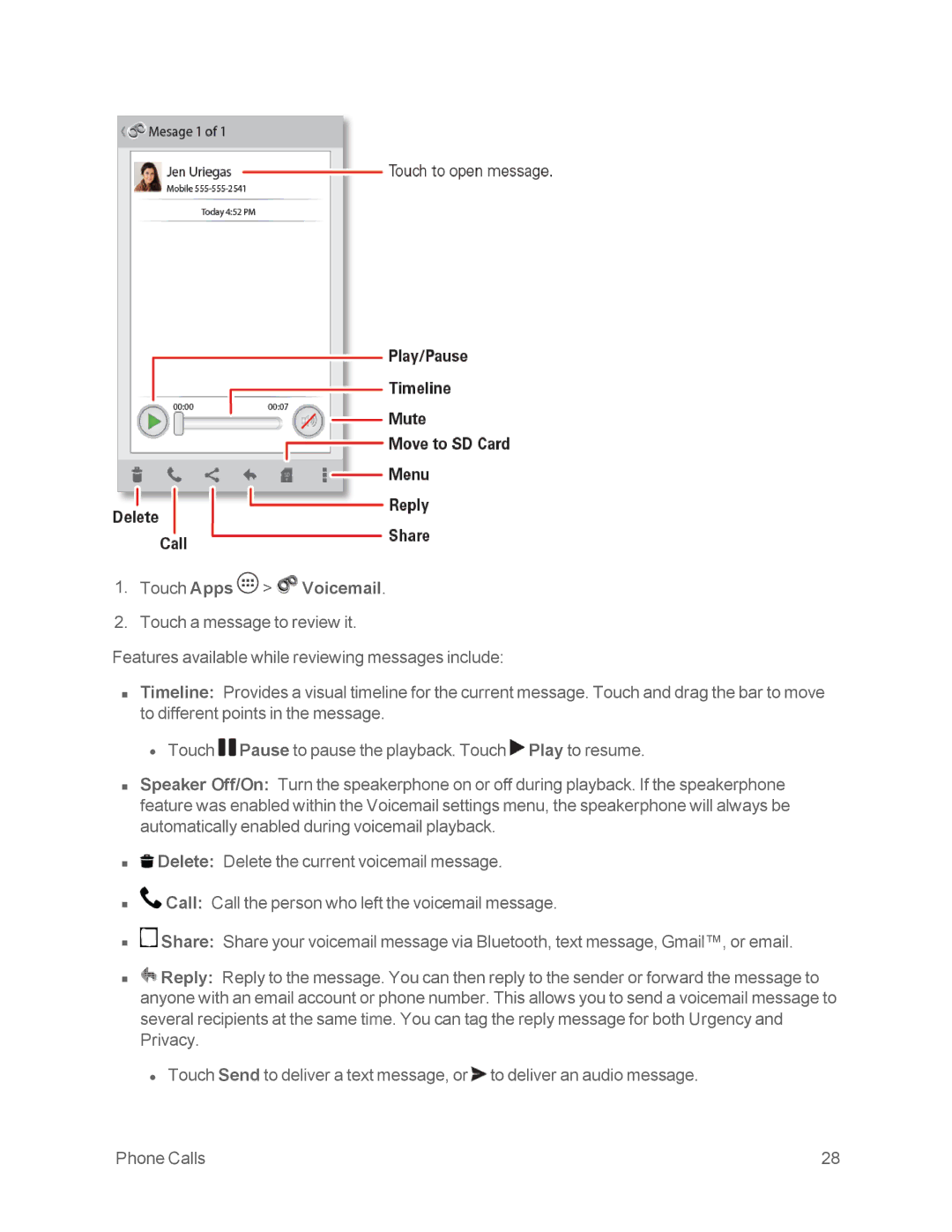1.Touch Apps  >
>  Voicemail.
Voicemail.
2.Touch a message to review it.
Features available while reviewing messages include:
nTimeline: Provides a visual timeline for the current message. Touch and drag the bar to move to different points in the message.
•Touch ![]() Pause to pause the playback. Touch
Pause to pause the playback. Touch ![]() Play to resume.
Play to resume.
nSpeaker Off/On: Turn the speakerphone on or off during playback. If the speakerphone feature was enabled within the Voicemail settings menu, the speakerphone will always be automatically enabled during voicemail playback.
n![]() Delete: Delete the current voicemail message.
Delete: Delete the current voicemail message.
n![]() Call: Call the person who left the voicemail message.
Call: Call the person who left the voicemail message.
n![]() Share: Share your voicemail message via Bluetooth, text message, Gmail™, or email.
Share: Share your voicemail message via Bluetooth, text message, Gmail™, or email.
n![]() Reply: Reply to the message. You can then reply to the sender or forward the message to anyone with an email account or phone number. This allows you to send a voicemail message to several recipients at the same time. You can tag the reply message for both Urgency and Privacy.
Reply: Reply to the message. You can then reply to the sender or forward the message to anyone with an email account or phone number. This allows you to send a voicemail message to several recipients at the same time. You can tag the reply message for both Urgency and Privacy.
•Touch Send to deliver a text message, or ![]() to deliver an audio message.
to deliver an audio message.
Phone Calls | 28 |