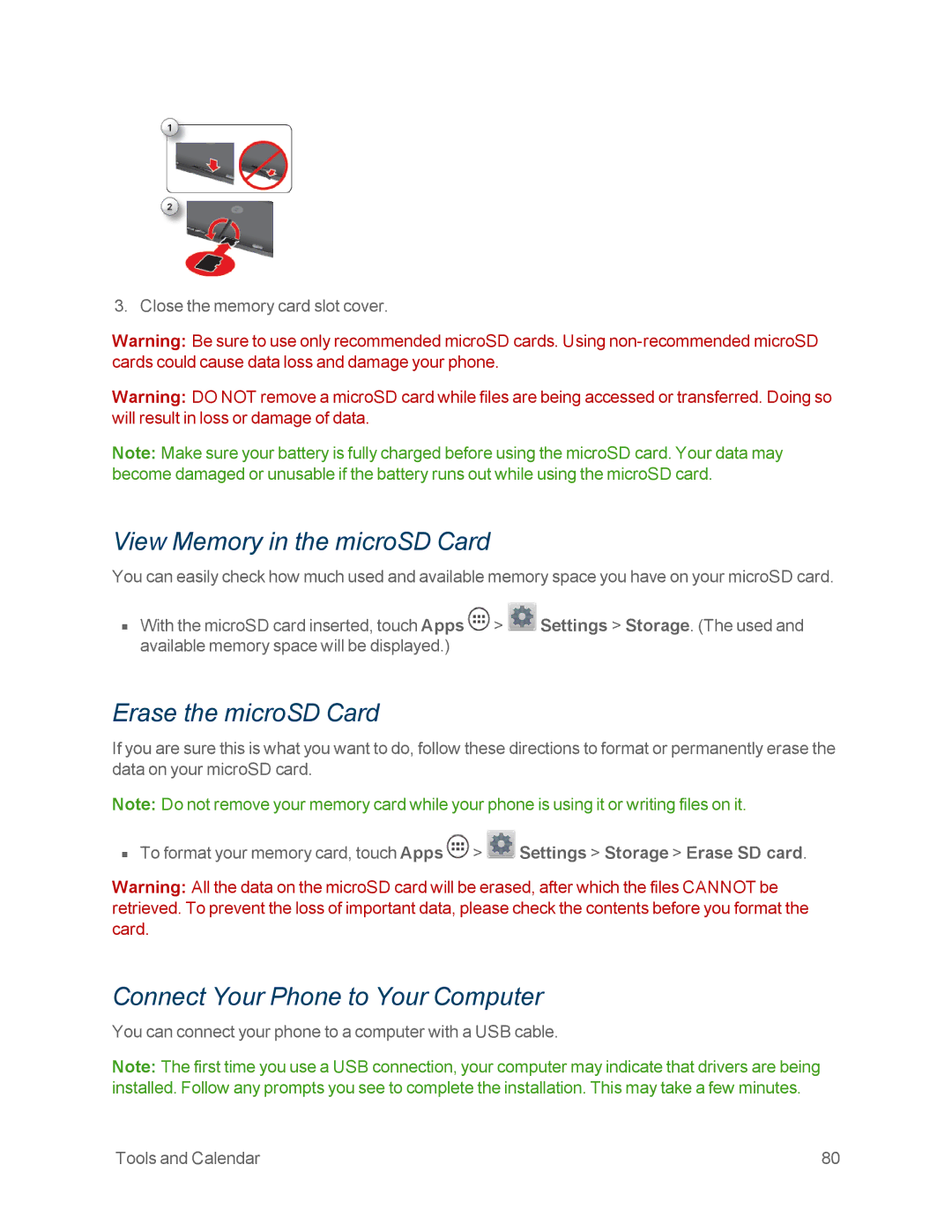3. Close the memory card slot cover.
Warning: Be sure to use only recommended microSD cards. Using
Warning: DO NOT remove a microSD card while files are being accessed or transferred. Doing so will result in loss or damage of data.
Note: Make sure your battery is fully charged before using the microSD card. Your data may become damaged or unusable if the battery runs out while using the microSD card.
View Memory in the microSD Card
You can easily check how much used and available memory space you have on your microSD card.
nWith the microSD card inserted, touch Apps ![]() >
> ![]() Settings > Storage. (The used and available memory space will be displayed.)
Settings > Storage. (The used and available memory space will be displayed.)
Erase the microSD Card
If you are sure this is what you want to do, follow these directions to format or permanently erase the data on your microSD card.
Note: Do not remove your memory card while your phone is using it or writing files on it.
nTo format your memory card, touch Apps ![]() >
> ![]() Settings > Storage > Erase SD card.
Settings > Storage > Erase SD card.
Warning: All the data on the microSD card will be erased, after which the files CANNOT be retrieved. To prevent the loss of important data, please check the contents before you format the card.
Connect Your Phone to Your Computer
You can connect your phone to a computer with a USB cable.
Note: The first time you use a USB connection, your computer may indicate that drivers are being installed. Follow any prompts you see to complete the installation. This may take a few minutes.
Tools and Calendar | 80 |