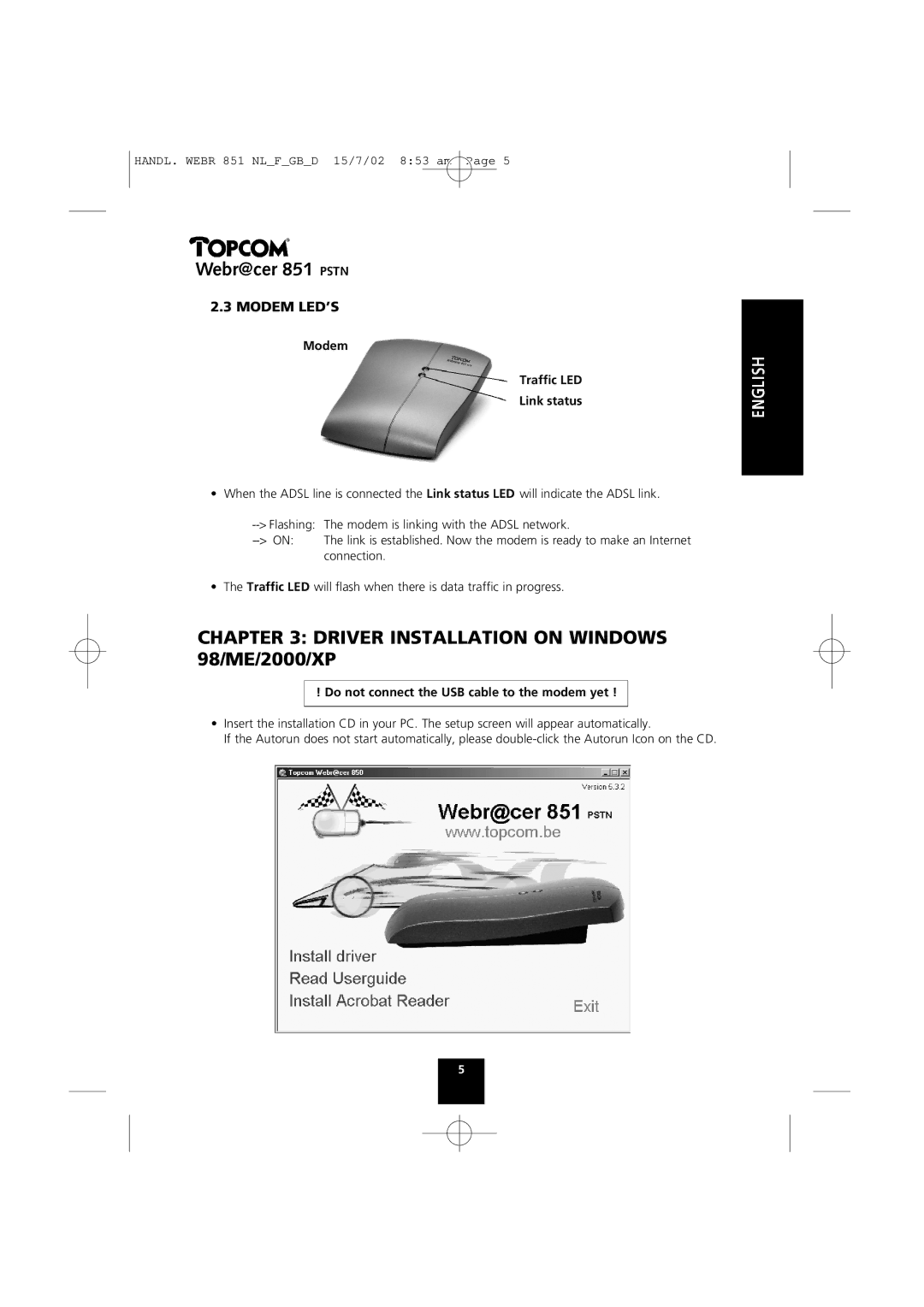HANDL. WEBR 851 NL_F_GB_D 15/7/02 8:53 am
Page 5
Webr@cer 851 PSTN
2.3MODEM LED’S
Modem
Traffic LED
Link status
• When the ADSL line is connected the Link status LED will indicate the ADSL link.
The link is established. Now the modem is ready to make an Internet | |
| connection. |
• The Traffic LED will flash when there is data traffic in progress.
CHAPTER 3: DRIVER INSTALLATION ON WINDOWS 98/ME/2000/XP
! Do not connect the USB cable to the modem yet !
•Insert the installation CD in your PC. The setup screen will appear automatically.
If the Autorun does not start automatically, please
5