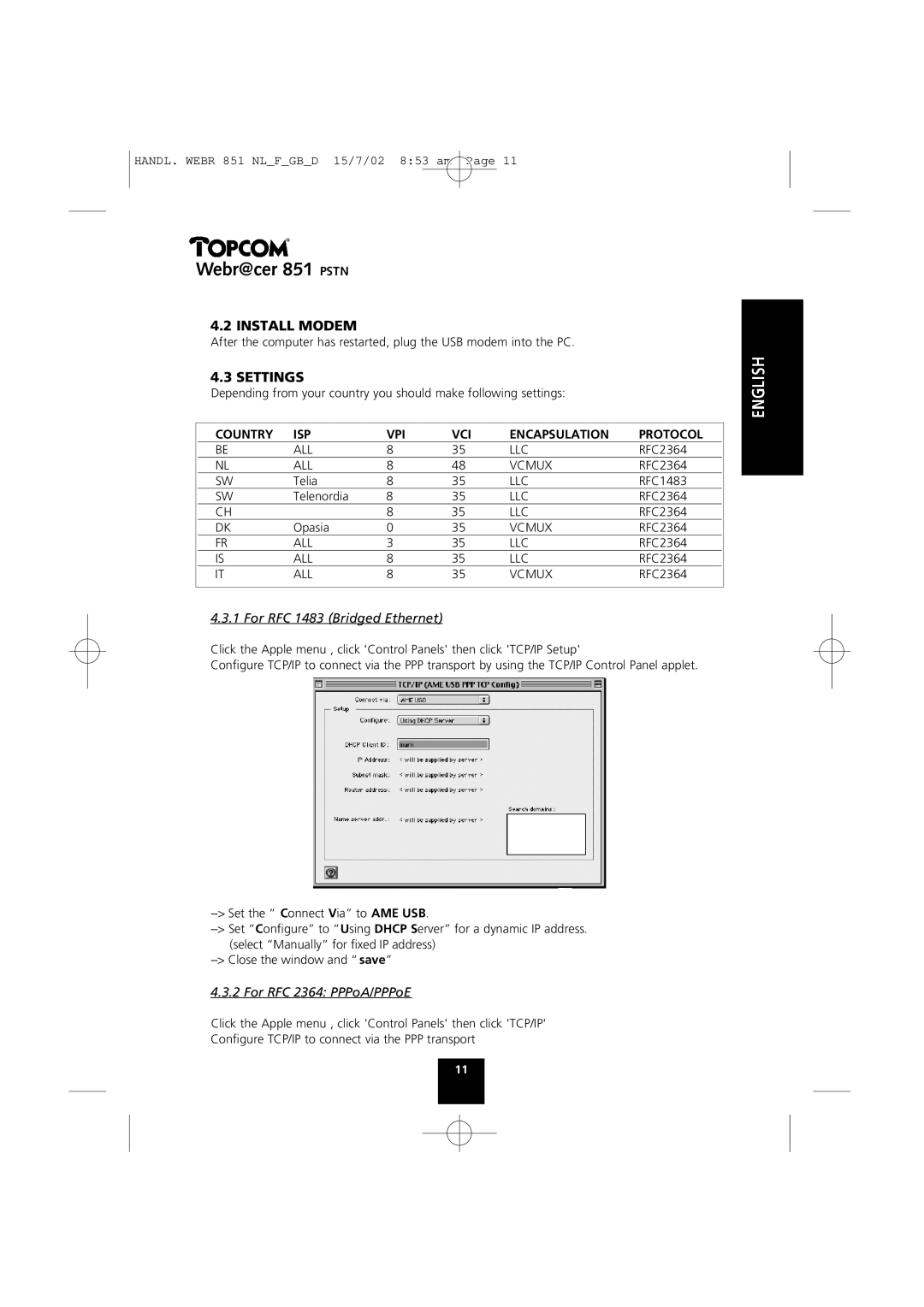HANDL. WEBR 851 NL_F_GB_D 15/7/02 8:53 am
Page 11
Webr@cer 851 PSTN
4.2 INSTALL MODEM
After the computer has restarted, plug the USB modem into the PC.
4.3 SETTINGS
Depending from your country you should make following settings:
COUNTRY | ISP | VPI | VCI | ENCAPSULATION | PROTOCOL |
BE | ALL | 8 | 35 | LLC | RFC2364 |
NL | ALL | 8 | 48 | VCMUX | RFC2364 |
SW | Telia | 8 | 35 | LLC | RFC1483 |
SW | Telenordia | 8 | 35 | LLC | RFC2364 |
CH |
| 8 | 35 | LLC | RFC2364 |
DK | Opasia | 0 | 35 | VCMUX | RFC2364 |
FR | ALL | 3 | 35 | LLC | RFC2364 |
IS | ALL | 8 | 35 | LLC | RFC2364 |
IT | ALL | 8 | 35 | VCMUX | RFC2364 |
4.3.1 For RFC 1483 (Bridged Ethernet)
Click the Apple menu , click 'Control Panels' then click 'TCP/IP Setup'
Configure TCP/IP to connect via the PPP transport by using the TCP/IP Control Panel applet.
4.3.2 For RFC 2364: PPPoA/PPPoE
Click the Apple menu , click 'Control Panels' then click 'TCP/IP'
Configure TCP/IP to connect via the PPP transport
11