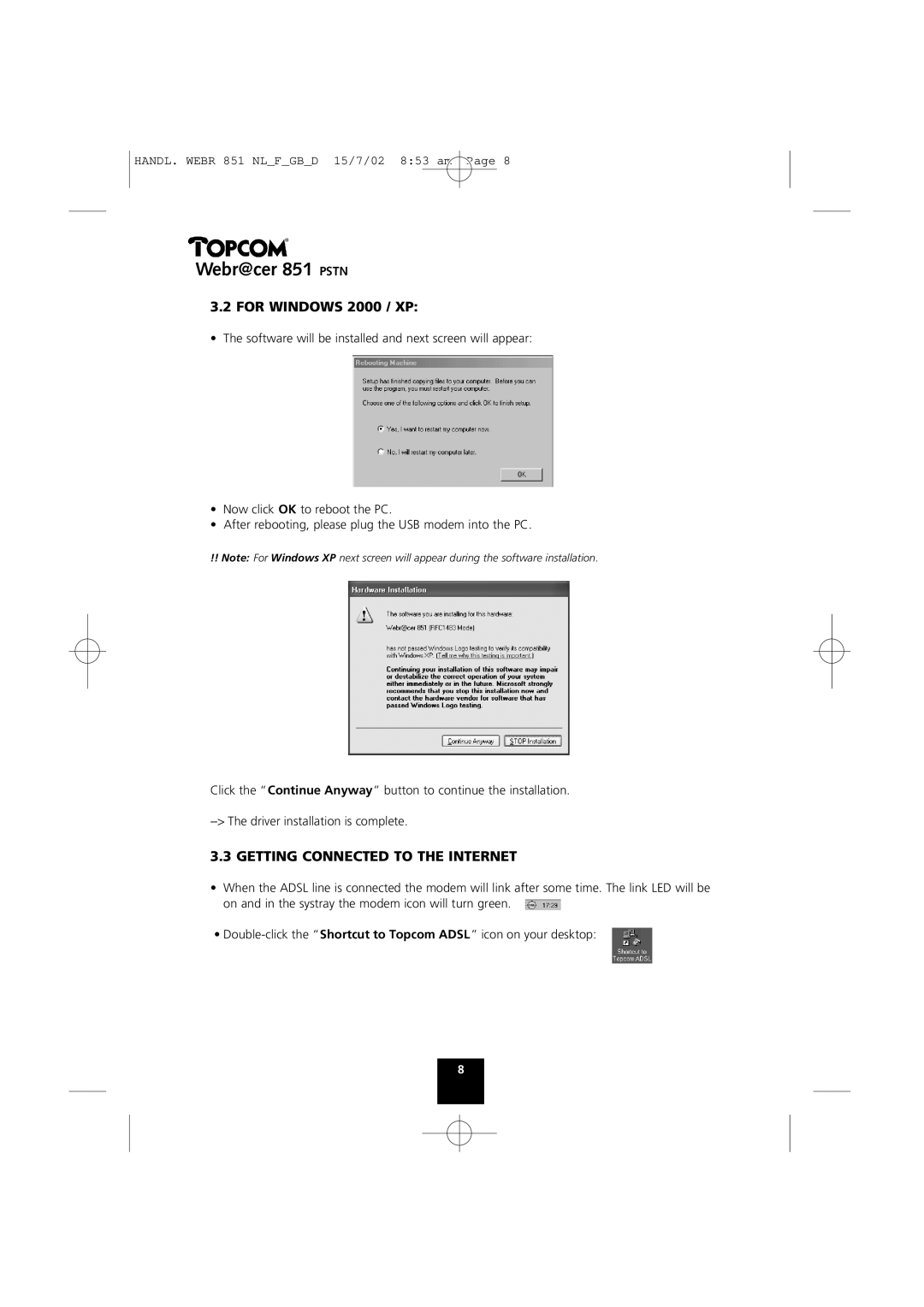HANDL. WEBR 851 NL_F_GB_D 15/7/02 8:53 am
Page 8
Webr@cer 851 PSTN
3.2FOR WINDOWS 2000 / XP:
•The software will be installed and next screen will appear:
•Now click OK to reboot the PC.
•After rebooting, please plug the USB modem into the PC.
!!Note: For Windows XP next screen will appear during the software installation.
Click the “Continue Anyway” button to continue the installation.
3.3GETTING CONNECTED TO THE INTERNET
•When the ADSL line is connected the modem will link after some time. The link LED will be
on and in the systray the modem icon will turn green.
•
8