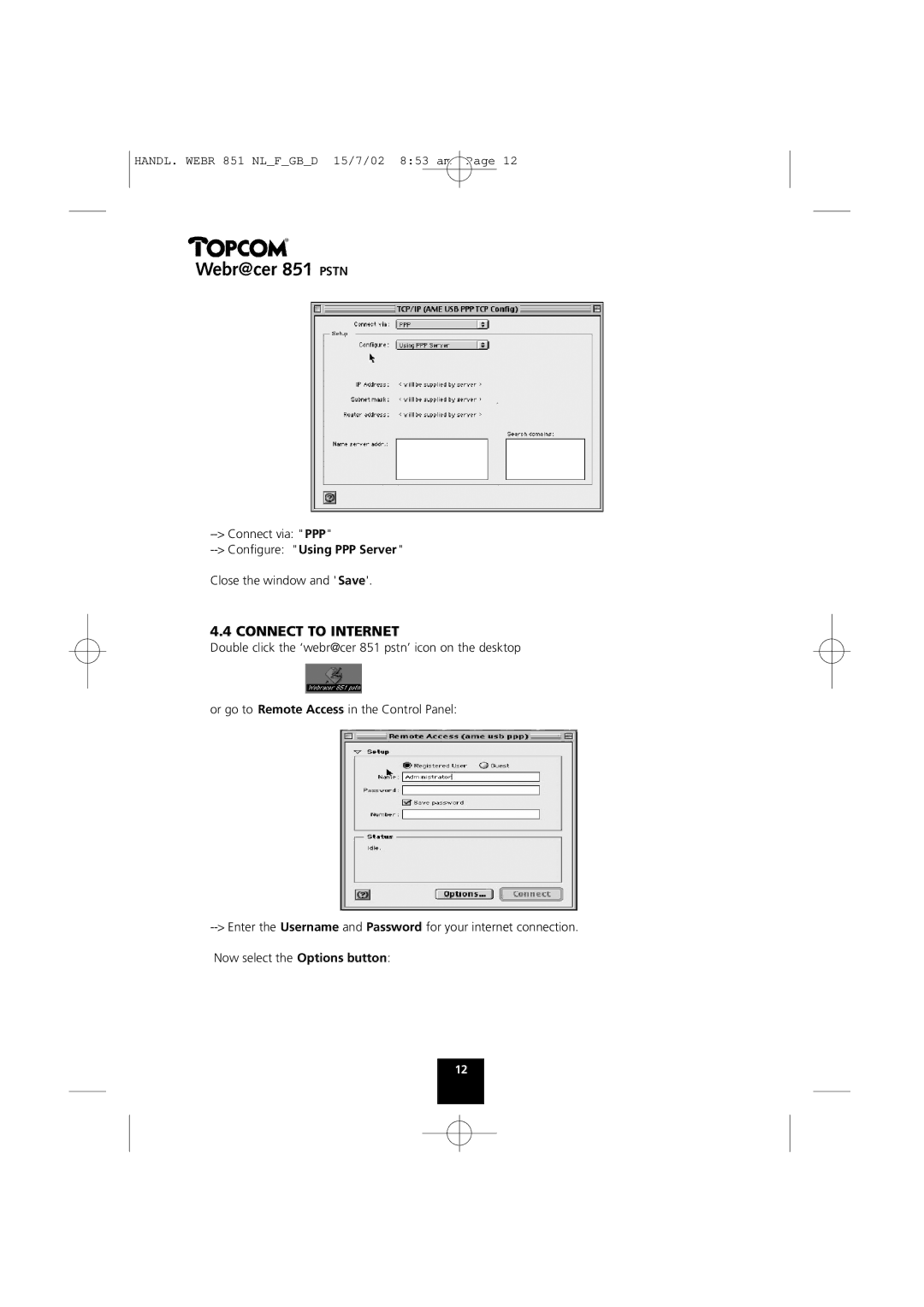HANDL. WEBR 851 NL_F_GB_D 15/7/02 8:53 am
Page 12
Webr@cer 851 PSTN
Close the window and ' Save'.
4.4 CONNECT TO INTERNET
Double click the ‘webr@cer 851 pstn’ icon on the desktop
or go to Remote Access in the Control Panel:
Now select the Options button:
12