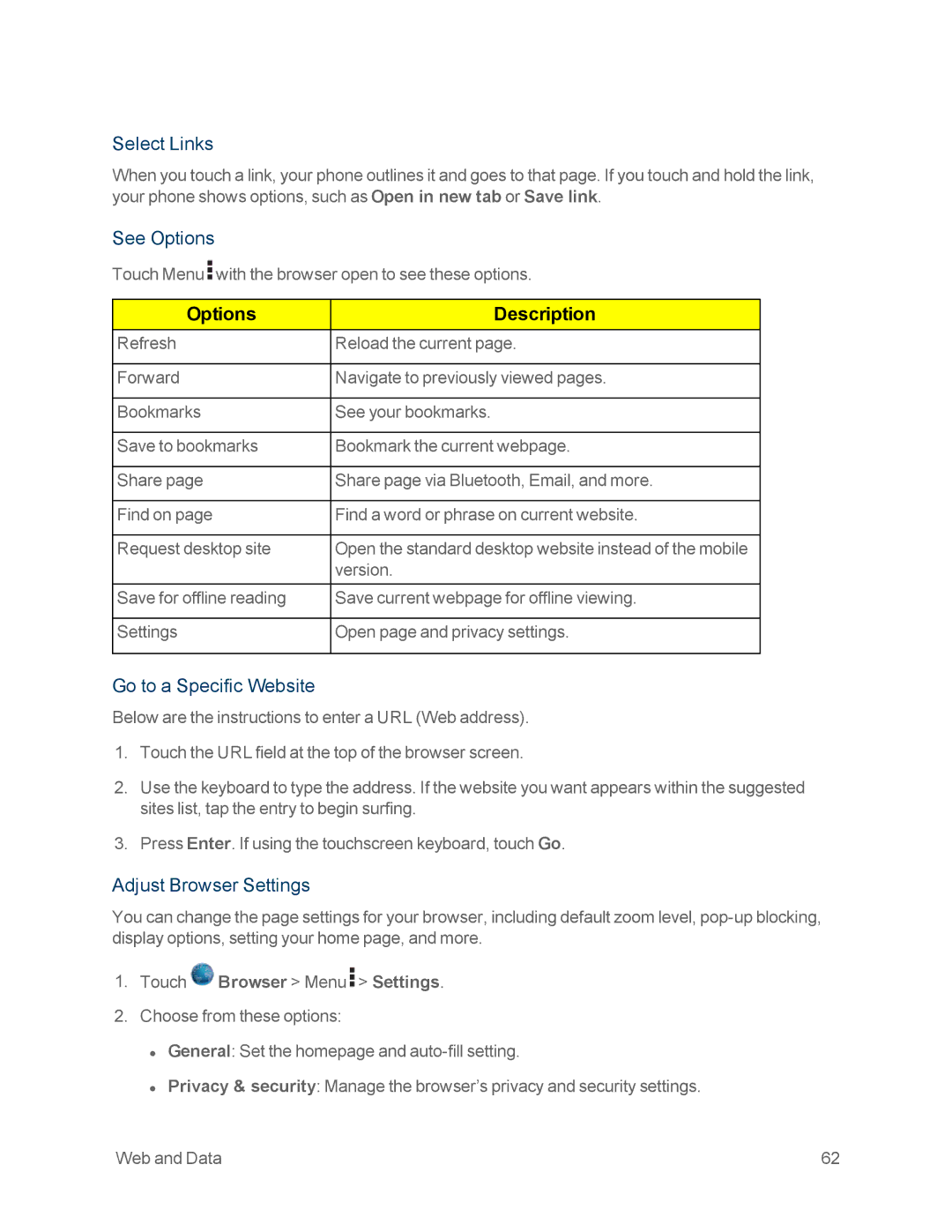Select Links
When you touch a link, your phone outlines it and goes to that page. If you touch and hold the link, your phone shows options, such as Open in new tab or Save link.
See Options
Touch Menu ![]() with the browser open to see these options.
with the browser open to see these options.
Options | Description |
|
|
Refresh | Reload the current page. |
|
|
Forward | Navigate to previously viewed pages. |
|
|
Bookmarks | See your bookmarks. |
|
|
Save to bookmarks | Bookmark the current webpage. |
|
|
Share page | Share page via Bluetooth, Email, and more. |
|
|
Find on page | Find a word or phrase on current website. |
|
|
Request desktop site | Open the standard desktop website instead of the mobile |
| version. |
Save for offline reading | Save current webpage for offline viewing. |
|
|
Settings | Open page and privacy settings. |
|
|
Go to a Specific Website
Below are the instructions to enter a URL (Web address).
1.Touch the URL field at the top of the browser screen.
2.Use the keyboard to type the address. If the website you want appears within the suggested sites list, tap the entry to begin surfing.
3.Press Enter. If using the touchscreen keyboard, touch Go.
Adjust Browser Settings
You can change the page settings for your browser, including default zoom level,
1.Touch ![]() Browser > Menu
Browser > Menu ![]() > Settings.
> Settings.
2.Choose from these options:
•General: Set the homepage and
•Privacy & security: Manage the browser’s privacy and security settings.
Web and Data | 62 |