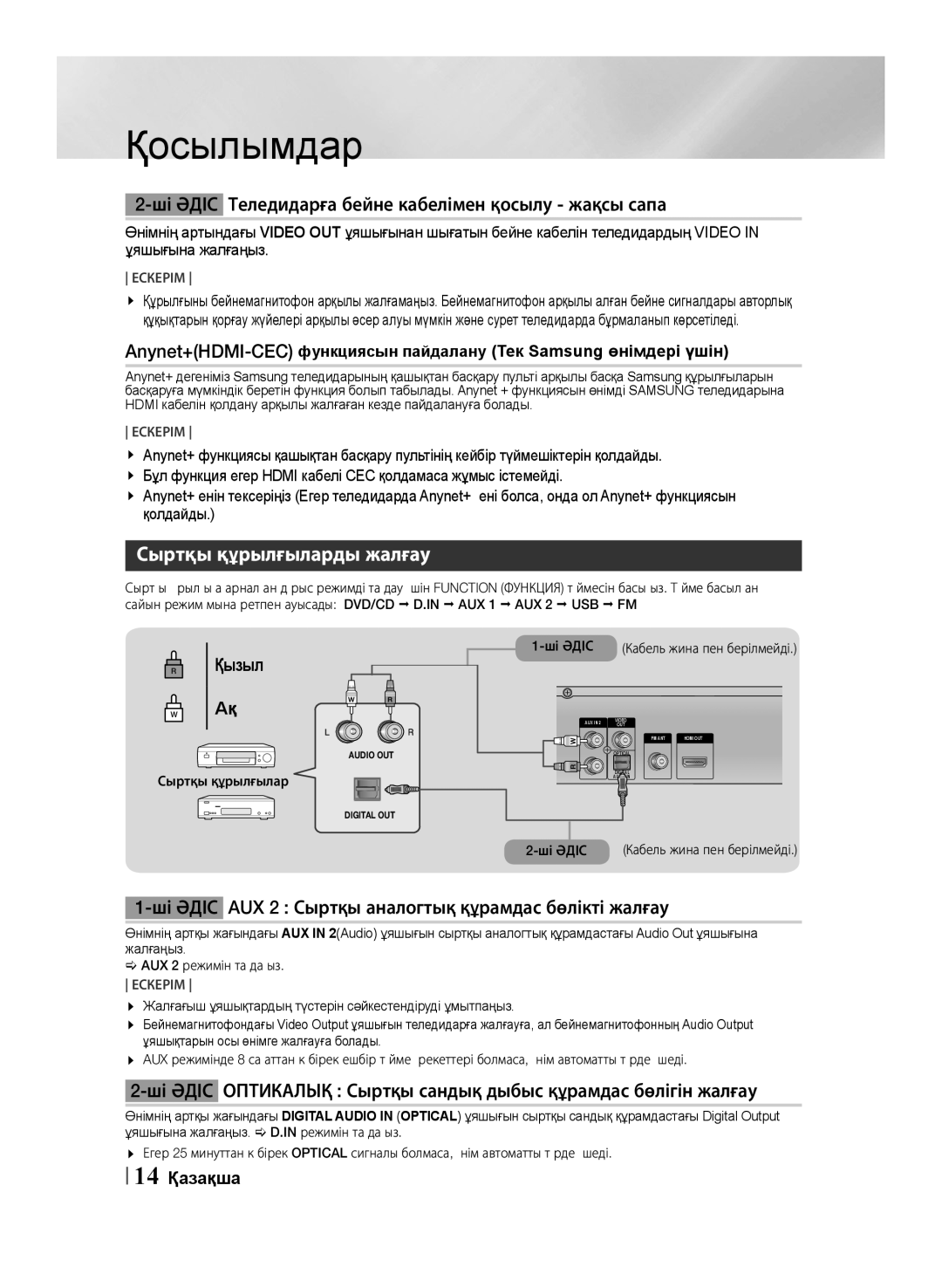HT-F453K/RU, HT-F455K/RU specifications
The Samsung HT-F455K/RU and HT-F453K/RU are part of Samsung's home theater system lineup, designed to deliver an immersive audio-visual experience right in the comfort of your living room. Packed with advanced features and modern technology, these systems have become popular choices for home entertainment enthusiasts.Both models feature a sleek and stylish design that complements a variety of home decor. The compact form factor allows for flexible placement options without sacrificing sound quality. With a powerful multi-channel receiver, the HT-F455K/RU and HT-F453K/RU provide stunning surround sound, creating an engaging cinematic experience.
One of the standout features of the HT-F455K/RU and HT-F453K/RU is the inclusion of Dolby Digital technology. This audio codec enhances the sound quality by delivering crisp, clear audio across multiple channels, ensuring an enveloping listening experience whether you’re watching movies, playing video games, or listening to music. The systems support various audio formats, making them versatile for any entertainment preference.
These models also come equipped with a built-in DVD player, allowing users to enjoy their favorite movies without the need for an additional device. The DVD player supports various formats, including DVD-RW, DVD+RW, and CD formats, ensuring compatibility with a wide range of discs.
Connectivity is another crucial aspect of the Samsung HT-F455K/RU and HT-F453K/RU. Both systems include HDMI outputs for easy connection to TVs and other devices. They also feature USB ports that allow users to play music and view photos directly from their USB drives. This adds convenience and flexibility, as you can easily share content with friends and family.
In terms of audio performance, the HT-F455K/RU has a powerful output capability, delivering quality sound that fills the room. The system includes a subwoofer for deep bass, enriching the overall audio experience. The HT-F453K/RU model offers comparable sound performance, making either choice ideal for home cinema setups.
Overall, the Samsung HT-F455K/RU and HT-F453K/RU represent a blend of style, functionality, and technology. With their powerful audio capabilities, user-friendly features, and modern design, they are excellent options for anyone looking to elevate their home entertainment experience.