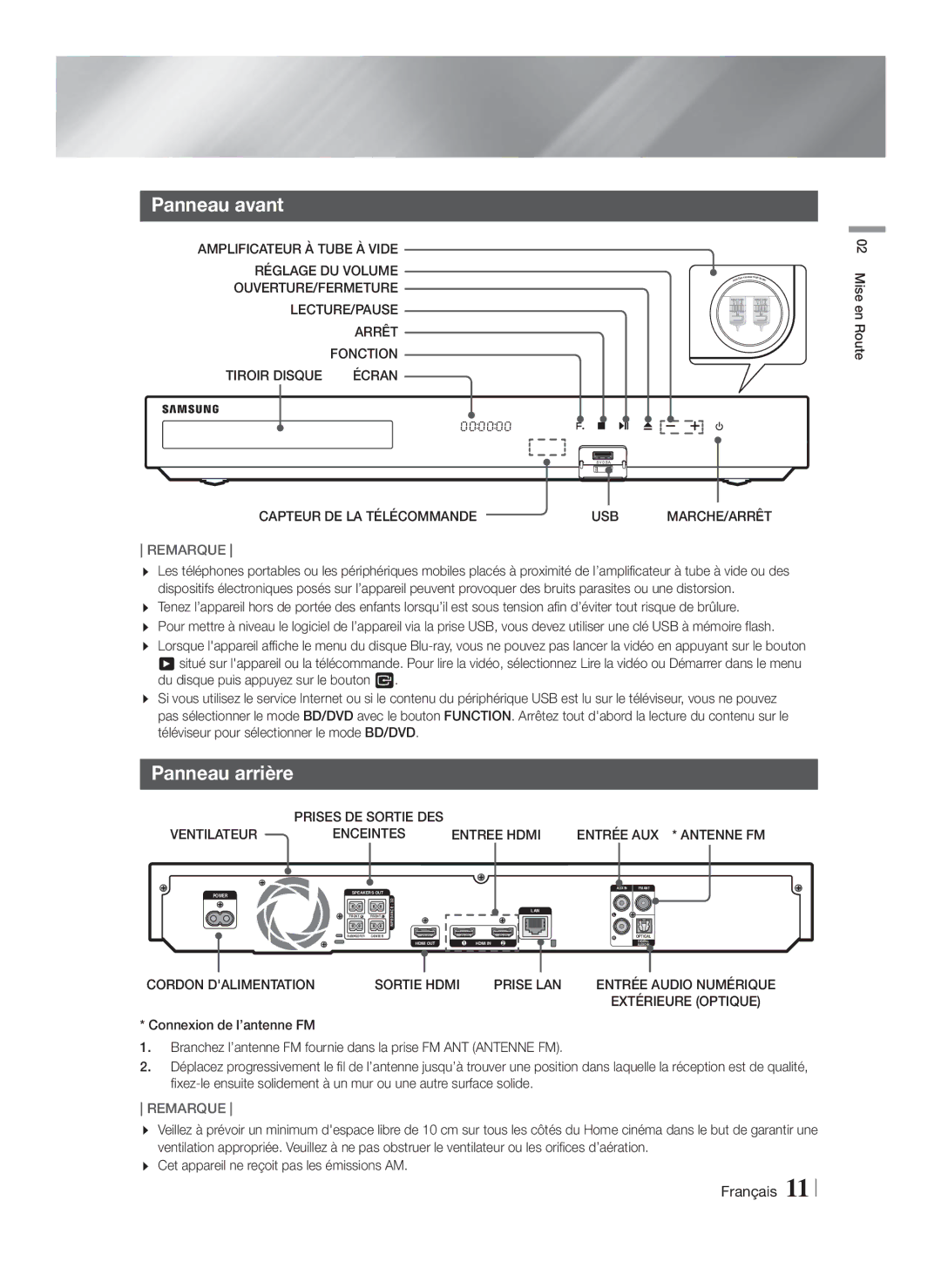Please register your product at
1CH Blu-ray
Safety Information
Match Wide Blade of Plug to Wide
SLOT, Fully Insert
Disc Storage & Management
Handling Cautions
Licence
Using the 3D Function
Important Health and Safety Information for 3D Pictures
Open Source Licence Notice
Contents
Getting Started
Disc Types and content your Product can Play
Disk and Format Compatibility
Disc Types your Product cannot Play
Logos of Discs the Product can Play
Region Code
DVD-VIDEO
BD-LIVE
Supported Formats
Picture File Support
Music File Support
BMP
MPO
Check for the supplied accessories below
Accessories
Advanced Video Codec High Definition
Hdmi Cable
Rear Panel
Front Panel
Tour of the Remote Control
Remote Control
Setting up the Remote Control
Installing batteries in the Remote Control
TV Control Codes
Brand Code
Connections
Connecting the Speakers
Speaker Components
Installing the Speakers on the Tallboy Stand
SWA-6000 Centre
Module
Connecting The Speakers
English
Connecting to a TV
Connecting to TV/External Devices
Connecting to External Devices
Method 2 AUX in Connecting an External Analogue Component
Wireless Network
Connecting to a Network Router
Wired Network
WEP OPEN/SHARED, WPA-PSK TKIP/AES, WPA2-PSK TKIP/AES
Initial Settings Procedure
Settings
Accessing the Settings Screen
Access steps may differ depending on the menu you selected
Buttons on the Remote Control Used for the Settings Menu
Settings Menu Functions
Detailed Function Information
Setup
Normal Mode Select if you
Lets you adjust the following
Speaker settings and turn the test
Delay so that the audio syncs with
When the product is attached to a
Video. You can set the delay
Configure the network connection
Menu Transparency Adjust
Are restored, all the user stored
Anynet+ feature and lets you
Using an Hdmi Cable
Configuring Your Network Connection
Wired Network
Networks and the Internet
Wpspbc
Wireless Network
Wi-Fi Direct
Through the Product Using PBC
Through the Wi-Fi Device
Through the Product Using a PIN
Upgrading Software
Auto update
Update now
Update by USB
Click Support on the top right
Using the All Content Screen
All Content Screen
Media Play
Playing Commercial Discs
Playing a Disc with User Recorded Content
Using the AllShare Network Function
To Download the AllShare Software
Controlling Video Playback
Buttons on the Remote Control used for Video Playback
Disc Menu
Menu
Using the Tools Menu
Select to set the picture mode
Using the number buttons
Standard Choose this setting
Movie The best setting for
Using the View & Options Menus
Buttons on the Remote Control used for Music Playback
Controlling Music Playback
Music Screen Controls
Shuffling Tracks on an Audio CD
Repeating Tracks on an Audio CD
Creating a Playlist from a CD
Ripping
Using Bluetooth
What is Bluetooth?
Do not disconnect the device while ripping is in progress
Playing Photo Contents
Setting Mono/Stereo
Using Buttons on the Remote Control
Presetting Stations
Listening to Radio
Sound Effect Function
Using the Special Effects Remote Control Buttons
Press the buttons to select the desired sound effect
DSP
TV Sound
Sound Setting
Before Using Movies & TV Shows Or Apps
Network Services
Network Services
Logging In to Your Samsung Account
Using Movies & TV Shows
Using Apps
Apps Screen at a Glance
Downloading Applications
Using the More Apps Screen
Starting an Application
Sorting the Apps
Using the Options Menu Functions
Rename Folder
Move to Folder
Delete
Apps Moved pop up appears. Press the E button
Using the Web Browser
Update Apps
Screen Mirroring
Link Browsing and Pointer Browsing
Using the Keyboard Pop-up
Control Panel at a Glance
Moves to the previous Moves to the next web
Options on the Keyboard Pop-Up
Using the Setting Menu
Linking your Internet Service Accounts to the Product
Settings 3D Settings
Appendix
Additional Information
Appendix
PCM
Digital Output Selection
Troubleshooting
Resolution according to the output mode
Default values
Symptom Check/Remedy Remote control does
Then, press the Power button
Feature is not available at the moment
When using the BD-LIVE
BD-LIVE service
Abnormal Hdmi output
Unstable
Specifications
Weight 70 kg
Analogue input 20Hz~20kHz ±3dB
Dimensions
1CH Blu-ray ﻲﻟﺯﻧﻣﻟﺍ ﻪﻳﻓﺭﺗﻟﺍ ﻡﺎﻅﻧ
ﺭﻳﺫﺣﺗ
ﺭﻳﺫﺣﺗ
ﻪﻳﺑﻧﺗ
ﺔﺋﻔﻟﺍ ﻥﻣ ﺭﺯﻳﻟ ﺞﺗﻧﻣ
ﻪﺗﺭﺍﺩﺇﻭ ﺹﺭﻘﻟﺍ ﻥﻳﺯﺧﺗ
ﺹﻳﺧﺭﺗﻟﺍ
ﻝﻣﺎﻌﺗﻟﺍ ﺕﺎﻁﺎﻳﺗﺣﺍ
ﺔﻣﻼﺳﻟﺍ ﺕﺎﻣﻭﻠﻌﻣ
ﺔﻳﺛﻼﺛﻟﺍ ﺩﺎﻌﺑﻷﺍ ﺔﻔﻳﻅﻭ ﻡﺍﺩﺧﺗﺳﺍ
ﺔﻣﻼﺳﻟﺍ ﺕﺎﻣﻭﻠﻌﻣ
ﻕﺣﻠﻣﻟﺍ ﺔﻳﻓﺎﺿﺇ ﺕﺎﻣﻭﻠﻌﻣ ﺎﻬﺣﻼﺻﺇﻭ ءﺎﻁﺧﻷﺍ ﻑﺎﺷﻛﺗﺳﺍ ﺕﺎﻔﺻﺍﻭﻣﻟﺍ
ﺭﺷﻧﻟﺍ ﻕﻭﻘﺣ
ﺕﺎﻘﻳﺳﻧﺗﻟﺍ ﻕﻓﺍﻭﺗﻭ ﺹﺭﻘﻟﺍ
ﻪﻠﻳﻐﺷﺗ ﺞﺗﻧﻣﻠﻟ ﻥﻛﻣﻳ ﻱﺫﻟﺍ ﻯﻭﺗﺣﻣﻟﺍﻭ ﺹﺍﺭﻗﻷﺍ ﻉﺍﻭﻧﺃ
ﻝﻳﺻﺎﻔﺗﻟﺍ ﺹﺭﻘﻟﺍ ﻉﻭﻧ ﻁﺋﺎﺳﻭﻟﺍ
ﺔﻘﻁﻧﻣﻟﺍ ﺯﻣﺭ
ﺎﻬﻠﻳﻐﺷﺗ ﺞﺗﻧﻣﻠﻟ ﻥﻛﻣﻳ ﻲﺗﻟﺍ ﺹﺍﺭﻗﻷﺍ ﺕﺍﺭﺎﻌﺷ
DivX
ﺔﻘﻁﻧﻣﻟﺍ ﺔﻘﻁﻧﻣﻟﺍ ﺯﻣﺭ ﺹﺭﻘﻟﺍ ﻉﻭﻧ
ﺔﻣﻭﻋﺩﻣﻟﺍ ﺕﺎﻘﻳﺳﻧﺗﻟﺍ
ﻝﻳﻐﺷﺗﻟﺍ ءﺩﺑ
ﻰﻘﻳﺳﻭﻣﻟﺍ ﻑﻠﻣ ﻡﻋﺩ
USB ﻝﻳﺻﻭﺗ ﻝﻭﺣ ﺕﺎﻅﺣﻼﻣ
ﺔﻗﺩﻟﺍ ﻉﻭﻧﻟﺍ
ﺔﻣﻭﻋﺩﻣ DivX ﺔﻣﺟﺭﺗﻟﺍ ﻑﻠﻣ ﺕﺎﻘﻳﺳﻧﺗ
ﺕﺎﻘﺣﻠﻣﻟﺍ
ﺔﻳﻔﻠﺧﻟﺍ ﺔﺣﻭﻠﻟﺍ
ﺔﻳﻣﺎﻣﻷﺍ ﺔﺣﻭﻠﻟﺍ
ﺩﻌﺑ ﻥﻋ ﻡﻛﺣﺗﻟﺍ ﺓﺩﺣﻭ ﻑﺎﺷﻛﺗﺳﺍ
ﺩﻌﺑ ﻥﻋ ﻡﻛﺣﺗﻟﺍ ﺓﺩﺣﻭ
ﺩﻌﺑ ﻥﻋ ﻡﻛﺣﺗﻟﺍ ﺓﺩﺣﻭ ﻲﻓ ﺕﺎﻳﺭﺎﻁﺑﻟﺍ ﺏﻳﻛﺭﺗ
ﺩﻌﺑ ﻥﻋ ﻡﻛﺣﺗﻟﺍ ﺓﺩﺣﻭ ﺩﺍﺩﻋﺇ
ﻥﻭﻳﺯﻔﻳﻠﺗﻟﺍ ﻲﻓ ﻡﻛﺣﺗﻟﺍ ﺯﻭﻣﺭ
ﺕﺎﻋﺎﻣﺳﻟﺍ ﻝﻳﺻﻭﺗ
ﺕﻼﻳﺻﻭﺗﻟﺍ
ﻲﺳﺃﺭ ﻝﻣﺎﺣ ﻰﻠﻋ ﺕﺎﻋﺎﻣﺳﻟﺍ ﺏﻳﻛﺭﺗ
ﺔﻋﺎﻣﺳﻟﺍ ﺕﺎﻧﻭﻛﻣ
SWA-6000
ﻯﺭﺧﺃ ﺔﻋﺎﻣﺳ ﺏﻳﻛﺭﺗﻟ ﺕﺍﻭﻁﺧﻟﺍ ﻩﺫﻫ ﻊﺑﺗﺍ
ﻰﻧﻣﻳﻟﺍ ﺔﻳﻣﺎﻣﻷﺍ ﺔﻋﺎﻣﺳﻟﺍ ﻯﺭﺳﻳﻟﺍ ﺔﻳﻣﺎﻣﻷﺍ ﺔﻋﺎﻣﺳﻟﺍ
ﺕﺎﻋﺎﻣﺳﻟﺍ ﻝﻳﺻﻭﺗ
ﻰﻧﻣﻳﻟﺍ ﺔﻁﺎﺣﻹﺍ ﺔﻋﺎﻣﺳ ﻯﺭﺳﻳﻟﺍ ﺔﻁﺎﺣﻹﺍ ﺔﻋﺎﻣﺳ
ﻰﻁﺳﻭﻟﺍ ﺔﻋﺎﻣﺳﻟﺍ
ﺞﺗﻧﻣﻟﺍ ﻝﻳﻐﺷﺗﺑ ﻡﻗ ﻡﺛ ،ﻥﺍﻭﺛ 5 ﺓﺩﻣﻟ ﺔﻳﻛﻠﺳﻼﻟﺍ ﻝﺎﺑﻘﺗﺳﻻﺍ ﺓﺩﺣﻭ ﻑﻠﺧ
ﻝﺧﺍﺩﺗ ﺙﻭﺩﺣﻟ ﺍﺭﻅﻧً
ﻥﻭﻳﺯﻔﻳﻠﺗﻟﺎﺑ ﻝﻳﺻﻭﺗﻟﺍ
ﺔﻳﺟﺭﺎﺧﻟﺍ ﺓﺯﻬﺟﻷﺍ/ﻥﻭﻳﺯﻔﻳﻠﺗﻟﺎﺑ ﻝﻳﺻﻭﺗﻟﺍ
ﺔﻳﺟﺭﺎﺧﻟﺍ ﺓﺯﻬﺟﻷﺎﺑ ﻝﻳﺻﻭﺗﻟﺍ
ﻲﺟﺭﺎﺧ ﻱﺭﻅﺎﻧﺗ ﻥﻭﻛﻣﺑ ﻝﻳﺻﻭﺗﻟﺍ ﻲﻓﺎﺿﺇ ﻝﺧﺩﻣ ﺔﻳﻧﺎﺛﻟﺍ ﺔﻘﻳﺭﻁﻟﺍ
ﺔﻳﻛﻠﺳﻼﻟﺍ ﺔﻛﺑﺷﻟﺍ
ﺔﻛﺑﺷﻟﺍ ﻪﺟﻭﻣﺑ ﻝﺎﺻﺗﻻﺍ
ﺔﻳﻛﻠﺳﻟﺍ ﺔﻛﺑﺷﻟﺍ
ﺔﻳﻟﻭﻷﺍ ﺕﺍﺩﺍﺩﻋﻹﺍ ءﺍﺭﺟﺇ
ﺕﺍﺩﺍﺩﻋﻹﺍ ﺔﺷﺎﺷ ﻰﻟﺇ ﻝﻭﺻﻭﻟﺍ
ﺔﻳﺳﻳﺋﺭﻟﺍ ﺔﺷﺎﺷﻟﺍ
ﻭﺃ ﺭﻭﺻﻟﺍ ﺽﺭﻌﻟ ﻰﻘﻳﺳﻭﻣﻟﺍﻭ ،ﻭﻳﺩﻳﻔﻟﺍ ﻊﻁﺎﻘﻣﻭ ،ﺭﻭﺻﻟﺍ
ﺔﻳﻠﻳﺻﻔﺗﻟﺍ ﺔﻔﻳﻅﻭﻟﺍ ﺕﺎﻣﻭﻠﻌﻣ
ﺕﺍﺩﺍﺩﻋﻹﺍ ﺔﻣﺋﺎﻗ ﻑﺋﺎﻅﻭ
ﺔﻋﺎﻣﺳﻟﺍ ﺩﻳﺩﺣﺗ
ﻲﻛﺫﻟﺍ ﺕﻭﺻﻟﺍ
ﺕﻭﺻﻟﺍ ﻉﺎﺟﺭﺇ ﺓﺎﻧﻗ
ﻲﻣﻗﺭﻟﺍ ﺝﺭﺧﻟﺍ
ﺕﺍﺩﺍﺩﻋﺇ Smart ﺎﻳﺍﺯﻣ
Wi-Fi ﺭﺷﺎﺑﻣ
ﻊﻓﺩﻟﺍ ﺭﺎﻌﺷﺇ ﺕﺍﺩﺍﺩﻋﺇ ﺕﺎﻘﻳﺑﻁﺗﻟﺍ ﺕﺍﺩﺍﺩﻋﺇ
VOD ﻑﻳﻧﺻﺗ ﻝﻔﻗ
Anynet+
ﻡﺎﻋ
On Demand
ﺞﺗﻧﻣﻟﺍ ﺔﻣﺋﺎﻘﺑ ﺱﻭﺎﻣ ﻡﺍﺩﺧﺗﺳﻻ
ﺕﻧﺭﺗﻧﻹﺍﻭ ﺕﺎﻛﺑﺷﻟﺍ
ﺔﻛﺑﺷﻟﺎﺑ ﻝﺎﺻﺗﻻﺍ ﻥﻳﻭﻛﺗ
ﺔﻳﻛﻠﺳﻟﺍ ﺔﻛﺑﺷﻟﺍ
ﺔﻳﻛﻠﺳﻼﻟﺍ ﺔﻛﺑﺷﻟﺍ
ﺕﺍﺩﺍﺩﻋﺇ
ﻱﻭﺩﻳ ﻲﻛﻠﺳﻻ
ﻙﻳﺩﻟ ﺕﻧﺭﺗﻧﻹﺍ ﺔﻣﺩﺧ ﻡﺩﻘﻣ ﻥﻣ ﺔﻛﺑﺷﻟﺍ ﻡﻳﻗ ﻰﻠﻋ ﻝﻭﺻﺣﻟﺍ ﻙﻧﻛﻣﻳ
ﺔﻛﺑﺷﻟﺍ ﺔﻟﺎﺣ ﺔﻛﺑﺷﻟﺍ ﺕﺍﺩﺍﺩﻋﻹﺍ
Wi-Fi ﺭﺷﺎﺑﻣ
ﺞﻣﺎﻧﺭﺑﻟﺍ ﺔﻳﻗﺭﺗ
Wi-Fi ﺯﺎﻬﺟ ﻝﻼﺧ ﻥﻣ
PBC ﻡﺍﺩﺧﺗﺳﺎﺑ ﺞﺗﻧﻣﻟﺍ ﻝﻼﺧ ﻥﻣ
PIN ﺯﻣﺭ ﻡﺍﺩﺧﺗﺳﺎﺑ ﺞﺗﻧﻣﻟﺍ ﻝﻼﺧ ﻥﻣ
USB ﻡﺍﺩﺧﺗﺳﺎﺑ ﺙﻳﺩﺣﺗ
ﻥﻵﺍ ﺙﻳﺩﺣﺗ
ﻲﺋﺎﻘﻠﺗ ﺙﻳﺩﺣﺗ
ﺕﺎﻳﻭﺗﺣﻣﻟﺍ ﻊﻳﻣﺟ ﺔﺷﺎﺷ ﻡﺍﺩﺧﺗﺳﺍ
ﺕﺎﻳﻭﺗﺣﻣﻟﺍ ﻊﻳﻣﺟ ﺔﺷﺎﺷ
ﺔﻳﺭﺎﺟﺗﻟﺍ ﺹﺍﺭﻗﻷﺍ ﻝﻳﻐﺷﺗ
USB ﺯﺎﻬﺟ ﻰﻠﻋ ﺕﺎﻔﻠﻣﻟﺍ ﻝﻳﻐﺷﺗ
AllShare ﺞﻣﺎﻧﺭﺑ ﻝﻳﺯﻧﺗﻟ
AllShare ﺔﻛﺑﺷ ﺔﻔﻳﻅﻭ ﻡﺍﺩﺧﺗﺳﺍ
ﺔﻁﺳﺍﻭﺑ ﻝﺟﺳﻣﻟﺍ ﻯﻭﺗﺣﻣﻟﺍ ﻡﺍﺩﺧﺗﺳﺎﺑ ﺹﺭﻗ ﻝﻳﻐﺷﺗ ﻡﺩﺧﺗﺳﻣﻟﺍ
ﻁﻐﺿﺍ ﻡﺛ ،ﺕﺎﻳﻭﺗﺣﻣﻟﺍ ﻝﻛ ﻭﺃ ﻰﻘﻳﺳﻭﻣ ﻭﺃ ﻭﻳﺩﻳﻔﻟﺍ ﻭﺃ ﺭﻭﺻﻟﺍ ﺩﺩﺣ
ﻭﻳﺩﻳﻔﻟﺍ ﻝﻳﻐﺷﺗ ﻲﻓ ﻡﻛﺣﺗﻟﺍ
ﺭﺗﻭﻳﺑﻣﻛ ﺞﺗﻧﻣﻟﺍ ﺕﺎﻔﻠﻣ ﻝﻳﻐﺷﺗ ﺭﺗﻭﻳﺑﻣﻛﻟﺍ AllShare ﻝﺎﺻﺗﺍ
ﻰﻘﻳﺳﻭﻣﻟﺍﻭ ،ﻭﻳﺩﻳﻔﻟﺍ
ﺕﺍﻭﺩﺃ ﺔﻣﺋﺎﻗ ﻡﺍﺩﺧﺗﺳﺍ
ﻥﺯﺍﻭﻣﻟﺍ ﻊﺿﻭ
ﺓﺭﻭﺻﻟﺍ ﻊﺿﻭ
ﻥﺯﺍﻭﻣﻟﺍ ﺕﺍﺩﺍﺩﻋﺇ
ﺕﻭﺻ
ﺕﺍﺭﺎﻳﺧﻟﺍﻭ ﺽﺭﻋ ﻲﺗﻣﺋﺎﻗ ﻡﺍﺩﺧﺗﺳﺍ
ﻰﻘﻳﺳﻭﻣﻟﺍ ﻝﻳﻐﺷﺗ ﻲﻓ ﻡﻛﺣﺗﻟﺍ
ﺭﺎﺳﻣ
ﻰﻘﻳﺳﻭﻣ
ﻡﻭﺑﻟﻷﺍ
ﻥﺎﻧﻓ
ﻁﻭﻐﺿﻣ ﻲﺗﻭﺻ ﺹﺭﻗ ﻰﻠﻋ ﺓﺩﻭﺟﻭﻣﻟﺍ ﺕﺍﺭﺎﺳﻣﻟﺍ ﺭﺍﺭﻛﺗ
ﻁﻭﻐﺿﻣ ﺹﺭﻗ ﻥﻣ ﺦﺳﻧ
ﻁﻭﻐﺿﻣ ﻲﺗﻭﺻ ﺹﺭﻗ ﻰﻠﻋ ﺓﺩﻭﺟﻭﻣﻟﺍ ﺕﺍﺭﺎﺳﻣﻟﺍ ﻝﻳﺩﺑﺗ
ﻁﻭﻐﺿﻣ ﺹﺭﻗ ﻥﻣ ﻝﻳﻐﺷﺗ ﺔﻣﺋﺎﻗ ءﺎﺷﻧﺇ
ﺙﻭﺗﻭﻠﺑ ﻡﺍﺩﺧﺗﺳﺍ
؟Bluetooth ﺔﻳﻧﻘﺗ ﻲﻫ ﺎﻣ
ﻝﻳﺻﻭﺗ ﺙﻭﺗﻭﻠﺑ ﺯﺎﻬﺟ
ﻝﻛﻟﺍ ﺢﺳﻣ
ﺓﺭﻭﺻﻟﺍ ﺕﺎﻳﻭﺗﺣﻣ ﻝﻳﻐﺷﺗ
ﺩﻌﺑ ﻥﻋ ﻡﻛﺣﺗﻟﺍ ﺭﺍﺭﺯﺃ ﻡﺍﺩﺧﺗﺳﺍ
ﻭﻳﺩﺍﺭﻟﺍ ﻰﻟﺇ ﻉﺎﻣﺗﺳﻻﺍ
ﻭﻳﺭﺗﺳﺍ/ﻱﺩﺎﺣﺃ ﺩﺍﺩﻋﺇ
ﺕﺎﻁﺣﻣﻠﻟ ﻕﺑﺳﻣﻟﺍ ﻁﺑﺿﻟﺍ
ﻡﻛﺣﺗﻟﺍ ﺓﺩﺣﻭﺑ ﺔﺻﺎﺧﻟﺍ ﺕﺍﺭﻳﺛﺄﺗﻟﺍ ﺭﺍﺭﺯﺃ ﻡﺍﺩﺧﺗﺳﺍ ﺩﻌﺑ ﻥﻋ
ﺕﻭﺻ ﻑﺎﻘﻳﺇ/ﻝﻳﻐﺷﺗ TV Sound ON/OFF ﺽﻣﻭﻳ
Anynet+ HDMI-CEC
ﺔﻟﺎﺣﻟﺍ ﻩﺫﻫ ﻲﻓ ﻡﺍﺩﺧﺗﺳﻻﺍ
ﻥﻭﻳﺯﻔﻠﺗﻟﺍ
Samsung ﺏﺎﺳﺣ ﻰﻟﺇ ﻝﻭﺧﺩﻟﺍ ﻝﻳﺟﺳﺗ
ﻭﺃ ﺔﻳﻧﻭﻳﺯﻔﻳﻠﺗﻟﺍ ﺞﻣﺍﺭﺑﻟﺍﻭ ﻡﻼﻓﻷﺍ ﻡﺍﺩﺧﺗﺳﺍ ﻝﺑﻗ ﺕﺎﻘﻳﺑﻁﺗﻟﺍ
ﺕﺎﻘﻳﺑﻁﺗﻟﺍ ﺔﺷﺎﺷ ﻥﻋ ﺔﺣﻣﻟ
ﺕﺎﻘﻳﺑﻁﺗﻟﺍ ﻡﺍﺩﺧﺗﺳﺍ
ﺔﻳﻧﻭﻳﺯﻔﻳﻠﺗﻟﺍ ﺞﻣﺍﺭﺑﻟﺍﻭ ﻡﻼﻓﻷﺍ ﻡﺍﺩﺧﺗﺳﺍ
ﻰﻟﺇ ﻝﻭﺻﻭﻠﻟ ﺕﺎﻘﻳﺑﻁﺗ ﻥﻣ ﺩﻳﺯﻣ ﺩﺩﺣ ﺕﺎﻘﻳﺑﻁﺗ ﻥﻣ ﺩﻳﺯﻣ
ﺕﺎﻘﻳﺑﻁﺗﻟﺍ ﺯﺭﻓ
ﺕﺎﻘﻳﺑﻁﺗﻟﺍ ﺩﺣﺃ ﻝﻳﻐﺷﺗ ءﺩﺑ
ﺕﺎﻘﻳﺑﻁﺗﻟﺍ ﻝﻳﺯﻧﺗ
ﻝﻳﺯﻧﺗﻟﺍ ﺦﻳﺭﺎﺗ ﺏﺳﺣﺑ ﺕﻼﻳﺯﻧﺗﻟﺍ ﻊﻳﻣﺟ ﺔﺷﺎﺷﻟﺍ ﻰﻠﻋ ﺕﺎﻘﻳﺑﻁﺗﻟﺍ ﺯﺭﻓ
ﺕﺍﺭﺎﻳﺧﻟﺍ ﺔﻣﺋﺎﻗ ﻑﺋﺎﻅﻭ ﻡﺍﺩﺧﺗﺳﺍ
ﻑﺫﺣ
ﺩﻠﺟﻣ ﻰﻟﺇ ﻝﺎﻘﺗﻧﺍ
ﺩﻠﺟﻣ ﺔﻳﻣﺳﺗ .ﻉﺇ
ﺭﺷﺅﻣﻟﺍ ﺽﺍﺭﻌﺗﺳﺍﻭ ﺕﺎﻁﺎﺑﺗﺭﻻﺍ ﺽﺍﺭﻌﺗﺳﺍ
ﺏﻳﻭﻟﺍ ﺽﺭﻌﺗﺳﻣ ﻡﺍﺩﺧﺗﺳﺍ
ﺕﺎﻘﻳﺑﻁﺗ ﺙﻳﺩﺣﺗ
ﺔﺷﺎﺷﻟﺍ ﺱﺎﻛﻌﻧﺍ
ﻡﻛﺣﺗﻟﺍ ﺔﺣﻭﻟ ﻥﻋ ﺔﺣﻣﻟ
ﺔﻘﺛﺑﻧﻣﻟﺍ ﺢﻳﺗﺎﻔﻣﻟﺍ ﺔﺣﻭﻟ ﻡﺍﺩﺧﺗﺳﺍ
ﺯﻣﺭﻟﺍ ﻕﻭﻓ ﺭﻘﻧﻟﺍ ﺩﻧﻋ
ﺔﻘﺛﺑﻧﻣﻟﺍ ﺢﻳﺗﺎﻔﻣﻟﺍ ﺔﺣﻭﻟ ﺭﻬﻅﺗ ، E ﺭﺯﻟﺍ ﻰﻠﻋ ﻁﻐﺿﻟﺍ
ﺔﻘﺛﺑﻧﻣﻟﺍ ﺢﻳﺗﺎﻔﻣﻟﺍ ﺔﺣﻭﻟ ﻲﻓ ﺔﺣﺎﺗﻣﻟﺍ ﺕﺍﺭﺎﻳﺧﻟﺍ
ﺕﺍﺩﺍﺩﻋﻹﺍ ﺔﻣﺋﺎﻗ ﻡﺍﺩﺧﺗﺳ
ﺞﺗﻧﻣﻟﺎﺑ ﺕﻧﺭﺗﻧﻹﺍ ﺔﻣﺩﺧ ﺕﺎﺑﺎﺳﺣ ﻁﺑﺭ
ﻕﺣﻠﻣﻟﺍ
ﺔﻳﻓﺎﺿﺇ ﺕﺎﻣﻭﻠﻌﻣ
ﺕﺎﻅﺣﻼﻣ
Jpeg ﺕﺎﻔﻠﻣ ﻝﻳﻐﺷﺗ
ﻕﺣﻠﻣﻟﺍ ﺔﻣﺟﺭﺗﻟﺍ ﺔﻐﻟ ﺩﻳﺩﺣﺗ
ﻁﺋﺎﺳﻭﻟﺍ ﻝﻳﻐﺷﺗ Dolby Pro Logic II ﻊﺿﻭ
ﺭﻭﺻﻟﺍ ﻝﻳﻐﺷﺗ ءﺎﻧﺛﺃ ﺕﺍﻭﺩﺃ Tools ﺭﺯﻟﺍ ﻡﺍﺩﺧﺗﺳﺍ
Bitstream
ﻲﻣﻗﺭﻟﺍ ﺝﺍﺭﺧﻹﺍ ﺩﻳﺩﺣﺗ
ﺩﺍﺩﻋﻹﺍ
DTS-HD
ﺎﻬﺣﻼﺻﺇﻭ ءﺎﻁﺧﻷﺍ ﻑﺎﺷﻛﺗﺳﺍ
ﻡﺗﻳ ﻻ ﻥﻛﻟﻭ ،ﺹﺭﻘﻟﺍ ﺓﺭﺍﺩﺇ ﻡﺗﺗ
ﻝﻣﻌﺗ ﻻ ﺩﻌﺑُﻥﻋ ﻡﻛﺣﺗﻟﺍ ﺔﺣﻭﻟ
ﺓﺭﻭﺻ ﻱﺃ ﺝﺎﺗﻧﺇ
ﺓﺭﻭﺻﻟﺍﻭ ﺔﺋﻳﺩﺭ ﺓﺭﻭﺻﻟﺍ ﺓﺩﻭﺟ
Hdmi ﺝﺍﺭﺧﺇ ﺩﺟﻭﻳ ﻻ
ﻕﺣﻠﻣﻟﺍ ﺡﻼﺻﻹﺍ ﺔﻘﻳﺭﻁ/ﺹﺣﻔﻟﺍ ﺽﺍﺭﻋﻷﺍ
ﺔﻳﻌﻳﺑﻁ ﺭﻳﻏ Hdmi ﺝﺍﺭﺧﺇ ﺔﺷﺎﺷ
AllShare ﺔﻔﻳﻅﻭ
Hdmi
ﺕﺎﻔﺻﺍﻭﻣﻟﺍ
59 ﺔﻳﺑﺭﻌﻟﺍ
Blu-ray 5,1 canaux
Avertissement
Consignes de Sécurité
Risque D’ÉLECTROCUTION, LA
Fiche Doit Être Totalement Insérée Dans LE Trou Plus Large
Précautions de manipulation
Rangement et gestion des disques
Ce lecteur ne convertit pas de contenus 2D en contenus 3D
Utilisation de la fonction 3D
Sommaire
Mise en Route
Compatibilité des disques et des formats
Types de disques ne pouvant pas être lus sur cet appareil
Code régional
Logos des disques pouvant être Lus sur cet appareil
DVD Vidéo
Prise en charge des fichiers vidéo
Formats pris en charge
Décodeur vidéo
Décodeur audio
Prise en charge des fichiers musicaux
Prise en charge de fichier image
Remarques sur la connexion USB
Codec vidéo avancé haute définition
Accessoires
Panneau arrière
Panneau avant
Boîtier de la télécommande
Télécommande
Codes TV utilisables
Réglage de la télécommande
Taille des piles AAA
Si le téléviseur séteint, le réglage est terminé
Connexion des enceintes
Branchements
Installation des enceintes sur le pied type Tallboy
Accessoires des enceintes
Connexion des enceintes
Branchements
Connexion de lappareil à un téléviseur
Connexion de périphériques externes/du téléviseur
Connexion de périphériques externes
Externes
Connexion à un routeur réseau
Réseau sans fil
Réseau câblé
Procédure de réglage des Paramètres initiaux
Paramètres
Lécran Accueil
Accéder à lécran Paramètres
Informations détaillées sur les fonctions
Fonctions du menu Paramètres
Volume demeure stable lorsquun
Mode Cette option permet daméliorer la
Mode sous
Couleur
Réseau Létat dInternet Configurez la connexion du réseau
Applis Des services demandés
Telles que les services Internet ou
Vous utilisez Wi-Fi Direct
Les claviers USB câblés ne sont pas pris en charge
Qui autorise des commandes liées
La saisie du code PIN
De sécurité
Configuration de votre connexion réseau
Réseaux et Internet
Réseau câblé
Réseau sans fil
Wi-Fi Direct
Mise à niveau du logiciel
Via le périphérique Wi-Fi
Via lappareil en utilisant loption PBC
Via lappareil en utilisant un code PIN
MàJ maintenant
Mise à jour auto
Mise à jour par USB
Utilisation de lécran Tout le contenu
Lécran Tout le contenu
Lecture de disques disponibles Dans le commerce
Lecture de fichiers sur un Périphérique USB
Enregistré par l’utilisateur
Utilisation de la fonction Réseau AllShare
Pour télécharger le logiciel AllShare
Contrôle de la lecture Vidéo
Touches de la télécommande servant à la lecture vidéo
Utilisation du menu Outils
Lemplacement sur lequel
De revenir en mode de lecture
Régler le mode image
Mode Image
Touches de la télécommande servant à lécoute de musique
Utilisation des menus Afficher et Options
Contrôle de la lecture de Musique
Commandes de l’écran Musique
Création dune liste de lecture à partir dun CD
Répétition des pistes d’un CD Audio
Extraction
Encodage Permet de gérer les options Dencodage du texte
Qu’est-ce que Bluetooth ?
Utilisation du système Bluetooth
Pour connecter le Home cinéma à un Périphérique Bluetooth
Connecter Périphérique Bluetooth
Pour déconnecter le périphérique Bluetooth Du Home cinéma
Pour déconnecter le Home cinéma du Périphérique Bluetooth
Visionnage des photos
Ecouter la radio
Utilisation des touches de la télécommande
Réglage Mono/Stéréo
Préréglage des stations
Le son 3D nest pas disponible en mode FM Media Play
Utilisation des touches de contrôle
Fonction Effet Sonore
Sound Connecté
Son du téléviseur
Pour utiliser les services réseau, vous devez d’abord
Services Réseau
Services Réseau
Connexion à votre compte Samsung
Utilisation de Films et Émissions De télévision
Utilisation de Applications
Lécran Applications dun coup dœil
Démarrer une application
Téléchargement des applications
Utilisation de lécran Toutes les applis téléchargées
Trier les applications
Utilisation de fonctions du menu Options
Dépl. ds doss
Renommer doss
Supprimer
Utilisation de Navigateur Web
MàJ applis
Navigation par lien et Navigation par pointeur
Pour activer la navigation par lien, suivez ces étapes
Utilisation de la fenêtre contextuelle du clavier
Le panneau de commande en un coup d’œil
Options de la fenêtre contextuelle du clavier
Utilisation du menu Réglage
Lier vos comptes de service Internet à l’appareil
Informations complémentaires
Annexes
Remarque
Sortie Hdmi
Annexes
Lecture Lecture des fichiers vidéo
Sélections des sorties numériques
Résolution selon le mode de sortie
Dépannage
Lecture DVD
Format dimage
Problème Vérification/Solution La télécommande ne
Lappareil ne fonctionne
Dans une zone bénéficiant d’une bonne réception
Live
Caractéristiques techniques
Plage de taux dhumidité de fonctionnement
ﻡﻟﺎﻌﻟﺍ ﻝﻭﺣ ﺞﻧﻭﺳﻣﺎﺳﺑ ﻝﺎﺻﺗﻻﺍ
Area Contact Centre Web Site
AH68-02621M-06