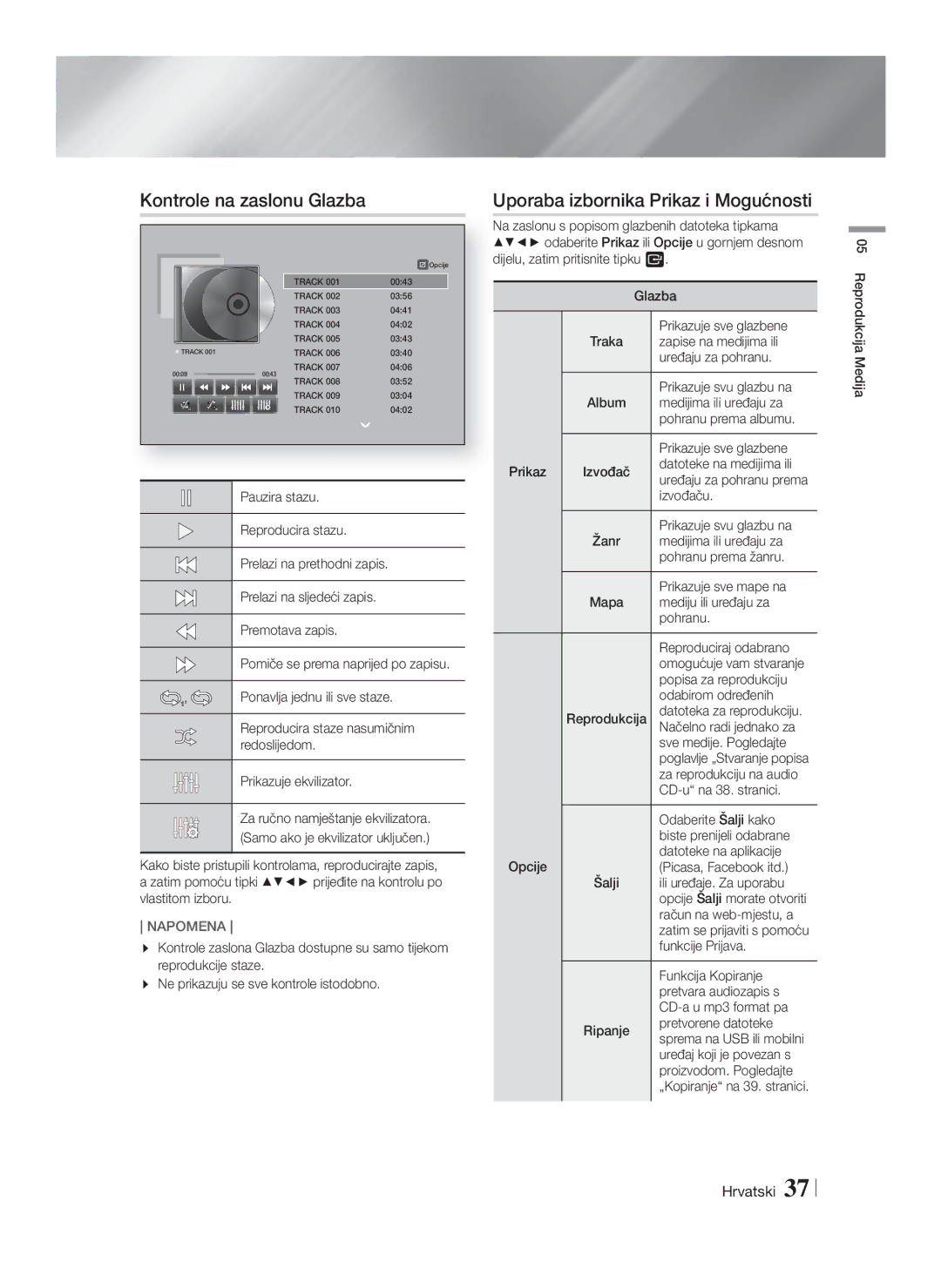Σύστημα οικιακού
Προειδοποιηση
Πληροφορίες για την Ασφάλεια
Ελληνικά
Προφυλάξεις για τη μεταχείριση Της συσκευής
Φύλαξη και διαχείριση δίσκων
Άδεια χρήσης
Εμπορικά σήματα της Dolby Laboratories
Αυτό το προϊόν δεν μετατρέπει περιεχόμενο 2D σε 3D
Χρήση της λειτουργίας 3D
Πνευματικά δικαιώματα
Περιεχόμενα
Συμβατότητα με δίσκους και μορφές
Έναρξη Χρήσης
Τύποι δίσκων που δεν μπορεί να αναπαράγει το προϊόν
HD DVD DVD-RAM
Λογότυπα δίσκων που μπορεί να Αναπαράγει το προϊόν
Κωδικός περιοχής
DVD-VIDEO
BD-LIVE
Υποστηριζόμενες μορφές
Υποστήριξη αρχείου εικόνας
Υποστήριξη αρχείων μουσικής
Σημειώσεις σχετικά με τη σύνδεση USB
BMP
Avchd Advanced Video Codec High Definition
Πρόσθετα εξαρτήματα
10 Ελληνικά
Πίσω όψη
Πρόσοψη
Για το καλώδιο ρεύματος
Σπειροειδής πυρήνας φερρίτη
Για το καλώδιο ηχείου
Κεντρική μονάδα
Γνωριμία με το τηλεχειριστήριο
Τηλεχειριστήριο
Κωδικοί ελέγχου τηλεόρασης
Ρύθμιση του τηλεχειριστηρίου
14 Ελληνικά
Σύνδεση των ηχείων
Συνδέσεις
Εξαρτήματα ηχείων
Σύνδεση των ηχείων
Εγκατάσταση των ηχείων στο στήριγμα τύπου στύλου
16 Ελληνικά
Μαύρο
Προσοχη
Σύνδεση με τηλεόραση
Σύνδεση σε τηλεόραση/εξωτερικές συσκευές
Σύνδεση με εξωτερικές συσκευές
18 Ελληνικά
WEP OPEN/SHARED, WPA-PSK TKIP/AES, WPA2-PSK TKIP/AES
Ενσύρματο δίκτυο
Διαδικασία αρχικής ρύθμισης
Ρυθμίσεις
Αρχική οθόνη
Πρόσβαση στην οθόνη ρυθμίσεων
Λειτουργίες μενού ρυθμίσεων
22 Ελληνικά
Χρησιμοποιείτε το Wi-Fi Direct
Δικτύου Διαδικτύου ή λειτουργικότητα Wi-Fi
Τη λειτουργία Wi-Fi Direct
Συγχρονισμός Ήχου
Hdmi
24 Ελληνικά
Αυτόματη βαθμονόμηση ήχου
Αυτόματη βαθμονόμηση ήχου
VOD
Διαμόρφωση της σύνδεσης δικτύου σας
Δίκτυα και το Διαδίκτυο
Ενσύρματο δίκτυο
Ρυθμίσεις δικτύου
Wpspbc
Ασύρματο δίκτυο
28 Ελληνικά
Wi-Fi Direct
Αναβάθμιση λογισμικού
Μέσω της συσκευής Wi-Fi
Μέσω του προϊόντος χρησιμοποιώντας PBC
Μέσω του προϊόντος χρ ησιμοποιώντας έναν ΡΙΝ
Αυτόματη ενημέρωση
Ενημέρωση τώρα
Ενημέρωση μέσω USB
30 Ελληνικά
Οθόνη Όλο το περιεχόμ
Αναπαραγωγή Μέσων
Χρήση της οθόνης Όλο το περιεχόμ
Αναπαραγωγή αρχείων σε Συσκευή USB
Λήψη του λογισμικού AllShare
Χρήση της λειτουργίας δικτύου AllShare
32 Ελληνικά
Σημειωση Αν τοποθετήσετε ένα δίσκο κατά την αναπαραγωγή από
Disc Menu
Έλεγχος αναπαραγωγής βίντεο
34 Ελληνικά
Χρήση του μενού εργαλείων
Bonusview
Έλεγχος αναπαραγωγής μουσικής
Χρήση των μενού Προβολής και Επιλογών
36 Ελληνικά
Στοιχεία ελέγχου οθόνης μουσικής
Τυχαία αναπαραγωγή κομματιών σε CD ήχου
Επανάληψη κομματιών σε CD ήχου
Δημιουργία λίστας αναπαραγωγής από δίσκο CD
38 Ελληνικά
Τι είναι το Bluetooth
Χρήση της λειτουργίας Bluetooth
Σύνδεση Συσκευή Bluetooth
Αντιγραφή
40 Ελληνικά
Αναπαραγωγή περιεχομένου Φωτογραφιών
Χρήση των κουμπιών στο τηλεχειριστήριο
Ακρόαση ραδιοφώνου
Πληροφορίες για τις μεταδόσεις RDS
Αποθήκευση σταθμών
Περιγραφή της λειτουργίας RDS
Προβολή των σημάτων RDS
Ένδειξη PTY Τύπος προγράμματος και Λειτουργία PTY-SEARCH
Χρήση των κουμπιών Τηλεχειριστηρίου ειδικών εφέ
Αναζήτηση ενός προγράμματος με χρήση των Κωδικών ΡΤΥ
DSP
44 Ελληνικά
Σύνδεση στο λογαριασμό της Samsung
Υπηρεσίες Δικτύου
Προτού προσπελάσετε Ταινίες και τηλεοπτικές εκπομπές
06 Υπηρεσίες Δικτύου
Χρήση εφαρμογών
Χρήση του Ταινίες και τηλεοπτικές Εκπομπές
Οθόνη Apps με μια ματιά
46 Ελληνικά
Έναρξη μιας εφαρμογής
Λήψη εφαρμογών
Χρήση της οθόνης Όλες οι λήψεις
Ταξινόμηση των εφαρμογών
Επεξ. εφαρμ. μου
Κλείδωμα/Ξεκλείδ
Διαγραφή μιας εφαρμογής από την οθόνη Οι Apps μου
Μετακίνηση μιας εφαρμογής στην οθόνη Οι Apps μου
Μετον. φακέλου
Μετ. σε φάκελο
Διαγραφή
Επαναλάβετε το Βήμα 3 για να ελέγξετε πρόσθετες εφαρμογές
Screen Mirroring
Ενημέρ. εφαρμ
50 Ελληνικά
Εκκινήστε το AllShare Cast στη συσκευή σας
Χρήση του αναδυόμενου πληκτρολογίου
Πίνακας ελέγχου με μια ματιά
Πίνακας ελέγχου, ο οποίος εμφανίζεται στο επάνω
Κλείνει το πρόγραμμα περιήγησης Web
Επιλογές στο αναδυόμενο πληκτρολόγιο
Χρήση του μενού Ρύθμιση
52 Ελληνικά
Σύνδεση των λογαριασμών
Πρόσθετες πληροφορίες
Παράρτημα
Σημείωση
54 Ελληνικά
Οθόνη πρόσοψης
DivX Video On Demand
Επιλογή της γλώσσας ήχου
Επιλογή της γλώσσας υποτίτλων
56 Ελληνικά
Επιλογή ψηφιακής εξόδου
PCM
DVD
58 Ελληνικά
Αντιμετώπιση προβλημάτων
Του λόγου πλευρών
Δεν είναι δυνατή η αλλαγή
Την ακρόαση του ήχου
Γωνία λήψης
60 Ελληνικά
Βάρος 30 kg
Προδιαγραφές
3D 1080p, 720p
Έξοδος κεντρικού ηχείου 170W3 Έξοδος ηχείων surround 165W x
Surround
62 Ελληνικά
Area Contact Centre Web Site
Σωστή απόρριψη των μπαταριών αυτού του προϊόντος
Ισχύει για χώρες με συστήματα ξεχωριστής αποκομιδής
Vă rugăm să vă înregistraţi produsul la
Blu-ray 7.1CH
Avertisment
Informaţii privind siguranţa
Română
Precauţii privind manevrarea
Depozitarea şi gestionarea Discurilor
Licenţă
Fabricat sub licenţă Dolby Laboratories
Utilizarea funcţiei 3D
Copyright
Cuprins
Compatibilitatea discurilor şi a formatelor
Iniţiere
Tipuri de discuri şi conţinut care pot fi redate de aparat
Tipuri de discuri pe care aparatul dvs. nu le poate reda
Siglele discurilor pe care aparatul Le poate reda
Codurile regionale
Formate acceptate
Extensie Container Codec Interval acceptat
Suport pentru fişiere audio
Audio
Extensie fişier Tip Rezoluţie
10 Română
Accesorii
În continuare sunt enumerate accesoriile incluse
Panoul din spate
Panoul frontal
Pentru cablul de alimentare
Miez toroidal cu ferită
Pentru cablul boxelor
Unitatea principală
Prezentarea telecomenzii
Telecomandă
Setarea telecomenzii
Instalarea bateriilor în telecomandă
Coduri de control pentru televizor
14 Română
Conectarea boxelor
Conexiuni
Componentele boxelor
Conectarea boxelor
Instalarea boxelor pe stativul de tip Tallboy
16 Română
Sus D
Modul receiver wireless
Conectarea la un televizor
Conectarea la televizor/dispozitive externe
Conectarea la dispozitive externe
18 Română
Reţea cu fir
Conectarea la un router de reţea
Setările
Procedura de configurare iniţială
Ecranul Meniu principal
Accesarea ecranului Setări
Funcţiile meniului Setări
Butoanele de pe telecomandă utilizată pentru meniul Setări
Informaţii detaliate despre funcţii
22 Română
Realiza upgrade software
Configuraţi conexiunea de reţea
Dispozitiv Wi-Fi Direct la aparat
Un router wireless. Dacă aparatul
PIN
24 Română
Calibrare automată sunet
Calibrare automată sunet
Măsurare
ASC
Reţelele şi Internetul
Configurarea conexiunii la reţea
Reţea cu fir
Setări reţea
Reţea wireless
28 Română
Actualizarea componentei Software
Prin intermediul dispozitivului Wi-Fi
Prin intermediul aparatului, utilizând PBC
Prin intermediul aparatului, utilizând un cod PIN
Actualizare automată
Upgrade imediat
Actualizare prin USB
30 Română
Ecranul Toate conţinuturile
Media Play
Ecranul ecranului Toate conţinuturile
Redarea discurilor video Comerciale
Utilizarea funcţiei de reţea AllShare
Redarea unui disc cu conţinut Înregistrat de utilizator
Pentru a descărca software-ul AllShare
32 Română
Controlul redării video
34 Română
Utilizarea meniului Instrumente
Reveni la redarea normală
Dezactivat Selectaţi pentru a
Titlu Selectaţi pentru a repeta
Un titlu selectat
Controlul redării muzicii
Utilizarea meniurilor de vizualizare şi de opţiuni
Butoane de pe telecomandă utilizate pentru redarea muzicii
36 Română
Comenzile din ecranul pentru muzică
Redarea aleatorie a pieselor de pe un CD audio
Repetarea pieselor de pe un CD audio
Crearea unei liste de redare de pe un CD
38 Română
Ce reprezintă Bluetooth?
Utilizarea funcţiei Bluetooth
Un dispozitiv Bluetooth poate funcţiona defectuos
Extragere
Utilizarea meniului de instrumente
Redarea conţinuturilor foto
40 Română
Utilizarea butoanelor de pe telecomandă
Audiţia radio
Setarea Mono/Stereo
Presetarea posturilor
Despre transmisia RDS
Pentru a căuta un program cu ajutorul Codurilor PTY
Indicaţia PTY Tipul programului şi funcţia
Mod SFE
44 Română
Dezactivat Ridicat Scăzut
Sunetul 3D nu este disponibil în modul FM
Conectarea la contul Samsung
Servicii de Reţea
Înainte de a utiliza filme şi emisiuni TV sau aplicaţii
Servicii de Reţea
Utilizarea aplicaţiilor
Utilizarea filelor şi a emisiunilor TV
Ecranul de aplicaţii prezentat pe scurt
46 Română
Lansarea unei aplicaţii
Descărcarea aplicaţiilor
Ecranul ecranului Toate descărcările
Sortarea aplicaţiilor
Utilizarea funcţiilor din meniul Opţiuni
Reden. folder
Mut. în folder
Ştergere
Utilizarea browserului web
Act. aplicaţii
Navigarea cu link-uri şi navigarea cu cursor
50 Română
Utilizarea tastaturii pop-up
Panoul de control prezentat pe scurt
Realizează deplasarea următoarea pagină web
Închide browserul web
Opţiuni pentru tastatura pop-up
Utilizarea meniului Setări
52 Română
Legarea conturilor de internet la Aparat
Informaţii suplimentare
Anexă
Notă
54 Română
Bonusview
56 Română
Selecţii pentru ieşirea digitală
Şir de biţi
Receiver AV Compatibil Hdmi
720p 576p/480p Configurare Tip de conţinut
Configurare Tip de conţinut
Conţinuturi electronice Digitale
Cadru film Dezactivat
58 Română
Depanare
Standby
60 Română
Greutate 30 kg Dimensiuni X 55.00 Î x 314.50 a mm
Specificaţii
Boxă Sistem de boxe pe 7.1 canale Impedanţă Interval
62 Română
Putere Dimensiuni Greutate
Aplicabil în toate ţările cu sisteme de colectare separate
Reciclarea corectă a bateriilor din acest aparat
Канална Blu-ray
Предупреждение
Информация за безопасност
Български
Предупреждения при работа
Съхранение и управление на Дискове
Лиценз
Термините Hdmi и Hdmi
Използване на 3D функцията
Авторско право
Съдържание
Съвместимост на дискове и формати
Начало
Регионален код
Поддържани формати
Поддръжка на файлове със снимки
Поддръжка на музикални файлове
Бележки относно USB връзката
MPO
10 Български
Аксесоари
Заден панел
Преден панел
За захранващия кабел
Тороидална феритна сърцевина
За кабела на високоговорителя
Основно устройство
Преглед на дистанционното управление
Дистанционно управление
Кодове за управление на Телевизора
Поставяне на батериите в дистанционното управление
Настройка на дистанционното управление
14 Български
Свързване на високоговорителите
Връзки
Компоненти на високогов орителите
Свързване на високоговорителите
Инсталиране на високоговорителите на подова стойка
16 Български
Отпуснете палеца Черен
Преден горен Високоговорител Д
Събуфър Съраунд Високоговорител Л
Свързване към телевизор
Свързване към телевизор/външни устройства
Свързване към външни устройства
Метод 2 AUX Вход Свързване на външен аналогов компонент
Кабелна мрежа
Свързване към мрежов рутер
Безжичен IP съвместител Широколентова Услуга
Първоначална процедура по Настройване
Настройки
Начален екран
Достъп до екрана с Настройки
Информация за подробна функция
Функции за менюто Настройки
22 Български
Позволява ви да свържете Wi-Fi
AllShare Wi-Fi и да извършвате
Прекъсне, ако използвате Wi-Fi
Функцията Wi-Fi Direct
24 Български
Авто калибриране на звука
Авто калибриране на звука
Измерване
Конфигуриране на мрежовата връзка
Мрежи и Интернет
Кабелна мрежа
Мрежови настройки
Безжична мрежа
Когато е готово, маркирайте OK и натиснете бутона E
28 Български
Надстройка на софтуера
Чрез Wi-Fi устройството
Чрез продукта с PBC
Чрез продукта с PIN
Авт. актуализиране
Актуализирай сега
Актуализиране чрез USB
30 Български
Екран Цялото съдържание
Възпроизвеждане на Мултимедия
Възпроизвеждане на дискове от Търговската мрежа
Възпроизвеждане на файлове на USB устройство
За изтегляне на софтуера AllShare
Използване на мрежовата Функция на AllShare
32 Български
На видеоклипове
34 Български
Използване менюто Инструменти
Изк Изберете, за да се
Избрана част
Върнете към нормално
Възпроизвеждане
Управление на Възпроизвеждането на музика
Използване на менютата Преглед и Опции
36 Български
Органи за управление на музикалния екран
Разбъркване записи от аудио компактдиск
Повтаряне на записи от аудио компактдиск
Създаване на списък за изпълнение от CD
38 Български
Какво е Bluetooth?
Използване на Bluetooth
Bluetooth устройството може да причини шум или неизправност
Свързване Bluetooth устройство
Използване на менюто с инструменти
Възпроизвеждане на снимки
40 Български
Използване на бутоните на дистанционното управление
Слушане на радио
Предварителна настройка на станции
Задаване на Моно/Стерео
За RDS излъчванията
Индикация PTY Тип програма и функция
MP3 Enhancer Power Bass Football Изк
Търсене на програма с използване на PTY кодове
Преди да започнете
Звук на телевизора
44 Български
Влизане във вашия акаунт на Samsung
Мрежови Услуги
Преди да използвате филми, ТВ Предавания или приложения
06 Мрежови Услуги
Използване на приложения
Използване на филми и ТВ шоута
Бърз поглед на екрана с приложения
46 Български
Стартиране на приложение
Изтегляне на приложения
Използване на екрана Всички изтеглени
Сортиране на приложения
Използване на функциите на менюто за oпции
Преимен. папка
Местене в папка
Изтрий
Повторете стъпка 3, за да изберете допълнителни приложения
Използване на Уеб браузъра
Акт. прилож
Сърфиране с връзки и сърфиране с курсор
50 Български
Използване на изскачащата клавиатура
Бърз преглед на контролния панел
Връща в началния екран на уеб браузъра
Включва функцията КВК
Опции за изскачащата клавиатура
Използване на менюто Настройка
52 Български
Свързване на вашите акаунти за Интернет услуги с продукта
Допълнителна информация
Приложение
Забележка
54 Български
Канал връщане аудио
Hdmi аудио
07 Приложение
56 Български
Избор на цифров изходящ сигнал
Разделителна способност според типа съдържание
58 Български
Отстраняване на неизправности
Продуктът не работи
Blu-ray диска и изберете подходяща функция
Пример Режим на Standby Електрозахранването
Стойностите по подразбиране
60 Български
Тегло 30 кг
Спецификации
Звуково
62 Български
Размери Ш x В x Д Тегло
87 dB/W/M
Свържете се с Самсунг Глобално
Правилно изхвърляне на батериите на този продукт
Molimo da vaš proizvod registrujete na
Kanalni Blu-ray
Upozorenje
Sigurnosne Informacije
Srpski
Mere opreza pri rukovanju
Čuvanje i rukovanje diskom
Licenca
Važne Zdravstvene I Sigurnosne Informacije ZA 3D Slike
Korišćenje 3D funkcije
Autorsko pravo
Sadržaj
Disk i kompatibilnost formata
Početak
Tipovi diskova koje vaš proizvod ne može reprodukovati
CD-G/CD-I/LD CD
Oznake diskova koje proizvod Može reprodukovati
Kod regiona
Podržani formati
Podrška za datoteku slike
Podrška muzičkih datoteka
Napomene o USB povezivanju
Sufiks Sadržaj Audio Podržani opseg Datoteke Kodek
Avchd Napredni video kodek visoke definicije
Pribor
Proverite da li se u sadržaju nalazi sledeći pribor
Veličina AAA
Zadnja ploča
Prednja ploča
Za mrežni kabl
Toroidalna željezna jezgra
Za kabl zvučnika
Glavna jedinica
Prikaz daljinskog upravljača
Daljinski upravljač
Podešavanje daljinskog upravljača
Stavljanje baterija u daljinski upravljač
Kontrolni TV kodovi
Ako se TV aparat isključi, podešavanje je završeno
Povezivanje zvučnika
Povezivanja
Komponente zvučnika
Povezivanje zvučnika
Instaliranje zvučnika na visoki stalak
Papučicu Crni
Gornji zvučnici D
Modul bežičnog prijemnika
Povezivanje sa televizorom
Povezivanje sa televizorom/spoljnim uređajima
Povezivanje sa spoljnim uređajima
Način Audio Ulaz Povezivanje spoljne analogne komponente
Kablovska mreža
Povezivanje mrežnog rutera
Procedura početnog podešavanja
Podešavanja
Početni ekran
Pristupanje ekranu za podešavanja
Detaljne informacije o funkcijama
Funkcije menija Podešavanja
Bioskopa. Zahteva Hdmi vezu
Bioskopa
Konverzija
24Fs
Kada povezujete spoljašnje Wi-Fi
Koristite funkciju Wi-Fi Direct
Kada je proizvod povezan sa
Digitalnim televizorom, omogućava
Ne moraju biti kompatibilni sa
Izabrali u postavkama miša
Vašim proizvodom
Neće raditi
Automatska kalibracija zvuka
Automatska kalibracija zvuka
Merenje
Konfigurisanje mrežne veze
Mreže i Internet
Kablovska mreža
Postavke mreže
Bežična mreža
Izaberite polje IP postavka, a zatim postavite na Ručni unos
Ažuriranje softvera
Putem Wi-Fi uređaja
Preko proizvoda pomoću PBC-a
Preko proizvoda pomoću PIN-a
Ažuriraj odmah
Update by USB
Automat. ažuriranje
Ako izaberete opciju Otkaži, proizvod otkazuje nadogradnju
Korišćenje ekrana svih sadržaja
Ekran svih sadržaja
Reprodukcija komercijalnih Diskova
Reprodukcija datoteka sa USB Uređaja
Reprodukcija diska sa snimljenim Sadržajem korisnika
Reprodukcija Medija
Korišćenje funkcije AllShare mreže
Da preuzmete AllShare softver
Kontrola video reprodukcije
Korišćenje menija Alatke
Tako da odgovara video signalu
Signalom. Ako do toga dođe
Izaberite da biste ponovili naslov
Poglavlje ili određeni odeljak
Kontrola reprodukcije muzike
Korišćenje menija prikaza i opcija
Tasteri na daljinskom upravljaču za reprodukciju muzike
Kontrole ekrana Muzika
Nasumično ponavljanje numera na audio CD disku
Ponavljanje numera na audio CD disku
Kreiranje spiska za reprodukciju sa CD diska
Opcijama za kodiranje
Šta je Bluetooth?
Korišćenje Bluetooth-a
Za povezivanje kućnog bioskopa na Bluetooth uređaj
Ripovanje
Da raskinete vezu kućnog bioskopa Bluetooth uređaja
Da raskinete vezu Bluetooth uređaja i kućnog Bioskopa
Reprodukovanje foto sadržaja
Slušanje radija
Prikaz menija s opcijama pri pregledu liste foto datoteka
Korišćenje tastera na daljinskom upravljaču
Podešavanje stanica
Podešavanje Mono/Stereo
RDS emisiji
Za traženje programa koji koristi PTY kodove
PTY vrsta programa indikacija i funkcija
Pritiskajte tastere da izaberete željeni zvučni efekat
Isklj. Izaberite za normalno slušanje Dolby Pro Logic
Isklj. Visoko Nisko
SFE režim
3D zvuk nije dostupan u FM režimu
Prijavljivanje na vaš Samsung Nalog
Mrežni Servisi
Pre korišćenja filmova i TV emisija Ili aplikacija
06 Mrežni Servisi
Korišćenje aplikacija
Korišćenje filmova i TV emisija
Ekran aplikacija ukratko
ILI
Pokretanje aplikacije
Preuzimanje aplikacija
Korišćenje ekrana Svi preuz. podaci
Sortiranje aplikacija
Opcije funkcija menija za uređivanje
Preimen. Fasc
Prem. u Fasc
Izbriši
Korišćenje programa Web pregledač
Ažuriraj apl
Pregl.pom.veza i Pregled. pom. pokaz
Pokrenite AllShare Cast na uređaju
Korišćenje iskačuće tastature
Kontrolna tabla ukratko
Dodaje trenutnu stranicu u vaše
Opcije na iskačućoj tastaturi
Korišćenje menija za podešavanje
Povezivanje naloga za Internet Servis na proizvod
Dodatne informacije
Dodatak
Napomena
Hdmi Izlaz
Biranje jezika titla
Povratni audio kanal
Dodatak
Podešavanje
Izbor digitalnog izlaza
AV prijemnik
Sadržaji/Digitalni UHD izlaz Aut
Tip sadržaja
Aut UHD izlaz Isklj Filmski kadar Isklj
720p 576p/480p
Rešavanje problema
Biti vraćene na unapred zadate vrednosti
Odgovarajuću funkciju
Zatim pritisnite taster ZA Uključivanje I Isključivanje
Prijema
AllShare veza između
Proverite vezu
Ne mogu da se povežem
Da podrži BD-LIVE servis
Specifikacije
Odnos signal/šum 55 dB
Težina 30 kg
10 % do 75 %
40Hz~
Dimenzije Težina
Primenljivo u zemljama sa posebnim sistemima za prikupljanje
Pravilno odlaganje baterija iz ovog proizvoda
Kanálový Blu-ray
UDARA, Namjestite Široki POL
Hrvatski
GA do Kraja
Mjere opreza za rukovanje
Pohranjivanje diskova i upravljanje Njima
Pojmovi Hdmi i High
Upotreba funkcije 3D prikaza
Zaštita autorskog prava
Dodatne informacije 58 Rješavanje problema Specifikacije
Veze
Postavke
Vrste diskova koje vaš proizvod ne može reproducirati
Podržani diskovi i formati
Logotipovi diskova koje proizvod Može reproducirati
Regionalna šifra
Regionalna Područje
Itd Java 02 Početak
Videodekoder
Podrška za videodatoteke
Audiodekoder
Podrška za slikovne datoteke
Podrška za glazbene datoteke
Napomene o USB vezi
Jpeg
Provjerite dolje navedenu isporučenu dodatnu opremu
Dodatna oprema
Stražnja ploča
Za kabel zvučnika
Za kabel za napajanje
Glavna jedinica SWA-6000
Pregled daljinskog upravljača
Kodovi TV kontrola
Postavljanje daljinskog upravljača
Marka Kôd
Spajanje zvučnika
Veze
Vijak 5x20 x Kabel zvučnika x Središnji
Spajanje zvučnika
Postavljanje zvučnika na stalak s ladicama
Postolje stalka Stalak Zvučnik Ili
Gornji zvučnik D
Subwoofer Surround Zvučnik L Središnji zvučnik
Spajanje na televizor
Povezivanje s TV-om/vanjskim uređajima
Povezivanje s vanjskim uređajima
Način 2 AUX Ulaz Spajanje vanjske analogne komponente
Žičana mreža
Povezivanje na mrežni usmjerivač
Bežična mreža
Bežični dodjeljivač IP Adresa Širokopojasna mrežna usluga
Postupak određivanja početnih Postavki
Postavke
Zaslon Početni
Pristup zaslonu Postavke
Funkcije izbornika Postavke
Tipke na daljinskom upravljaču za izbornik Postavke
Detaljne informacije o funkciji
Samo kada je uključena značajka
Pretvara reprodukciju DVD-a u
Omogućuje odabir optimalne
Hub zaslona Veličine zaslona Smart Hub
Vanjske Wi-Fi uređaje pametne
Funkciju Wi-Fi Direct
Ako je proizvod priključen na
Videozapisom. Odgodu možete
HDMI-CEC
Autom. kalibracija zvuka
Autom. kalibracija zvuka
Mjerenje
Žičana mreža
Konfiguriranje mrežne veze
Mreže i prikazuje njihov popis
Vrsta mreže u Bežično. Proizvod traži dostupne
Stavku Dodaj mrežu, a zatim pritisnite tipku E
Upišite naziv svoje bežične mreže ili bežičnog
Izravni Wi-Fi
Putem proizvoda pomoću PBC-a
Nadogradnja softvera
Putem proizvoda pomoću PIN-a
Postupci PBC i PIN uređaj povezuju automatski
Autom. ažuriranje
Ažuriraj sada
Ažuriraj putem USB-a
Zaslon Cijeli sadržaj
Zaslon Cijel sadržaj
Reproduciranje komercijalnih Diskova
Reprodukcija datoteka na USB Uređaju
Uporaba mrežne funkcije AllShare
Reprodukcija diskova sa Sadržajem koji je snimio korisnik
Za preuzimanje softvera AllShare
Tipke za reprodukciju videozapisa na daljinskom upravljaču
Upravljanje reprodukcijom Videozapisa
Uporaba izbornika Alati
Isključeno Odaberite za povratak na normalnu reprodukciju
Audiosignal možda neće biti
Ponovnu reprodukciju a
Se film reproducira
Upravljanje reprodukcijom glazbe
Uporaba izbornika Prikaz i Mogućnosti
Tipke za reprodukciju glazbe na daljinskom upravljaču
Kontrole na zaslonu Glazba
Nasumična reprodukcija staza na audio CD-u
Ponavljanje staza na audio CD-u
Stvaranje popisa skladbi s CD-a
Informacije
Što je Bluetooth?
Uporaba Bluetooth sučelja
Za povezivanje kućnog kina na Bluetooth uređaj
Ripanje
Za odspajanje kućnog kina od Bluetooth uređaja
Za odspajanje Bluetooth uređaja od kućnog kina
Reprodukcija fotografskog Sadržaja
Disconnected
Uporaba tipki na daljinskom upravljaču
Memoriranje postaja
Postavke mono/stereo
Emitiranju RDS-om
Naznaka PTYVrsta programa i funkcija
Uporaba tipki posebnih efekata na Daljinskom upravljaču
Za traženje programa pomoću PTY kodova
Tijekom slušanja neke FM postaje pritisnite tipku
TV Sound on Reproducira se putem Zvučnici kućnog kina
Značajka 3D zvuk nije dostupna u načinu rada FM Zvuk s TV-a
Prijava na Samsung račun
Mrežne Usluge
Prije upotrebe usluga Filmovi i TV Emisije ili Aplikacije
06 Mrežne Usluge
Ukratko o zaslonu usluge Aplikacije
Uporaba aplikacija
Razvrstavanje aplikacija
Uporaba zaslona Sva preuzimanja
Uporaba funkcija izbornika Opcije
Preimenuj mapu
Premj. u mapu
Preimenuj mapu vam omogućuje da preimenujete postojeću mapu
Uporaba aplikacije Web-preglednik
Ažur. programe
Pregledavanje pomoću veza i Pregledavanje pomoću pokazivača
Uporaba skočne tipkovnice
Ukratko o značajci Upravljačka ploča
Mogućnosti na skočnoj tipkovnici
Uporaba izbornika Postavke
Povezivanje računa za internetske Usluge s proizvodom
Postavke 3D postavke
Odabir jezika podnaslova
Odabir digitalnog izlaza
Razlučivost prema vrsti sadržaja
Rješavanje problema
Funkciju
Promijeniti
Razinu ocjene
Tvornički zadane vrijednosti
Najnoviju programsku opremu
Podacima s Blu-ray diska. Pogledajte stranicu
Pri uporabi usluge BD-LIVE
Javlja se pogreška Slobodnog prostora
Izlazna snaga prednjeg zvučnika 165W x
Omjer signal/buka 55 dB Korisna osjetljivost 12 dB
Raspon
Zvučnik 7.1-kanalni sustav zvučnika Sustav
Težine
Vrijedi u zemljama sa zasebnim sustavima prikupljanja
Pravilno odlaganje baterija u ovom proizvodu
AH68-02630N-07