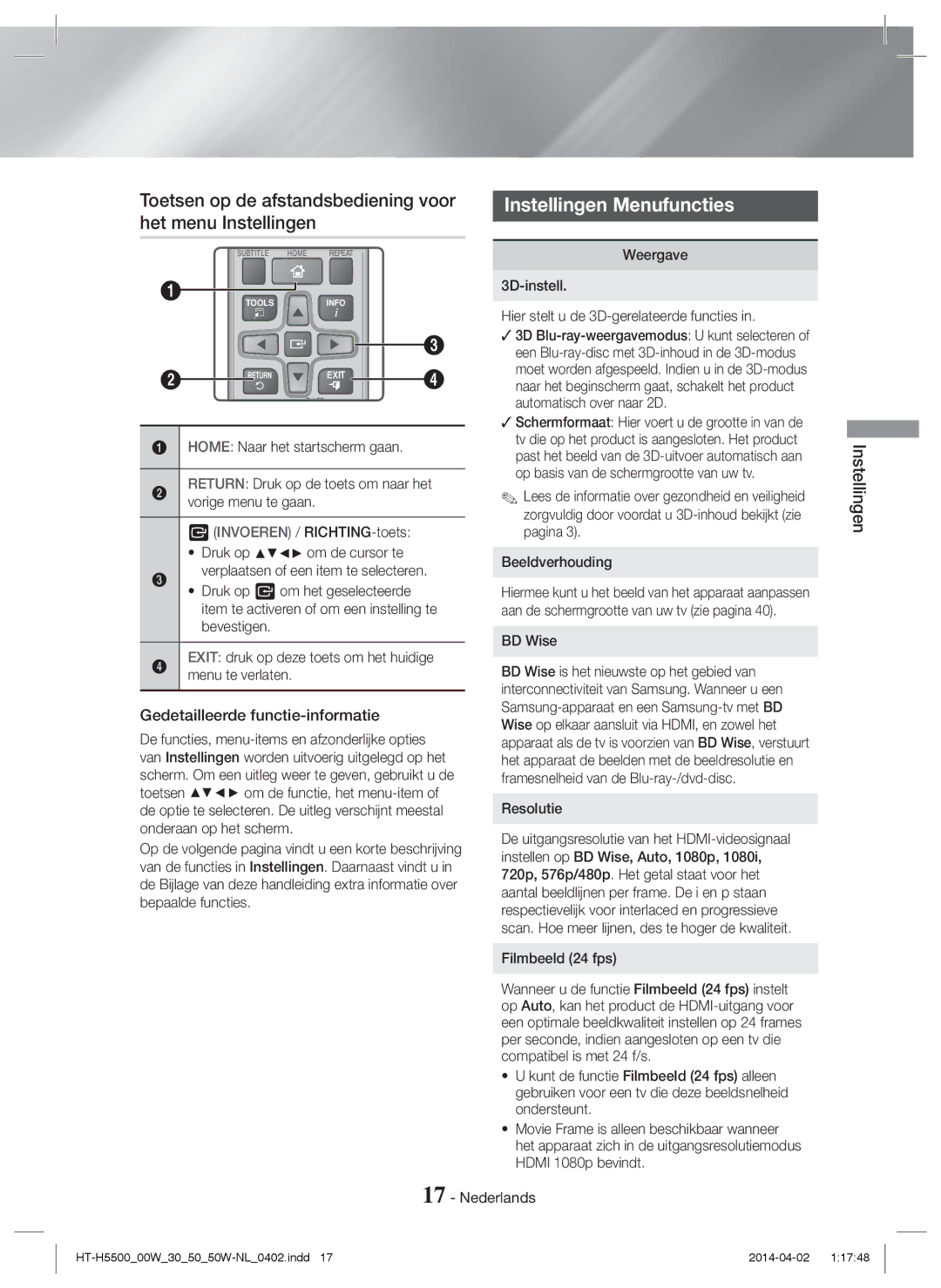Please register your product at
1CH Blu-ray
English
Safety Information
Use only a properly grounded plug and wall outlet
Safety Information
3D Precautions
Important Health and Safety Information for 3D Pictures
Contents
Getting Started
Accessories
Speaker Components
Getting Started
HT-H5530
Wireless Receiver Module SWA-6000 English
Front x Stand x
HT-H5550/HT-H5550W
Rear Panel
Front Panel
Tour of the Remote Control
Remote Control
Installing batteries in the Remote Control
Connections
Connecting the Speakers
Connections
Front Speakers Centre Speaker Surround Speakers Subwoofer
Speaker Cable Connections
Installing the Speakers on the Tallboy Stand
HT-H5530/HT-H5550/HT-H5550W only
Stand Base
Front Speaker L Surround Speaker L
Case of HT-H5500 Centre Speaker Subwoofer
Front Speaker R
Surround
HT-H5500W/HT-H5550W only
Connecting to a TV
Connecting to a TV and External Devices
Connecting to External Devices
Method 1 AUX in Connecting an External Analogue Component
Wired Network
Connecting to a Network Router
Broadband modem With integrated router Service Router Modem
WEP OPEN/SHARED, WPA-PSK TKIP/AES, WPA2-PSK TKIP/AES
Initial Settings Procedure
Settings
Settings
Press the E button to start function setup
Home Screen at a Glance
Accessing the Settings Screen
Settings Menu Functions
Buttons on the Remote Control Used for the Settings Menu
Detailed Function Information
Dynamic Range Control
Downmixing Mode
BD Data Management
Device Name
BD Parental Rating
Configuring Your Network Connection
Network Setup
Wired Network
Wired Automatic After following Steps 1 to 3 above
Wpspbc
Wireless Network
When it is done, highlight OK, and then press the E button
Wi-Fi Direct
Settings Through the Wi-Fi Device
Through the Product Using a PIN
Through the Product Using PBC
Settings Wi-Fi Direct
Press the Power button to turn on the home cinema
Auto Upgrade Notification
By Online
By USB
To Download the Dlna Software
Setting Up Dlna
Switching the Source Device
Playing Content
Playing a Disc with User Recorded Content
Disc Storage & Management
Playing Files on a USB Device
Playing Content
New device connected. pop-up appears
Select a file to view or play, and then press the E button
Controlling Video Playback
Buttons on the Remote Control used for Video Playback
Disc Menu
Title Menu
Creating a Video Playlist
Using the Tools Menu
Playing a Pre-Recorded Commercial Audio Disc
Repeating Tracks
Buttons on the Remote Control used for Music Playback
Controlling Music Playback
Creating a Music Playlist
Playing Photo Contents
Presetting Stations
Setting Mono/Stereo
Creating a Photo Playlist
Listening to the Radio
Using Bluetooth
To Disconnect the Bluetooth Device from Home Cinema
To Connect the Home Cinema to a Bluetooth Device
Using NFC Near Field Communication
Using the Bluetooth Power On
To Disconnect the Home Cinema from Bluetooth Device
TV Sound ON/OFF support specifications Anynet+ TV Sound on
Using the Special Effects Remote Control Buttons
Connection cannot be established
TV Sound
Using BD-LIVE
Network Services
Using Dlna
Network Services
Using Opera TV Store
Screen Mirroring
Searching for Apps
Appendix
Settings 3D Settings
Additional Information
Connections
Disk and Format Compatibility
Disc types and content your Product can Play
Appendix
DVD+RW/DVD-RWV
BD-LIVE
Region Code
HD DVD
DVD-RAM
Supported Formats
Avchd Advanced Video Codec High Definition
DVD
Limitations
Video File Support
Video decoder
Audio decoder
PCM
Digital Output Selections
Resolution according to the output mode
Troubleshooting
Default values
Symptom Check/Remedy Dolby Digital 5.1 CH
Feature is not available at the moment
Correctly?
BD-LIVE service
Symptom Check/Remedy
When using the BD-LIVE
Abnormal Hdmi output
Specifications
SWA-6000 HT-H5500W/HT-H5550W only
Licences
Area Contact Centre Web Site
Correct disposal of batteries in this product
Applicable in countries with separate collection systems
1CH Blu-ray Système audiovisuel
Français
Consignes de Sécurité
Entretien du meuble
Produit Laser DE Classe
Consignes relatives au Visionnage 3D
Consignes de Sécurité
Ce lecteur ne convertit pas de contenus 2D en contenus 3D
Branchements
Sommaire
Accessoires des enceintes
Accessoires
Mise en Route
Mise en Route
Module de réception Sans fil Module SWA-6000 Français
Enceinte Pied x 2 Enceinte dambiance X
Vis 5 x 20 x Enceinte centrale Socle x
Caisson de basse
Face arrière
Façade
Boîtier de la télécommande
Télécommande
Insertion des piles dans la télécommande
Connexion des enceintes
Branchements
Branchements
Caisson Enceinte De basse Centrale
Raccordement des câbles denceinte
Installation des enceintes sur le pied type Tallboy
HT-H5530/HT-H5550/HT-H5550W uniquement
Retournez le socle et emboîtez-le sur le pied
Enceinte avant D
Enceinte avant G Enceinte dambiance G Enceinte dambiance D
Branchements
Connexion de lappareil à un téléviseur
Connexion à un téléviseur et des périphériques externes
Connexion à des périphériques externes
Méthode 1 AUX in Connexion dun composant analogique externe
Connexion à un routeur réseau
Service Large bande Routeur Modem
Réseau câblé
Modem large bande avec routeur intégré
Procédure de réglage des Paramètres initiaux
Paramètres
Paramètres
Les étapes daccès peuvent varier selon le menu sélectionné
Accéder à lécran Paramètres Daccueil
Présentation de lécran daccueil
Fonction
Paramètres Fonctions du menu
Boutons de la télécommande utilisés pour le menu Settings
Informations détaillées sur les fonctions
Mode sous-mixage
Mode progressif
Format couleur Hdmi
Couleur intense Hdmi
Connexion Internet pour les services BD-Live PIN personnel
Wi-Fi Direct Gestion données BD
Configuration
Des commandes liées entre plusieurs produits
Configuration de votre connexion réseau
Configuration réseau
Conditions contrat de service
Réseau câblé
Réseau sans fil
Sélectionnez Réseau, puis appuyez sur le bouton E Français
Paramètres Wi-Fi Direct
Via le périphérique Wi-Fi
Mise à niveau du logiciel
Via lappareil en utilisant loption PBC
Notif. mise à jour auto
En ligne
USB
Pour télécharger le logiciel Dlna
Configuration de la fonction Dlna
Cliquez sur longlet Software
Changement du dispositif source
Lire un Contenu
Lecture de disques disponibles Dans le commerce
Rangement et gestion des disques
Lire un Contenu
Lecture de fichiers sur un Périphérique USB
Contrôle de la lecture Vidéo
Boutons de la télécommande servant à la lecture vidéo
Création d’une liste de lecture des vidéos
Utilisation du menu Tools
Lecture dun disque audio Commercial pré-enregistré
Répétition de pistes
Boutons de la télécommande servant à lécoute de musique
Création d’une liste de lecture de musiques
Boutons numériques durant la lecture de
Extraction
Visionnage des photos
Zoom
Une coche s’affiche à la gauche de la piste
Écouter la radio
Création d’une liste de lecture de photos
Préréglage des stations
Propos de la radiodiffusion RDS
Qu’est-ce que la technologie Bluetooth ?
Utilisation du système Bluetooth
Pour afficher les signaux RDS
Indication PTY Type de programme et Fonction PTY-SEARCH
Pour déconnecter le périphérique Bluetooth Du Home cinéma
Pour connecter le Home cinéma à un Périphérique Bluetooth
Lisez de la musique sur le périphérique connecté
Pour déconnecter le Home cinéma du Périphérique Bluetooth
Utiliser la mise en marche par Bluetooth
Utilisation de la fonction NFC Near Field Communication
Sélectionnez « Yes » Oui
Utilisation des boutons Spécifiques de la télécommande
Services Réseau
Services Réseau
Utilisation de BD-LIVE
Applications
Utilisation dOpera TV Store
Recherche dapplications
Services
Réseau
Réglez le processus pour supprimer dautres applications
Informations complémentaires
Annexes
Remarques
Sortie Hdmi
Annexes
Compatibilité des disques et des Formats
BD-RE
Types de disques ne pouvant pas être
Cet appareil
Lus sur cet appareil
Code régional
Formats pris en charge
Avchd Codec vidéo avancé haute définition
Remarques sur la connexion USB
Décodeur vidéo
Prise en charge des fichiers vidéo
Décodeur audio
Formats des fichiers de sous-titrage DivX pris en charge
Sélections des sorties numériques
Dépannage
Résolution selon le mode de sortie
Dolby Digital 5.1 CH n’est
Problème Vérification/Solution Le son ambiophonique
Disque Blu-ray et sélectionnez la fonction appropriée
Classification Par défaut sont rétablis
Gestion données BD. Reportez-vous à la
Surchargé
Disponible
Une erreur sest produite
Caractéristiques techniques
227,0 x 95,0 168,1 x 349,8 Base du support 74,0 289,8
SWA-6000 modèles HT-H5500W/HT-H5550W uniquement
Licences
Comment contacter Samsung dans le monde
Mise au rebut appropriée de la batterie de ce produit
Applicable dans les pays dotés dun système de tri sélectif
Kanaals Blu-ray Thuisbioscoopsysteem
Nederlands
Veiligheidsinformatie
Veiligheidsinformatie
Waarop u moet letter bij 3D
3D-videobeelden. U kunt de resolutie niet wijzigen
LET OP
Aansluiten op een netwerkrouter
Inhoud
Een televisie verbinden met externe apparaten
Toebehoren
Aan de Slag
Luidsprekercomponenten
Aan de Slag
Schroef 5x20 x Midden Standaardvoet x
Voor x Standaard x Surround x
Luidsprekerkabel x Subwoofer
Schroef 5x20 Midden Standaardvoet x
Achterpaneel
Voorpaneel
Uitleg over de afstandsbediening
Afstandsbediening
Batterijen in de afstandsbediening plaatsen
AAA
De luidsprekers aansluiten
Aansluitingen
Aansluitingen
Aansluiting van luidsprekerkabels
De luidsprekers op de Tallboy-standaard installeren
Alleen HT-H5530/HT-H5550/HT-H5550W
Standaardvoet Koppel deze aan de standaard
Surroundluidspreker R
Alleen HT-H5500W/HT-H5550W
LET OP
Aansluiten op een tv
Een televisie verbinden met externe apparaten
Externe apparaten aansluiten
Methode 1 AUX Ingang Een extern analoog apparaat aansluiten
Aansluiten op een netwerkrouter
Draadloze IP Verdeler Breedbandservice
Bedraad netwerk
Draadloos netwerk
Instellingen
De procedure voor de Begininstellingen
Instellingen
Kunt kiezen uit vier mogelijkheden
Het scherm Instellingen openen
Het beginscherm in vogelvlucht
Functie
Toets Function op de afstandsbediening en de
Instellingen Menufuncties
Toetsen op de afstandsbediening voor het menu Instellingen
Gedetailleerde functie-informatie
Luidsprekerselectie
Digitaal UIT audio
Audio-retourkanaal
Downmixingfunctie
BD-Live internet verbinding
Apparaatnaam
Systeem Begininstelling
BD-gegevensbeheer
Netwerkinstelling
Uw netwerkverbinding configureren
Bedraad netwerk
Netwerkinstellingen
Draadloos netwerk
Wi-Fi Direct
Via het Wi-Fi-apparaat
Software upgraden
Via het apparaat met behulp van PBC
Via het apparaat met behulp van een pincode
Online
Autom. upgrademelding
Via USB
Schakel het apparaat
De DLNA-software downloaden
Dlna instellen
Klik boven aan de pagina op Support
Overschakelen naar een ander Bronapparaat
Inhoud Afspelen
Commerciële schijven afspelen
Opslag en behandeling van discs
Inhoud Afspelen
Bestanden op een USB-apparaat Afspelen
Bedieningselementen voor het Afspelen van video
Een videoafspeellijst maken
Het menu Tools gebruiken
Commerciële audiodiscs afspelen
Nummers herhalen
Bedieningselementen voor het Afspelen van muziek
Een muziekafspeellijst maken
Fotos bekijken
Rippen
Luisteren naar de radio
Bluetooth gebruiken
Selecteer Htshxxxxx in de lijst met gevonden apparaten
Verbinding Bluetooth-apparaat
Muziek afspelen op het aangesloten apparaat
Selecteer de muziek die u wilt afspelen op uw smart-apparaat
Inschakelen via Bluetooth
Bediening
TV Sound TV-geluid gebruiken
DSP /EQ
AAN
Netwerkservices
Netwerkservices
De netwerkinstellingen configureren zie paginas
BD-LIVE gebruiken
De Opera TV Store gebruiken
Zoeken naar apps
Netwerkservices
Aanvullende informatie
Bijlage
Opmerkingen
HDMI-UITGANG
Bijlage
Compatibiliteit van disc en indeling
DVD-VIDEO, DVD+RW
Regiocode
Disctypen die uw product niet kan afspelen
Opmerkingen over de USB-aansluiting
Ondersteunde indelingen
Beperkingen
Ondersteunde videobestanden
Videodecoder
Audiodecoder
Bitstream zonder Bitstream Dolby Instellingen
Selectie van digitale uitvoer
DTS opnieuw Opnieuw Omzetting Gecodeerd Aansluiting
HDMI-ondersteuning
Resolutie in overeenstemming met de uitgangsmodus
Problemen oplossen
Geproduceerd Met 5.1-geluid
Installeren in een gebied met goede ontvangst
De afstandsbediening
Kunnen niet worden
Abnormale HDMI-uitvoer
Ondersteunt
Hdmi
Specificaties
Luidspreker
SWA-6000 alleen HT-H5500W/HT-H5550W
Licenties
Contact Samsung wereldwijd
Batterijen in dit product correct verwijderen
1CH Blu-ray Heimkino-System
Deutsch
Sicherheitsinformationen
Wartung des Gehäuses
Halten Sie Kinder vom Gerät fern
Sicherheitsinformationen
3D Vorsichtsmaßnahmen
Warnung
Achtung
Anschließen der Lautsprecher
Inhalt
Zubehör
Erste Schritte
Lautsprecherkomponenten
Erste Schritte
Erste Schritte
Rückseite
Vorderseite
Übersicht der Fernbedienung
Fernbedienung
Batterien in die Fernbedienung einsetzen
Anschließen der Lautsprecher
Anschlüsse
Anschlüsse
Surround R
Anschließen der Lautsprecherkabel
Zum Installieren der Lautsprecher auf dem Tallboy-Stand
Nur HT-H5530/HT-H5550/HT-H5550W
Stellen Sie die Bodenplatte auf den Kopf, und
Surround Surround-Lautsprecher L Surround-Lautsprecher R
Achtung
Anschluss an ein Fernsehgerät
Anschließen an ein Fernsehgerät und Externes Gerät
Externe Geräte anschließen
Methode 2 Optisch Anschließen eines externen Digitalgeräts
Router
Anschließen an einen Netzwerk
Kabelnetzwerk
Breitbandmodem Mit integriertem Router Dienste Oder Modem
Einstellungen
Drücken Sie die E Taste, um das Funktion Setup zu starten
Ersteinstellungen konfigurieren
Einstellungen
Aufrufen des Einstellungen Bildschirms
Der Home Bildschirm im Überblick
Funktion
Seite
Einstellungen Menüfunktionen
Im Einstellungen Menü verwendete Fernbedienungstasten
Ausführliche Funktionsinformationen
HDMI-Deep Color
HDMI-Farbformat
Progressiver Modus
Audio Lautsprechereinstellung
BD-Live Internet-Verbindung
Gerätename
System Ersteinstellung
Schnellstart
Konfigurieren Ihrer Netzwerkverbindung
Konfiguration des Netzwerks
Kabelnetzwerk
Zurück
Wireless-Netzwerk
Wählen Sie Netzwerk und drücken Sie die E Taste Deutsch
Wi-Fi-Direkt
Einstellungen Wi-Fi-Direkt
Über das Wi-Fi Gerät
Aktualisieren der Software
Über dieses Gerät mit Hilfe von PBC
Per USB
Automatische Update-Meldung
Support
Herunterladen der Dlna Software
Dlna einrichten
Umschalten des Wiedergabegeräts
Wiedergabe von Inhalten
Lagerung & Handhabung der Disks
Wiedergabe von kommerziellen Disks
Methode 1 Wenn Sie ein USB-Gerät
Wiedergabe von Dateien auf einem USB-Gerät
Wiedergabe von Inhalten
Tasten auf der Fernbedienung für die
Steuern der Videowiedergabe
Videowiedergabe
Eine Video Wiedergabeliste erstellen
Extras Menü verwenden
Wiedergabe von kommerziellen
Audio Disks
Wiederholen von Titeln
Steuern der Musikwiedergabe
Erstellen einer Musik Wiedergabeliste
Tasten auf der Fernbedienung für die Musikwiedergabe
Das Gerät während des Rippens nicht abtrennen
Anzeigen von Fotos
Radio wiedergeben
Anzeigen der RDS-Signale
Bluetooth verwenden
Was ist Bluetooth?
PTY Program-Typ Anzeige und PTY-SEARCH Funktion
Trennen des Bluetooth-Geräts vom Heimkino
Anschließen eines Bluetooth-Geräts An das Heimkino
Starten Sie auf dem verbundenen Gerät die Musikwiedergabe
Trennen des Heimkinos vom Bluetooth-Gerät
Einschalten des Geräts über Bluetooth
Verwenden von NFC Nahfeldkommunikation
TV Sound ON/OFF
Verwenden der Tasten für
Verwenden von BD-LIVE
Netzwerkdienste
Verwenden von Dlna
Anwendungen
Den Opera TV Store nutzen
Wiederholen Sie diesen Vorgang, um weitere
Nach Anwendungen suchen
Hauptbildschirm zurückzukehren Funktion verwenden
Starten Sie AllShare Cast auf Smartphone oder Gerät
Zusätzliche Informationen
Anhang
Hinweise
Aufstellungsarten
Von Ihrem Gerät unterstützte Disktypen und Inhalte
Disk und Format Kompatibilität
Anhang
DVD-VIDEO
DVD-ROM/PD/MV usw DVD-RW VR-Modus
Regionalcode
Super Audio CD außer CD-Layer
Unterstützte Formate
Avchd Advanced Video Codec Höchauflösung
Hinweise zum USB-Anschluss
Einschränkungen
Unterstützte Videodatei
Unterstützte DivX Untertitel Dateiformate
Unterstützte Musikdatei
Bitstream Bitstream Dolby D
Auswahl des Digitalausgangs
Verbindung
Encoded
Auflösung je nach Wiedergabemodus
Fehlerbehebung
Angezeigt?
Ausgegeben Sound aufgenommen wurde
Die Fernbedienung
Und das Bild ist instabil
HDMI-Signale auf dem
Symptom Überprüfen/Beheben
Fehler während der Benutzung von BD-LIVE- Service
Des DVD-Recorders
Technische Daten
SWA-6000 nur HT-H5500W/HT-H5550W
Lizenzen
Kontakt zu Samsung
Korrekte Entsorgung der Akkus in diesem Produkt
AH68-02673E-01
Gilt in Ländern mit separaten Sammelsystemen