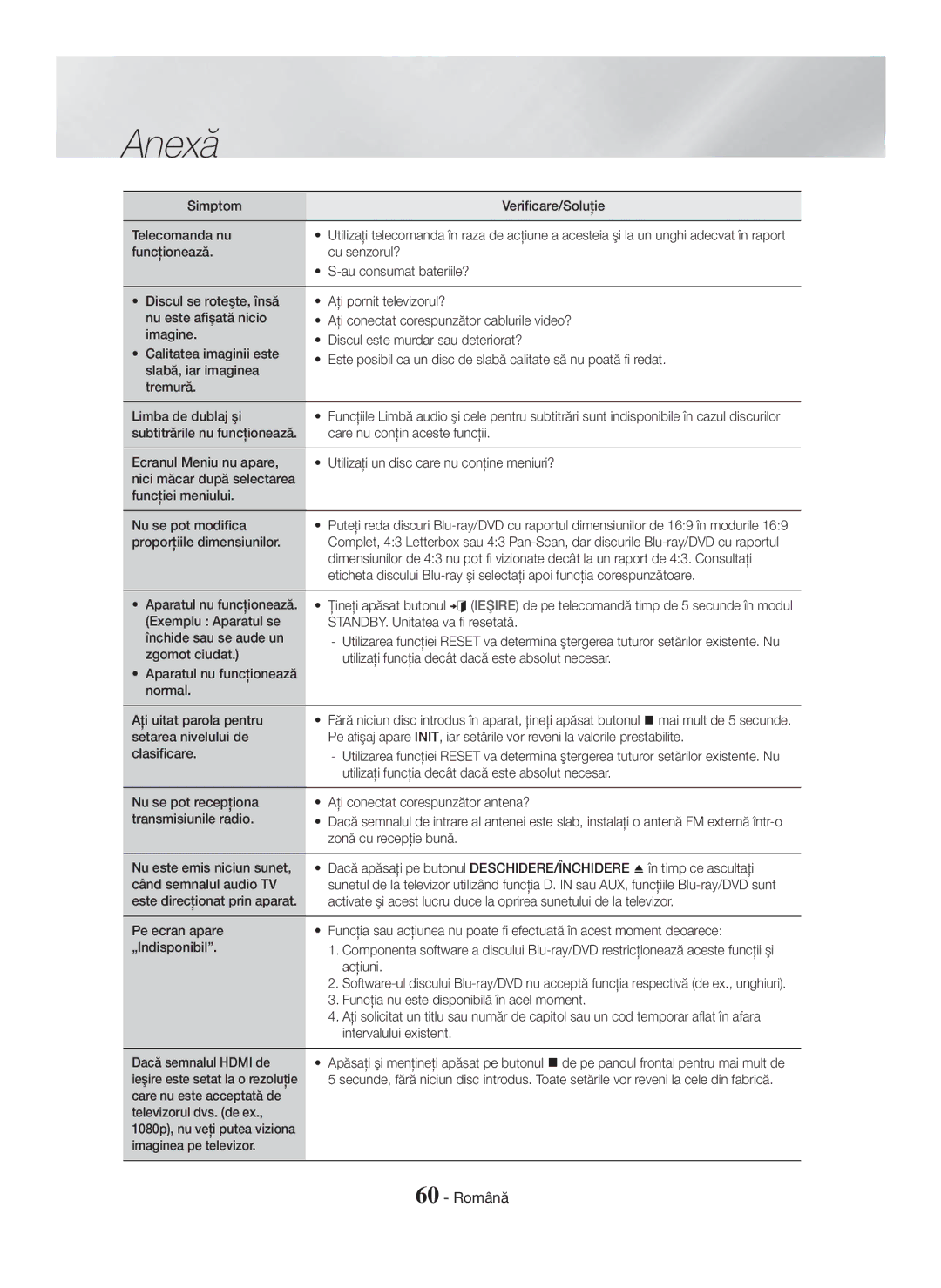Blu-ray
Ελληνικά
Πληροφορίες για την Ασφάλεια
ΠΙΣ ΣΤΟ ΕΣ Επισκευαστουν ΑΠΟ ΤΟ ΧΡΗΣΤΗ. Αναθεστε Ολεσ ΤΙΣ
Συντήρηση του περιβλήματος
Πληροφορίες για την Ασφάλεια
Προφυλάξεις για την Παρακολούθηση εικόνας 3D
Προειδοποιηση
Προσοχη
Σύνδεση των ηχείων
Περιεχόμενα
14 Σύνδεση με δρομολογητή δικτύου
BD-LIVE
Πρόσθετα εξαρτήματα
Έναρξη Χρήσης
Εξαρτήματα ηχείων
Έναρξη Χρήσης
Πρόσοψη
Ανεμιστηρασ Ψυξησ
Πίσω όψη
Βοηθητικη Εισοδοσ Κεραια FM
Υποδοχη LAN
Τοποθέτηση μπαταριών στο τηλεχειριστήριο
Τηλεχειριστήριο
Παρουσίαση του τηλεχειριστηρίου
Συνδέσεις
Συνδέσεις
Σύνδεση των ηχείων
Στηρίγματος
Εγκατάσταση των ηχείων στο στήριγμα τύπου στύλου
Στήριγμα Ηχείο 10 Ελληνικά
Ηχείο surround Α
Συνδέσεις καλωδίων ηχείων
Κεντρικό ηχείο
Συνδέσεις
Σύνδεση με τηλεόραση
Σύνδεση σε τηλεόραση και εξωτερικές συσκευές
Σύνδεση με εξωτερικές συσκευές
Επιλογή εξωτερικής συσκευής για χρήση
Δρομολογητής IP ασύρματου δικτύου Ευρυζωνική Υπηρεσία
Ενσύρματο δίκτυο
WEP OPEN/SHARED, WPA-PSK TKIP/AES, WPA2-PSK TKIP/AES
14 Ελληνικά
Διαδικασία αρχικής ρύθμισης
Ρυθμίσεις
Αρχική οθόνη με μια ματιά
Ρυθμίσεις
Λεπτομερείς πληροφορίες λειτουργίας
Πρόσβαση στην οθόνη Ρυθμίσεις
Λειτουργίες μενού ρυθμίσεων
BD Wise
Format οθόνης
Ανάλυση
Καρέ ταινίας 24 καρέ
18 Ελληνικά
Λειτουργία μίξης
Ψηφιακή έξοδος
Συγχρονισμός ήχου
Ρυθμίσεις BD-Live
Προεπιλεγμένος κωδικός ασφαλείας ΡΙΝ είναι
Smart Hub Κλείδωμα διαβάθμισης VOD
Υπότιτλοι
Επαναφορά Smart Hub
Anynet+ HDMI-CEC
Ασφάλεια
Υποστήριξη Απομακρυσμένη διαχείριση
Ενημέρωση λογισμικού
Διαμόρφωση της σύνδεσης δικτύου σας
Ρύθμιση δικτύου
Ενσύρματο δίκτυο
Ρυθμίσεις δικτύου
Wpspbc
Ασύρματο δίκτυο
Ρυθμίσεις Ρυθμίσεις δικτύου
24 Ελληνικά
Wi-Fi Direct
Ρυθμίσεις Wi-Fi Direct
Αναβάθμιση λογισμικού
Μέσω της συσκευής Wi-Fi
Μέσω του προϊόντος χρησιμοποιώντας PBC
Μέσω του προϊόντος χρησιμοποιώντας έναν κωδικό ΡΙΝ
Ενημέρωση μέσω USB
Ενημέρωση τώρα
Αυτόματη ενημέρωση
Αναπαραγωγή δίσκων του Εμπορίου
Αναπαραγωγή Περιεχομένου
Φύλαξη και διαχείριση δίσκων
Αναπαραγωγή αρχείων πολυμέσων
Αναπαραγωγή αρχείων σε συσκευή αποθήκευσης
Επιλέξτε Υπηρεσία αποθήκευσης στο κάτω μέρος τη οθόνης
Έλεγχος αναπαραγωγής βίντεο
Disc Menu
29 Ελληνικά
Δίσκοι του εμπορίου
Χρήση του μενού εργαλείων
Βίντεο που βασίζεται σε αρχείο
Title Menu
Σας επιτρέπει να ρυθμίσετε την επιλογή Εικόνα
Λειτ. επανάληψης
Δυναμική Αύξηση της ευκρίνειας και της φωτεινότητας
Διαδικτυακή τοποθεσία, πρέπει να δημιουργήσετε
Χρήση των μενού Ταξινόμηση κατά και Επιλογές
Έλεγχος αναπαραγωγής μουσικής
Στοιχεία ελέγχου μουσικής στην οθόνη
Στοιχεία ελέγχου οθόνης μουσικής
Επανάληψη κομματιών σε CD ήχου
35 Ελληνικά
Χρήση της Αναπ. επιλεγμ. με CD του εμπορίου
Τυχαία αναπαραγωγή κομματιών σε CD ήχου
Αναπαραγωγή λίστας αναπαραγωγής
Χρήση της Αναπαραγωγή επιλεγμένων από την αρχική οθόνη
Δημιουργία λίστας αναπαραγωγής
Επεξεργασία λίστας αναπαραγωγής
Αντιγραφή
Χρήση της λειτουργίας Bluetooth
Τι είναι το Bluetooth
Σύστημα οικιακού κινηματογράφου
Κινηματογράφου από συσκευή Bluetooth
Σύνδεση του συστήματος οικιακού
39 Ελληνικά
Χρήση της λειτουργίας ενεργοποίησης μέσω Bluetooth
Χρήση της λειτουργίας NFC Επικοινωνία κοντινού πεδίου
Πληροφορίες Εμφάνιση των πληροφοριών εικόνας
Αναπαραγωγή περιεχομένου Φωτογραφιών
Φωτογραφίες Ταξινόμηση κατά Ημερομηνία
Τίτλ
Ακρόαση ραδιοφώνου
Χρήση της λειτουργίας Αποστολή
Ρύθμιση μονοφωνικού/στερεοφωνικού ήχου
Αποθήκευση σταθμών
DTS NeoFusion II Απ. Ενεργ
Χρήση των κουμπιών Τηλεχειριστηρίου για ειδικά εφέ
DSP
Σύνδεση σε λογαριασμό Samsung
Υπηρεσίες Δικτύου
Προσθήκη πιστωτικής κάρτας
Υπηρεσίες Δικτύου
Ταινία ή την εκπομπή
Χρήση της επιλογής Ταινιεσ ΚΑΙ
44 Ελληνικά
Ταινιεσ ΚΑΙ Εκπομπεσ
Εκκίνηση εφαρμογής
Χρήση του Samsung Apps
Λήψη εφαρμογής
Προτεινόμενες εφαρμογές ΟΙ APP ΜΟΥ Εμφανίζεται η προσωπική
Μετακίνηση
Μενού επιλογών
Διαγραφή
Πολλ. διαγρ
Περιήγηση με πλοήγηση και περιήγηση με δείκτη
Screen Mirroring
Χρήση της εφαρμογής Web Browser
48 Ελληνικά
Πίνακας ελέγχου με μια ματιά
Κλείσιμο του παραθύρου της εφαρμογής Web Browser
Χρήση του μενού ρυθμίσεων
Ρυθμιση Web browser
Υπηρεσιών με το προϊόν
Βοήθεια
Επιλέξτε OK και, στη συνέχεια, πατήστε το κουμπί OK
Πρόσθετες πληροφορίες
Παράρτημα
Σημειώσεις
Παράρτημα
52 Ελληνικά
Συμβατότητα με δίσκους και μορφές
Από το προϊόν
Λογότυπα δίσκων που αναπαράγονται
Τύποι δίσκων που δεν μπορεί να
Αναπαράγει το προϊόν
Υποστηριζόμενες μορφές
Avchd Advanced Video Codec High Definition
Σημειώσεις σχετικά με τη σύνδεση USB
54 Ελληνικά
55 Ελληνικά
Υποστήριξη αρχείων βίντεο
Alac
56 Ελληνικά
BMP
MPO
PCM
57 Ελληνικά
58 Ελληνικά
Τύπος περιεχομένου
59 Ελληνικά
Αντιμετώπιση προβλημάτων
Αργή και τη βηματική αναπαραγωγή
Σωστά
60 Ελληνικά
BD-LIVE
61 Ελληνικά
62 Ελληνικά
Προδιαγραφές
Βάρος
Έξοδος κεντρικού ηχείου 170 W Έξοδος ηχείων surround X 2
63 Ελληνικά
64 Ελληνικά
Άδειες χρήσης
Ισχύει για χώρες με συστήματα ξεχωριστής αποκομιδής
Σωστή απόρριψη των μπαταριών αυτού του προϊόντος
Area Contact Centre Web Site
Sistem Home Entertainment
Atenţie Pentru a Reduce Riscul DE
Informaţii privind Siguranţa
Română
Informaţii privind Siguranţa
Măsuri de precauţie speciale Pentru utilizarea funcţiei 3D
Nu aruncaţi bateriile în foc
Atenţie
Conectarea la un router de reţea
Cuprins
Conectarea boxelor
Accesorii
Iniţiere
Componentele boxelor
Iniţiere
Funcţie Oprire Redare Pauză Deschidere Control
Panoul frontal
Închidere Volum NFC AMP TUB CU Vacuum
Display
Pentru HT-H7500WM
Panoul din spate
Ventilator Intrare Antenă FM Auxiliară
Mufă LAN
Instalarea bateriilor în telecomandă
Telecomandă
Prezentarea telecomenzii
Conexiuni
Conexiuni
Conectarea boxelor
Numai pentru HT-H7750WM
Instalarea boxelor pe stativul de tip Tallboy
Boxele surround Subwoofer
Boxă centrală
Conexiuni prin cablu ale boxelor
Boxă surround S
Acest produs trebuie conectat numai cu SWA-6000 Română
Atenţie
Conectarea la un televizor
Conectarea la un televizor/la dispozitive externe
Conectarea la dispozitive externe
Selectarea unui dispozitiv extern pentru utilizare
Reţea cu fir
Conectarea la un router de reţea
Serviciu Broadband Sau Router Modem
Modem broadband cu router integrat
Setări
Procedura de configurare iniţială
Ecranul Home prezentat pe scurt
Setări
Accesarea ecranului Setări
Pentru meniul Settings
Funcţiile meniului Setări
Informaţii detaliate despre funcţii
Cadru film 24Fs
Configurare difuzor simplu Numai pentru HT-H7500WM
Rezoluţie
Canal return. audio
Mod downmixing
Ieşire digitală
Setări BD-Live
Fişierele text, cum sunt cele cu extensia .TXT sau
Qwerty
Resetare Smart Hub
Smart Hub Blocare clasificare VOD
USB
Configurarea conexiunii la reţea
Configurarea reţelei
Reţea cu fir
Setări reţea
Setări Setări reţea
Reţea wireless
AndroidXXXXXXXDeconectat
Actualizarea software-ului
Prin intermediul dispozitivului Wi-Fi
Prin intermediul aparatului, utilizând PBC
Prin intermediul aparatului, utilizând un cod
Faceţi clic pe Support din partea dreaptă sus a paginii
Upgrade imediat Actualizare prin USB
Actualizare automată
Redarea discurilor video Comerciale
Redarea Conţinuturilor
Depozitarea & gestionarea discurilor
Redarea fişierelor multimedia
Redarea fişierelor de pe un dispozitiv de stocare
Controlul redării video
Clipuri video bazate pe fişiere
Utilizarea meniului Tools
Discurile comerciale
Video Bonusview
Unghi
Setaţi Mod egalizator la Activat pentru a utiliza
Egalizatorul Meniul de instrumente poate diferi
Butoane de pe telecomandă utilizate pentru redarea muzicii
Utilizarea meniurilor Sortare după & Opţiuni
Controlul redării muzicii
Controalele de pe ecran pentru muzică
Comenzile din ecranul pentru muzică
Repetarea pieselor de pe un CD audio
Utilizarea opţiunii Redare el. sel. cu un CD comercial
Redarea aleatorie a pieselor de pe un CD audio
Redarea unei liste de redare
Crearea unei liste de redare
Editarea unei liste de redare
SAU
Ce reprezintă Bluetooth?
Utilizarea funcţiei Bluetooth
Extragere
Selectaţi Da, apoi apăsaţi butonul OK
Conectare Dispozitiv Bluetooth
Utilizarea NFC Near Field Communication
Utilizarea funcţiei de pornire la conectarea prin Bluetooth
Utilizarea meniului de instrumente
Redarea conţinuturilor foto
Setări expunere de diap
Rotiţi
Audiţia radio
Presetarea posturilor
Controlarea funcţiei radio cu ajutorul telecomenzii
Utilizarea funcţiei Trimiteţi
Utilizarea butoanelor speciale de Pe telecomandă
Conectarea la contul Samsung
Servicii de reţea
Adăugarea unui card de credit
Servicii de reţea
Filme ŞI Emisiuni TV
Utilizarea Filme ŞI Emisiuni TV
Ecranul Samsung Apps prezentat pe scurt
Utilizarea Samsung Apps
Lansarea unei aplicaţii
Descărcarea unei aplicaţii
Mutaţi
Meniul Opţiuni
Ştergere
Şt. multiplă
Navigarea cu link-uri şi navigarea cu cursor
Utilizarea browserului web
Selectaţi Actual. şi apoi apăsaţi butonul OK
Browserul web nu este compatibil cu aplicaţiile Java
Utilizarea tastaturii pop-up
Panoul de control prezentat pe scurt
Realizează deplasarea următoarea pagină web
Închide browserul web
Opţiuni pentru tastatura pop-up
Utilizarea meniului de setări
Selectaţi OK şi apoi apăsaţi butonul OK
Legarea conturilor de internet la Aparat
Setare browser Web
Informaţii suplimentare
Anexă
Anexă
Conexiuni
BD-RE
Compatibilitatea discurilor şi a Formatelor
DVD+RW/DVD-RWV
MKV, MP4
HD DVD
Cod regional
Discurile în format Avchd trebuie să fie finalizate
Formate acceptate
SUA
Suport pentru fişiere video
Acceptă profilul M2
Suport pentru fişiere foto
Suport pentru fişiere audio
Tip Codec
Extensie fişier Tip Rezoluţie Comentarii
Selectarea ieşirii digitale
Configurare
Şir de biţi
Conexiune
Tipul conţinutului
Rezoluţia în funcţie de tipul conţinutului
Depanare
Proporţiile dimensiunilor
Simptom Verificare/Soluţie Telecomanda nu
Utilizaţi funcţia decât dacă este absolut necesar
Zonă cu recepţie bună
Hdmi
De la 10 % la 75 %
Specificaţii
Greutate
Intrare Dimensiuni L x Î x l Greutate
HT-H7500WM Boxă Impedanţă Interval
Licenţe
Aplicabil în toate ţările cu sisteme de colectare separate
Reciclarea corectă a bateriilor din acest aparat
Система за домашно кино
Български
Информация за Безопасност
Поддръжка на корпуса
Да причини неестествено възпроизвеждане
Информация за Безопасност
Предпазни мерки при гледане На 3D
Не изхвърляйте батериите в огън
Предупреждение ЗА ДА Избегнете Избухването НА
14 Свързване към мрежов рутер
Съдържание
Свързване на високоговорителите
Аксесоари
Начало
Компоненти на високоговорителите
Начало
Функция Стоп
HT-H7750WM 7.1CH
Пауза
Дисплей
AUX Вход FM Антена
Заден панел
Конектори НА Изхода Гнездо LAN Външен Цифров
ЗА Високоговорител
Поставяне на батериите в дистанционното управление
Дистанционно управление
Преглед на дистанционното управление
Връзки
Връзки
Свързване на високоговорителите
Само HT-H7750WM
Инсталиране на високоговорителите на подова стойка
Фигурата
Завийте винт 5x20 в отвора отзад на
HT-H7500WM Преден
Свързване на кабелите на високоговорителите
Високоговорител Д
Преден
Внимание
Свързване към телевизор
Свързване към телевизор и външни устройства
Свързване към външни устройства
Избор на външно устройство за използване
Кабелна мрежа
Свързване към мрежов рутер
Широколентов модем Интегриран рутер
Или Рутер Широколентова Услуга Модем
Процедура по първоначални Настройки
Настройки
Бърз поглед на началния екран
Настройки
Достъп до екрана Настройки
Функции на менюто Settings
Бутони на дистанционното
Настройки
Резолюция
Пропорции ТВ
Movie Frame 24к/сек
Hdmi дълбоки цветове
Персонализиране звук
Не използвай Мрежовият високоговорител не се използва
Канал връщане аудио
18 Български
Синхр. звук
Реж.смесв.сигнал с огр
Име на устройство
Настройки за BD-Live
PIN кодът за защита по подразбиране е
Smart Hub Заключване на VOD категория
Надписи
Нулиране на Smart Hub
DivX Видео при поискване
Защита
Поддръжка Дистанционно управление
21 Български
Конфигуриране на мрежовата връзка
Настройка на мрежа
Кабелна мрежа
Мрежови настройки
Настройки Мрежови настройки
Безжична мрежа
24 Български
Настройки Wi-Fi Direct
Доставчик на интернет услуги
Надстройка на софтуера
Чрез Wi-Fi устройството
Чрез продукта с PBC
Чрез продукта с PIN
Авт. актуализиране
Актуализирай сега Актуализиране чрез USB
Възпроизвеждане на дискове От търговската мрежа
Възпроизвеждане на Съдържание
Съхранение и управление на дискове
Възпроизвеждане на Мултимедийни файлове
Възпроизвеждане на файлове на устройство за съхранение
Управление на Възпроизвеждането на видео
Видеоклип на основата на файл
Използване на менюто Инструменти
Дискове от търговската мрежа
Филм Това е най-добрата настройка за гледане на филми
Реж. картина Позволява да задавате Реж. картина
Субтитри
Настройки субтитри
Управление на Възпроизвеждането на музика
Използване на менютата Сортиране по & Опции
Органи за управление на екрана за музика
Органи за управление на екрана за музика
Повтаряне на записи на аудио CD
Използване на Възпр. избраното с търговски CD
Разбъркване на записи на аудио CD
Ако натиснете eИЗХОД, се връщате в началния екран
35 Български
Възпроизвеждане на списък за изпълнение
Създаване на списък за изпълнение
Редактиране на списък за изпълнение
ИЛИ
Извличане
Използване на Bluetooth
Какво е Bluetooth?
Може да свързвате само по едно Bluetooth устройство
Свързване Bluetooth устройство
Изпълняван на музика на свързаното устройство
38 Български
39 Български
Използване на NFC Комуникация в близко поле
Възпроизвеждане на снимки
Слушане на радио
Използване на функцията Изпращане
Задаване на Моно/Стерео
Предварителна настройка на станции
Натиснете бутоните , за да изберете желания звуков ефект
Функция Sound Effect
Натиснете бутона Sound Effect
Мрежови Услуги
Използване на Филми И
Стартиране на приложение
Използване на Samsung Apps
Бърз преглед на екрана Samsung Apps
Изтегляне на приложение
Премести
Менюто с опции
Изтрий
Мулти изтр
Преглед с връзка и Преглед с курсор
Използване на Уеб браузъра
За да активирате Преглед с връзка, следвайте тези стъпки
47 Български
Използване на изскачащия прозорец на клавиатурата
Бърз поглед на Контролен панел
Преминаване към предишната страница
Затваря уеб браузъра
Използване на менюто Настройки
Настройка уеб браузър
Свързване на вашите акаунти За интернет услуги с продукта
Задайте Защитен режим на Вкл., за да
50 Български
Допълнителна информация
Приложение
Забележки
Приложение
DVD+R
Съвместимост на дискове и Формати
52 Български
Бъдат възпроизвеждани
Логота на дискове, които могат да
Регионален код
53 Български
Бележки относно USB връзката
Поддържани формати
54 Български
Монголия
55 Български
Поддръжка на видео файлове
AC3
MPEG1
56 Български
Поддръжка на музикални файлове
Поддръжка на файлове със снимки
57 Български
Избор на цифров изходящ сигнал
58 Български
Разделителна способност според типа съдържание HT-H7500WM
Тип съдържание
59 Български
Отстраняване на неизправности
60 Български
61 Български
Тегло
Спецификации
62 Български
Честотна Звуково
63 Български
Централен 170 W 340 W
H7750WM
64 Български
Лицензи
Свържете се с Самсунг Глобално
Правилно изхвърляне на батериите на този продукт
Sistem za kućnu zabavu
Srpski
Sigurnosne Informacije
Laserski proizvod Klase
Mere opreza za 3D funkciju
Sigurnosne Informacije
Koristite samo ispravno uzemljeni utikač i zidnu utičnicu
Povezivanja
Sadržaj
Pribor
Početak
Komponente zvučnika
Početak
HT-H7750WM 7.1-kanalni
Prednja ploča
Funkcija Zaustavljanje
Pauziranje
Ovaj proizvod ne prima AM emisije Srpski
Zadnja ploča
LAN Konektor
Stavljanje baterija u daljinski upravljač
Daljinski upravljač
Prikaz daljinskog upravljača
Povezivanja
Povezivanja
Povezivanje zvučnika
Instaliranje zvučnika na visoki stalak
Ovaj proizvod treba povezivati samo sa SWA-6000 Srpski
Povezivanje kabla zvučnika
Surround zvučnik L
Oprez
Povezivanje sa televizorom
Povezivanje sa televizorom i spoljašnjim uređajima
Povezivanje sa spoljašnjim uređajima
Izbor spoljašnjeg uređaja za upotrebu
Bežični IP delitelj Širokopojasni servis
Povezivanje sa mrežnim ruterom
Kablovska mreža
Procedura početnog podešavanja
Podešavanja
Početni ekran ukratko
Podešavanja
Detaljne informacije o funkcijama
Pristupanje ekranu Podešavanja
Funkcije menija za podešavanja
Filmski kadar 24Fs
Rezolucija
Hdmi format boja
Hdmi duboki tonovi boje
Podešavanja
Postavke za BD-Live
Podešavanje multimedijalnih uređaja
Ime uređaja
Podrazumevani bezbednosni PIN je
Smart Hub Zaključavanje ocenjenih VOD programa
Titlovi
Ponovo pokrenite Smart Hub
Podrška Daljinsko upravljanje
Bezbednost
DivX vid. na zah
Konfigurisanje mrežne veze
Podešavanje mreže
Kablovska mreža
Postavke mreže
Podešavanja Postavke mreže
Bežična mreža
Ponovite korake 8 i 9 dok ne unesete sve parametre
Nadogradnja softvera
Putem Wi-Fi uređaja
Preko proizvoda pomoću PBC-a
Preko proizvoda pomoću PIN-a
Automat. ažuriranje
Ažuriraj odmah
Ažuriranje preko USB-a
Proizvod na internetu traži najnoviju verziju softvera
Reprodukcija komercijalnih Diskova
Reprodukcija Sadržaja
Čuvanje diska & rukovanje diskom
Reprodukovanje multimedijskih Datoteka
Reprodukovanje datoteka na uređaju za skladištenje
Na kućnom bioskopu možete reprodukovati medijski
Način Ako povežete USB uređaj dok je Proizvod uključen
Kompatibilnosti
Reprodukovanje medijskog sadržaja sačuvanog na cloud usluzi
Kontrola video reprodukcije
Video datoteka
Korišćenje menija Alatke
Komercijalni diskovi
Zvuk Izaberite da podesite željeni audio jezik Audio sinhr
Postavke ekvilajzera Omogućava vam da podesite ekvilajzer
Uključite mod ekvilajzera da biste koristili ekvilajzer
Bonusview audio
Tasteri na daljinskom upravljaču za reprodukciju muzike
Korišćenje menija Sortiraj po & Opcije
Kontrola reprodukcije muzike
Muzičke kontrole na ekranu
Kontrole ekrana za muziku
Ekran za reprodukciju
Ponavljanje numera na audio CD disku
Ekran sa listama numera
Nasumično ponavljanje numera na audio CD disku
Reprodukovanje spiska za reprodukciju
Kreiranje spiska za reprodukciju
Uređivanje spiska za reprodukciju
ILI
Ripovanje
Korišćenje Bluetooth funkcije
Šta je Bluetooth?
Da raskinete vezu kućnog bioskopa Bluetooth uređaja
Za povezivanje kućnog bioskopa na Bluetooth Uređaj
Da raskinete vezu Bluetooth uređaja Kućnog bioskopa
Korišćenje NFC tehnologija bliske komunikacije
Korišćenje aktivacije putem Bluetooth veze
Korišćenje menija sa alatkama
Reprodukovanje foto sadržaja
Informacije Prikazuje informacije o slici
Fotografije Sortiraj po Datum
Korišćenje funkcije za Pošalji
Slušanje radija
Podešavanje mono/stereo zvuka
Podešavanje stanica
Da podesite drugu stanicu, ponovite korake od 2 do
Prijavljivanje u vaš Samsung Nalog
Mrežni servisi
Dodavanje kreditne kartice
Pre korišćenja Filmovi I TV Emisije ili Samsung Apps
Filmovi I TV Emisije
Korišćenje opcije Filmovi I TV
Pokretanje aplikacije
Samsung Apps Ekran aplikacija ukratko
Preuzimanje aplikacije
Preporučeno Prikazuje preporučene
Prebaci
Meni sa opcijama
Izbriši
Viš. bris
„Pregl.pom.veza‟ i „Pregled. pom. pokaz.‟
Korišćenje programa Web Browser
Izaberite Ažuriraj, a zatim pritisnite taster OK
Program Web Browser nije kompatibilan sa Java aplikacijama
Korišćenje iskačuće tastature
Kontrolna tabla ukratko
Pomera na prethodnu stranu Prelazi na sledeću web stranicu
Zatvara program Web Browser
Opcije na iskačućoj tastaturi
Korišćenje menija za podešavanje
Povezivanje naloga za Internet Servis na proizvod
Dodatne informacije
Dodatak
Napomene
Dodatak
Disk i kompatibilnost formata
DTS HD DVD
Kod regiona
Podržani formati
Avchd Napredni video kodek visoke definicije
Napomene o USB povezivanju
„x.v.Colour‟ je zaštitni znak Sony Corporation
Ograničenja
Podrška video datoteka
Mb/s
Podrška slikovnih datoteka
Podrška muzičkih datoteka
Oznaka tipa Tip Kodek Komentari Datoteke
Oznaka tipa datoteke Tip Rezolucija Komentari
Izabrane opcije za Digitalni izlaz
Tip sadržaja
Rezolucija u skladu sa tipom sadržaja
Rešavanje problema
Uglom u odnosu na senzor?
Simptom Provera/Mera Daljinski upravljač ne radi
Da li su baterije istrošene?
Izaberite odgovarajuću funkciju
Ulaza
Kućni bioskop ne može
Abnormalan ekran Hdmi
Proverite vezu
Težina
Specifikacije
Nominalni
HT-H7500WM Zvučnik
Dimenzije Š x V x D Težina Impedansa
Ulaz
Licence
Primenljivo u zemljama sa posebnim sistemima za prikupljanje
Pravilno odlaganje baterija iz ovog proizvoda
Blu-ray Sustav kućne zabave
Prepustite Kvalificiranom Osoblju
Hrvatski
STRANU. U Unutrašnjosti Nema Dijelova
Upozorenje
3D Mjere opreza
Druge Predmete S Otvorenim Plamenom Dalje OD Ovog Proizvoda
Oprez
Veze
HT-H7500WM 5.1CH Središnji Prednji x
Dodatna oprema
Meka krpa
Zvučnik Kabel zvučnika x Bežični prijamnik Za zvučno
Prikaz
Funkcija Zaustavi
Ladica ZA Disk
Upravljača
Rashladni Ventilator
Stražnja ploča
Vanjski Digitalni
Kabel Izlazni Konektori LAN
Pregled daljinskog upravljača
Veze
Veze
Spajanje zvučnika
Zvučnici za zvučno Okruženje Subwoofer
Postavljanje zvučnika na stalak s ladicama
Zvučnik za zvučno
Veze kabela zvučnika
Oprez
Povezivanje s televizorom
Povezivanje s TV-om i vanjskim uređajima
Povezivanje s vanjskim uređajima
Odabir vanjskog uređaja za uporabu
Žičana mreža
Povezivanje s mrežnim
Usmjerivačem
Postupak početnog podešavanja Postavki
Postavke
Ukratko o Početnom zaslonu
Postavke
Funkcije izbornika Postavke
Pristup zaslonu Postavke
Odabir mogućnosti na početnom zaslonu
Gumb eIZAĐI Pritisnite za izlazak iz trenutačnog izbornika
Jednostavni raspored zvučnika samo HT-H7500WM
TV omjer
Hdmi duboka boja
Kanal s povr. zvukom
Način rada miksanja
Digitalni izlaz
Audio sinkr
Tekstualne datoteke, poput onih s nastavkom
Jezik
Podrška Upravljanje na daljinu
DivX video na zahtjev
Žičana mreža
Postavljanje mreže
Konfiguriranje mrežne veze
Postavke Postavke mreže
Postavke Izravni Wi-Fi
Izravni Wi-Fi
Putem proizvoda upotrebom PBC-a
Svaki od načina opisan je u nastavku Funkciju Izravni Wi-Fi
Putem proizvoda upotrebom PIN-a
PBC i PIN automatski povezuju uređaje
Autom. ažuriranje
Ažuriraj sada
Ažuriraj putem USB-a
Ako odaberete Odustani, proizvod otkazuje nadogradnju
Reproduciranje komercijalnih Diskova
Reproduciranje Sadržaja
Pohranjivanje diskova i upravljanje njima
Reprodukcija multimedijskih Datoteka
Način Ako spajate USB uređaj Dok je proizvod uključen
Reprodukcija datoteka na uređaju za pohranu
Tipke za reprodukciju videozapisa na daljinskom upravljaču
Reprodukcija datoteka spremljenih na uslugu Oblak
Upravljanje reprodukcijom Videozapisa
Videozapisi u datotekama
Uporaba izbornika Alati
Definirajte načina rada za funkciju equalizer
Postavke ekvilizatora Omogućuje postavljanje ekvilizatora
Odaberite za postavljanje željenog jezika audiozapisa
Izbornik alata ovisi o disku ili uređaju za pohranu
Upravljanje reprodukcijom glazbe
Uporaba izbornika Razvrstaj prema i Opcije
Tipke za reprodukciju glazbe na daljinskom upravljaču
Reprodukcija
Kontrole na zaslonu za glazbu
Kontrole na zaslonu glazbe
Glazba
Ponavljanje zapisa na audio CD-u
Zaslon s popisom pjesama
Zaslon za reprodukciju
Da biste odabrali dodatne zapise, ponavljajte 3. korak
Nasumična reprodukcija zapisa na audio CD-u
Stvaranje popisa za reprodukciju
Korištenje opcije Reproduciraj odabrano od početnog zaslona
Reproduciranje popisa pjesama
Uređivanje popisa za reprodukciju
Što je Bluetooth?
Uporaba Bluetooth sučelja
Ripanje
Možete pohraniti do 5 popisa za reprodukciju
Za odspajanje Bluetooth uređaja od Kućnog kina
Za povezivanje kućnog kina na Bluetooth Uređaj
Za odspajanje kućnog kina od Bluetooth uređaj
Na povezanom uređaju reproducirajte glazbu
Upotreba NFC-a Bežična tehnologija kratkog dometa
Korištenje Bluetooth napajanja
Pozadinska glazba
Reprodukcija fotografskog Sadržaja
Postavke ekvilizatora
Fotografije Razvrstaj prema Datum
Postavke mono/stereo
Uporaba funkcije Pošalji
Memoriranje postaja
Opcije Prik. prez
Uporaba tipki za specijalne efekte Na daljinskom upravljaču
Prijava na vaš Samsung račun
Mrežne Usluge
Prije uporabe funkcije Filmovi TV Emisije ili Samsung Apps
Mrežne Usluge
Uporaba funkcije Filmovi I TV
Ukratko o zaslonu Samsung Apps
Upotreba Samsung Apps
Preporučeno prikazuje preporučeni sadržaj
Moji Apps prikazuje osobnu galeriju
Premjesti
Izbornik Mogućnosti
Izbriši više
Prik. detalje
Odaberite Ažurir., a zatim pritisnite OK
Uporaba web-preglednika
Pregledavanje pomoću veza i Pregledavanje pomoću pokazivača
Zatvara web-preglednik
Ukratko o značajci Upravljačka ploča
Uporaba skočne tipkovnice
Mogućnosti na skočnoj tipkovnici
Uporaba izbornika Postavke
Odaberite U redu, a zatim pritisnite OK
Povezivanje računa za internetske Usluge s proizvodom
DivX video na zahtjev
Kompatibilnost diska i formata
Regionalni kod
Logotipovi diskova koje proizvod može reproducirati
Vrste diskova koje vaš proizvod ne može reproducirati
Napomene za USB vezu
Avchd napredni videokodek za zapise visoke definicije
Podataka Mb/s
Podrška za videodatoteke
24/25/30
MKV MPEG4 SP/ASP
Podrška za slikovnu datoteku
Podrška za glazbene datoteke
Tip Kodek Opaske
Nastavak datoteke Tip Razlučivost Opaske
Postavljanje
Odabir digitalnog izlaza
Podatkovni tok Neobrađeno
Veza
Vrsta sadržaja
Razlučivost prema vrsti sadržaja
Reprodukcija u koracima
Rješavanje problema
Je li disk ozbiljno oštećen?
Informacijama?
Na zaslonu se pojavljuje
Pri uporabi usluge BD-LIVE
Najnoviju programsku opremu
Javlja se pogreška
Podacima. Pogledajte str
Izlazna snaga prednjeg zvučnika 165W x 2
Omjer signal/buka 55 dB Korisna osjetljivost 12 dB
140 Hz ~
Licence
AH68-02710G-02
Pravilno odlaganje baterija u ovom proizvodu
Vrijedi u zemljama sa zasebnim sustavima prikupljanja
AH68-02710G-02