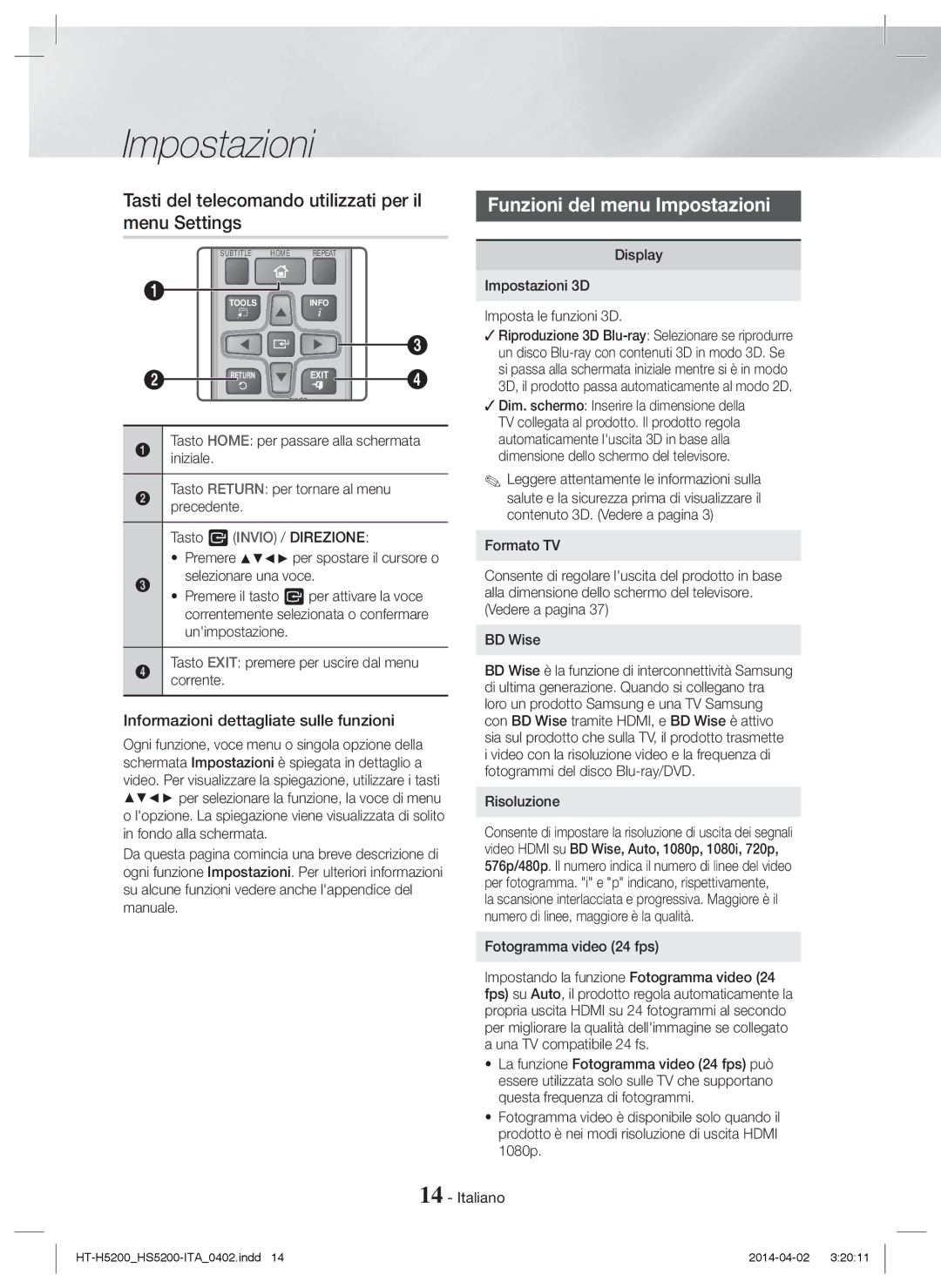1CH Blu-ray Système audiovisuel
Entretien du meuble
Consignes de Sécurité
Français
Consignes de Sécurité
Consignes relatives au Visionnage 3D
Produit Laser DE Classe
Ce lecteur ne convertit pas de contenus 2D en contenus 3D
Sommaire
Branchements
Mise en Route
Accessoires
Accessoires des enceintes
Mise en Route
Façade
Face arrière
Insertion des piles dans la télécommande
Télécommande
Boîtier de la télécommande
Branchements
Connexion des enceintes
Raccordement des câbles denceinte
Branchements
Connexion à des périphériques externes
Connexion à un téléviseur et des périphériques externes
Connexion de lappareil à un téléviseur
Méthode 1 AUX in Connexion dun composant analogique externe
Réseau câblé
Service Large bande Routeur Modem
Connexion à un routeur réseau
WEP OPEN/SHARED, WPA-PSK TKIP/AES, WPA2-PSK TKIP/AES
Procédure de réglage des Paramètres initiaux
Configuration
Paramètres
Les étapes daccès peuvent varier selon le menu sélectionné
Paramètres
Présentation de lécran daccueil
Accéder à lécran Paramètres Daccueil
Fonction
Informations détaillées sur les fonctions
Boutons de la télécommande utilisés pour le menu Settings
Paramètres Fonctions du menu
Format couleur Hdmi
Mode progressif
Mode sous-mixage
Couleur intense Hdmi
Configuration
Wi-Fi Direct Gestion données BD
Connexion Internet pour les services BD-Live PIN personnel
Des commandes liées entre plusieurs produits
Conditions contrat de service
Configuration réseau
Configuration de votre connexion réseau
Réseau câblé
Réseau sans fil
Wpspbc
Wi-Fi Direct
Sélectionnez Réseau, puis appuyez sur le bouton E
Via lappareil en utilisant loption PBC
Via le périphérique Wi-Fi
Mise à niveau du logiciel
Via lappareil en utilisant un code PIN
USB
En ligne
Notif. mise à jour auto
Cliquez sur longlet Software
Configuration de la fonction Dlna
Pour télécharger le logiciel Dlna
Lecture de disques disponibles Dans le commerce
Lire un Contenu
Changement du dispositif source
Rangement et gestion des disques
Lecture de fichiers sur un Périphérique USB
Disc Menu
Boutons de la télécommande servant à la lecture vidéo
Contrôle de la lecture Vidéo
Title Menu
Lecture dun disque audio Commercial pré-enregistré
Utilisation du menu Tools
Création d’une liste de lecture des vidéos
Contrôle de la lecture de musique
Boutons de la télécommande servant à lécoute de musique
Répétition de pistes
Zoom
Visionnage des photos
Extraction
Une coche s’affiche à la gauche de la piste
Préréglage des stations
Création d’une liste de lecture de photos
Écouter la radio
Propos de la radiodiffusion RDS
Utilisation du système Bluetooth
Un seul périphérique Bluetooth peut être apparié
Pour connecter le Home cinéma à un Périphérique Bluetooth
Pour déconnecter le périphérique Bluetooth Du Home cinéma
Utilisation de la fonction NFC Near Field Communication
Utiliser la mise en marche par Bluetooth
Pour déconnecter le Home cinéma du Périphérique Bluetooth
Sélectionnez « Yes » Oui
DSP/EQ
Utilisation des boutons Spécifiques de la télécommande
TV Sound
Applications
Services Réseau
Utilisation de BD-LIVE
Utilisation du Dlna
Utilisation dOpera TV Store
Réglez le processus pour supprimer dautres applications
Recherche dapplications
Screen Mirroring
Remarques
Annexes
Informations complémentaires
Annexes
DVD+RW/DVD-RWV
Compatibilité des disques et des Formats
BD-RE
Lus sur cet appareil
Cet appareil
Types de disques ne pouvant pas être
Code régional
Remarques sur la connexion USB
Avchd Codec vidéo avancé haute définition
Formats pris en charge
DVD
Décodeur vidéo
Prise en charge des fichiers vidéo
Limitations
Décodeur audio
Sélections des sorties numériques
PCM
Résolution selon le mode de sortie
Dépannage
Ce bouton que si cela est vraiment nécessaire
Problème Vérification/Solution
Classification Par défaut sont rétablis
Dans une zone bénéficiant dune bonne réception
Gestion données BD. Reportez-vous à la
Surchargé
La connexion Dlna entre
Disponible
Caractéristiques techniques
Licences
Area Contact Centre Web Site
Mise au rebut appropriée de la batterie de ce produit
Comment contacter Samsung dans le monde
Applicable dans les pays dotés dun système de tri sélectif
Blu-ray 2.1CH
Non permettere ai bambini di aggrapparsi al prodotto
Informazioni Sulla sicurezza
Italiano
Avvertenza
Precauzioni 3D
Informazioni Sulla sicurezza
Altri Oggetti CON Fiamme Libere Lontano DAL Prodotto
Indice
Connessioni
Componenti dei diffusori
Accessori
Guida Introduttiva
Guida Introduttiva
Pannello anteriore
Pannello posteriore
Inserimento delle batterie nel telecomando
Telecomando
Descrizione del telecomando
Connessioni
Collegamento dei diffusori
Collegamenti dei cavi dei diffusori
Connessioni
Collegamento a dispositivi esterni
Collegamento a una TV e dispositivi esterni
Collegamento a un televisore
Rosso Bianco Metodo Dispositivi esterni
Rete via cavo
IP sharer wireless Servizio a Banda larga
Collegamento a un router di rete
Servizio a Banda larga Oppure Router Modem
Sono disponibili quattro scelte
Impostazioni
Procedura di impostazione iniziale
Viene visualizzata la schermata Rete
Impostazioni
Accesso alla schermata Impostazioni
La schermata iniziale in breve
Informazioni dettagliate sulle funzioni
Tasti del telecomando utilizzati per il menu Settings
Funzioni del menu Impostazioni
Modo progressivo
Formato colore Hdmi
Hdmi Profondità colori
Audio Uscita Digitale
Lingua
Gestione dei dati BD
DivX Video On Demand
Nome dispositivo
Reset
Configurazione di rete
Configurazione del collegamento alla rete
Rete via cavo
Rete wireless
Selezionare Rete, quindi premere il tasto E
Attraverso il prodotto utilizzando un PIN
Attraverso il dispositivo Wi-Fi
Aggiornamento del software
Attraverso il prodotto utilizzando PBC
Notifica aggiorn. autom
Online
Tramite USB
Premere il tasto Accensione per accendere lapparecchio
Fare clic su Support in alto nella pagina
Configurazione di Dlna
Per scaricare il software Dlna
Conservazione & gestione dei dischi
Riproduzione dei Contenuti
Cambio del dispositivo sorgente
Riproduzione di dischi disponibili Commercio
Riproduzione di file su dispositivo
Controllo della riproduzione video
Tasti del telecomando utilizzati per la riproduzione video
Riproduzione di un disco audio Commerciale preregistrato
Utilizzo del menu degli strumenti
Creazione di una playlist
Impostaz. immagine
Creazione di una playlist musicale
Controllo della riproduzione Musicale
Ripetizione delle tracce
Riproduzione
Non scollegare il dispositivo durante il ripping
Ripping
Riproduzione di contenuti Fotografici
Ascolto della radio
Utilizzo del Bluetooth
Disconnected
Come collegare lHome Cinema a un Dispositivo Bluetooth
Possibile collegare solo un dispositivo Bluetooth per volta
Uso dellaccensione Bluetooth
Per scollegare lHome Cinema dal dispositivo Bluetooth
Utilizzo dei tasti degli effetti Speciali sul telecomando
DSP /EQ
Utilizzo di Dlna
Servizi di Rete
Utilizzo di BD-LIVE
App
Uso dellOpera TV Store
Ricerca di app
Appendice
Appendice
Informazioni aggiuntive
Connessioni
DVD-VIDEO, DVD+RW
Compatibilità dei dischi e dei Formati
Tipi di dischi e contenuti riproducibili
DVD-RWV/DVD
Codice regionale
Tipi di dischi non riproducibili
Loghi dei dischi riproducibili
DTS
Dischi in formato Avchd devono essere finalizzati
Avchd Advanced Video Codec High Definition
Formati supportati
Decoder video
File video supportati
Limitazioni
Decoder audio
Ricevitore AV con Supporto Hdmi
Selezioni uscita digitale
Conf
Disco Blu
Risoluzione dei problemi
Risoluzione in base al modo di uscita
La radio non funziona Lantenna è collegata correttamente?
Unarea con una buona ricezione
BD-LIVE, si verifica un
Sovraccaricata
Quando si utilizza il servizio
Specifiche
Hdmi
Licenze
Corretto smaltimento delle batterie del prodotto
Applicabile nei Paesi con sistemi di raccolta differenziata
Blu-ray de 2,1 canales
Precaución Para Reducir EL Peligro DE
Información de Seguridad
Español
Mantenimiento del armario
Precauciones sobre 3D
Información de Seguridad
Índice
Conexiones
Componentes de los altavoces
Introducción
Accesorios
Introducción
Panel frontal
Panel posterior
Instalación de las pilas en el mando a distancia
Mando a distancia
Guía del mando a distancia
Conexiones
Conexión de los altavoces
Conexiones de los cables de los altavoces
Conexiones
Conexión a dispositivos externos
Conexión a un TV y dispositivos externos
Conexión a un TV
Rojo Blanco Método Dispositivos Externos
Enrutador Servicio De banda Ancha Módem de Banda ancha
Conexión a un enrutador de red
Red de cable
Compartidor de IP
Configuración inicial
Configuración
Procedimiento de configuración Inicial
Tiene cuatro opciones
Visión general de la pantalla de Inicio
Acceso a la pantalla de Config
Configuración
Ajuste
Funciones del menú Config
Información detallada de las funciones
Resolución
Formato color Hdmi
Config. de altavoces
Red Configuración de red
Color profundo Hdmi
Clasific. paterna BD
Menú para conectarse a Wi-Fi Direct
Gestión de datos de BD
Clasific. paterna DVD
Red de cable
Configuración red
Configuración de la conexión de red
Cable Manual
Red inalámbrica
Menú para conectarse a Wi-Fi Direct
Través del producto utilizando PBC
Través del dispositivo Wi-Fi
Actualización del software
Través del producto utilizando PIN
Aviso actualización aut
En línea
Por USB
Pulse el botón Alimentación para encender el producto
Haga clic en Support en la parte superior de la página
Configuración de Dlna
Para descargar el software de Dlna
Almacenamiento y manejo de discos
Reproducción de Contenido
Cambio del dispositivo de origen
Reproducción de discos Comerciales
Reproducción de archivos en un Dispositivo USB
Aparece el diálogo de Nuevo dispositivo
Control de reproducción de vídeo
Reproducción de discos de audio Pregrabados comerciales
Utilización del menú de Herramientas
Creación de una lista de reproducción de vídeo
Creación de una lista de reproducción de música
Repetición de pistas
Control de reproducción de música
De Contenido
Para volver a la Lis. rep., pulse el botón E
Copia
Reproducción de contenido Fotográfico
Para ir a la Lista de música, pulse el botón 5 o
Audición de la radio
Utilización de Bluetooth
Conectar Dispositivo Bluetooth
Encendido con Bluetooth
Utilización de NFC Comunicación de campo cercano
Establecer mientras se enciende y Se apaga
Conexión Bluetooth no se puede
Las etiquetas NFC para la
Pulse de nuevo el botón TV Sound para apagar TV Sound
Utilización de Dlna
Servicios de Red
Utilización de BD-LIVE
Apps
Utilización de Opera TV Store
Búsqueda de Apps
Pulse el botón Return para volver a la pantalla principal
Notas
Apéndice
Información adicional
Apéndice
MKV, MP4
Compatibilidad de discos y formatos
Bonusview
Código de región
Tipos de disco que no se pueden reproducir en el producto
Logotipos de discos que el producto puede reproducir
Definition, Códec de vídeo avanzado
Formatos admitidos
Avchd Advanced Video Codec High
De alta definición
Descodificador de vídeo
Soporte de archivos de vídeo
Limitaciones
Descodificador de audio
Selecciones de salida digital
Solución de problemas
Resolución según el modo de salida
Tenga una buena recepción
Sus valores predeterminados
Utilice esta función a menos que sea necesario
No hay sonido cuando
El sistema de cine en
LIVE, se produce un error
La conexión de Dlna entre
Gestión de datos de BD. Consulte la página
Sensibilidad útil Distorsión armónica total Vídeo Audio
Especificaciones
De FM
Entrada analógica 20 Hz ~ 20 kHz ±3 dB
Licencias
Aplicable en países con sistemas de recopilación separados
Eliminación correcta de las baterías de este producto
Contacte con Samsung World Wide
1CH Blu-ray
Não permita que crianças exerçam pressão sobre o produto
Informações de Segurança
Português
Aviso
Cuidados a ter com a visualização De 3D
Informações de Segurança
Velas E Outros Itens COM Chama Afastados Deste Produto
Conteúdos
Definições
Componentes das colunas
Antes de utilizar
Acessórios
Antes de utilizar
Painel anterior
Painel posterior
Colocar pilhas no controlo remoto
Controlo Remoto
Apresentação do Controlo Remoto
Antes de
Ligações
Ligar as Colunas
Ligações dos Cabos da Coluna
Ligações
Ligar a Dispositivos Externos
Ligar a um Televisor e Dispositivos Externos
Ligar a um televisor
Vermelho Branco Método Dispositivos Externos
Router Serviço de Banda larga Modem
Ligar a Router de Rede
Rede com fios
IP Sharer sem fios Serviço de Banda larga
Procedimento de Definições Iniciais
Prima o botão E para iniciar a configuração da função
Definições
Definição Inicial
Aceder ao ecrã Configurações
Ecrã Inicial em Resumo
Funções do Menu Configurações
Informações de Funções Detalhadas
Definições
Gestão de Dados da BD
Classif. Parental DVD
Rede com fios
Configuração da Rede
Configurar a Ligação de Rede
Cabo Auto Depois de executar os Passos 1 a 3 acima
Rede sem fios
Wi-Fi Directo
Rede
Através de um produto utilizando PBC
Através do dispositivo Wi-Fi
Actualizar Software
Através de um produto utilizando um PIN
Prima o botão Ligar para ligar o produto
Pela Internet
Notif. de Actual. Autom
Clique em Support no canto superior direito da página
Instalar o Samsung PC Share Manager no seu
Configurar o Dlna
Para Transferir o Software Dlna
Clique em Support no topo da página
Reproduzir Discos Comerciais
Reproduzir Conteúdo
Mudar o Dispositivo de Origem
Armazenamento & Gestão dos Discos
Reproduzir Ficheiros num Dispositivo USB
Se a janela emergente não for apresentada, aceda ao Método
Controlar a Reprodução de Vídeo
Botões do Controlo Remoto utilizados para Reproduzir Vídeo
Reproduzir um Disco de Áudio Comercial Pré-Gravado
Utilizar o menu Ferramentas
Criar uma Lista de Reprodução de Vídeo
Repetir Faixas
Controlar a Reprodução de Música
Botões do Controlo Remoto utilizados para Reproduzir Música
Criar uma Lista de Reprodução de Música
Extrair
Reproduzir Conteúdos de Fotografia
Ouvir Rádio
Criar uma lista de fotografias
Programar estações
Definir o modo Mono/Estéreo
Para apresentar sinais RDS
Utilização do Bluetooth
Que é o Bluetooth?
Indicação PTY Tipo de Programa e Função PTY-SEARCH
Reproduza música no dispositivo ligado
Utilizar a ligação por Bluetooth
Utilizar NFC Near Field Communication
Utilizar os Botões de Efeitos Especiais do Controlo Remoto
Utilizar o Dlna
Serviços da Rede
Utilizar BD-LIVE
Aplicações
Utilizar a Loja Opera TV
Prima o botão Return para voltar ao ecrã principal
Procurar Aplicações
Repita este processo para eliminar aplicações adicionais
Apêndic
Apêndic
Informações Adicionais
Saída Hdmi
Disco e Compatibilidade de Formatos
Código de região
HD DVD
Formatos Suportados
Notas sobre a ligação USB
Descodificador de áudio
Suporte de Ficheiros de Vídeo
Limitações
Formatos de ficheiros de legendas DivX suportados
Selecção de Saída Digital
Resolução de problemas
Resolução de acordo com o modo de saída
Esta função a não ser que seja necessário
Passe de classificação
Parental Aos valores de origem
Local com boa recepção
Função Dlna As pastas partilhadas com
Apresentada no ecrã
Digitais com elevada largura de banda
Dados da BD. Consulte a página
Características técnicas
Licenças
Eliminação correcta das baterias existentes neste produto
AH68-02693B-01