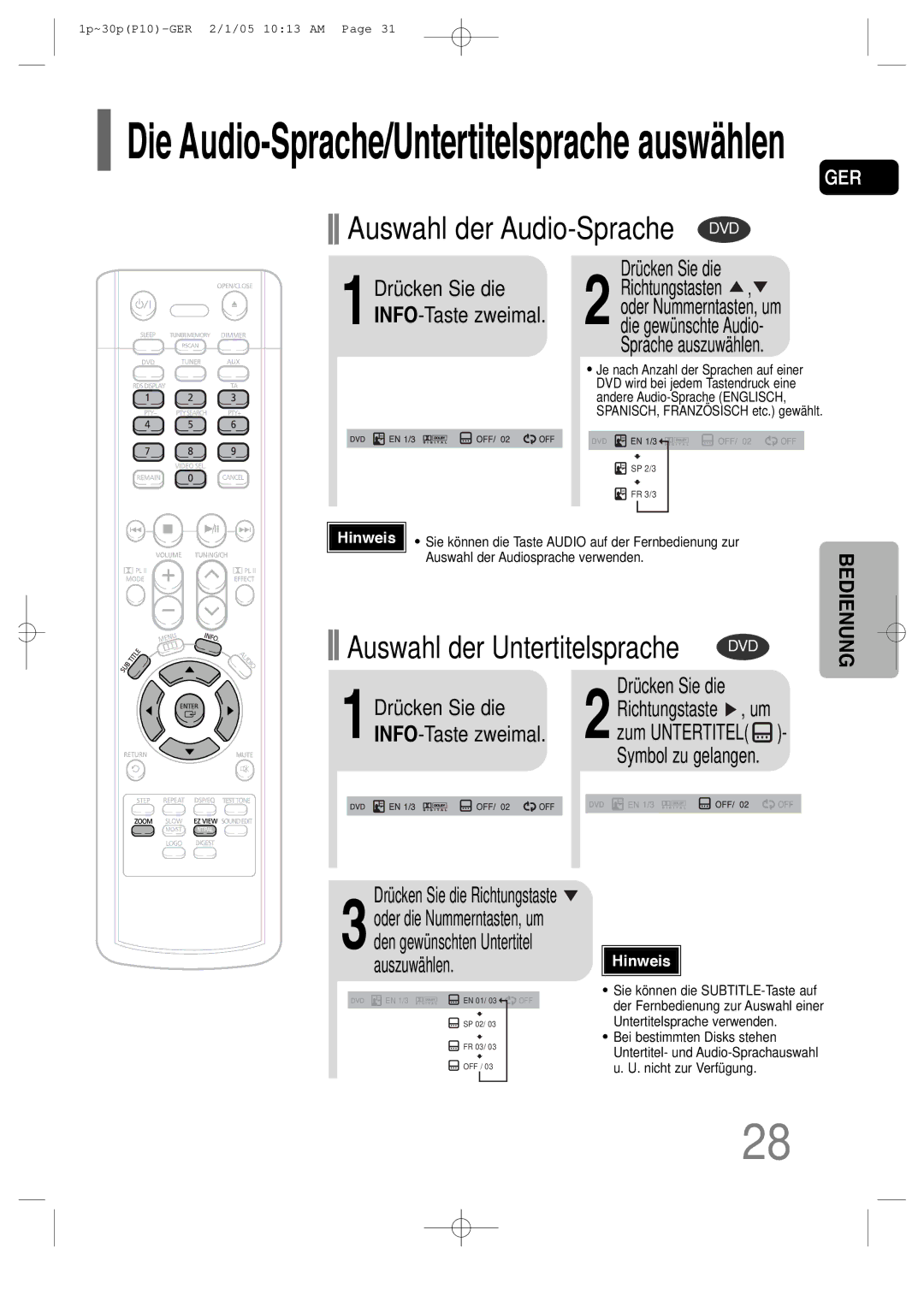Digitales HEIMKINO-SYSTEM
Warnung
Hinweise zur Sicherheit
GER
Sicherheit
Wiedergabe mehrerer Disk-Formate & FM-Tuner
Leistungsmerkmale
Anschlüsse
Inhaltsverzeichnis
Von diesem Player unterstützte Disk-Formate
Hinweise zu den Disks
Benutzen Sie nicht die folgenden Disk-Typen
Kopierschutz
CD-R-Disks
Disk-Aufnahmeformate
CD-R MP3-Disks
CD-R JPEG-Disks
Beschreibung
Lüfter
FM-Antennenkonnektor Kanal SCART-Buchse
Video-Ausgangskonnektor
Ausgangsklemmen
Logo COPY-Taste
DIGEST-Taste
Entfernen Sie den
Funktionsbereich der Fernbedienung
Auslaufen oder aufplatzen
Unterschiedliche Spannungen auf
Anschließen der Lautsprecher
Führen Sie das Lautsprecherkabel ein
Sie darauf drücken
Öffnen Sie die Lautsprecherklemme, indem
Center-Lautsprecher Rücklautsprecher L
Methode 2 Scart ............... Bessere Qualität
Methode 1 Composite Video ............... gute Qualität
Progressive Scan Vollbild
Drücken Sie die STOP-Taste
Interlaced Scan 1 Bild = 2 Halbbilder
Drücken Sie AUX auf der Fernbedienung zur Auswahl von AUX
Anschließen externer Komponenten
Anschluss der UKW-Antenne
Anschließen der FM-Antenne
Lüfter
Beachten Sie bitte die folgenden Sicherheitshinweise
Drücken Sie die
Disk-Wiedergabe
Legen Sie eine Disk ein
Auswählen des Videoformats
Drücken Sie die Taste
MP3-CD-Wiedergabe
Wählen Sie im Stopp
Um das Album zu
2x 4x 8x 32x Normal
DivX-Wiedergabe
Drücken Sie während der Wiedergabe die Tasten
Drücken Sie die AUDIO-Taste
Drücken Sie die SUBTITLE-Taste
Unterstützte Formate
Zu Überschriften
Drücken Sie während der Wiedergabe
JPEG-Disc-Wiedergabe Jpeg
Drücken Sie die INFO-Taste
Anzeigen von Disk-Informationen
Drücken Sie die REMAIN-Taste
Jedes Mal, wenn die REMAIN-Taste gedrückt wird
Drücken Sie die SLOW-Taste
Wiedergabe in Zeitlupe/Zeitraffer
Drücken Sie kurz
Bei VCD und DivX funktioniert die Zeitlupe nicht rückwärts
Optionen der Wiedergabe-Wiederholung
Wiedergabe-Wiederholung
Drücken Sie die REPEAT-Taste
Drücken Sie die Richtungstasten
Drücken Sie die Richtungstaste Um zum Symbol für die
Drücken Sie die ENTER-Taste am Ende
Daraufhin wird der Abschnitt wiederholt
Step-Funktion DVD VCD
Richtungstaste , um zum Angle Symbol zu gelangen
Angle-Funktion DVD
Drücken Sie die STEP-Taste
Drücken Sie die EZ VIEW-Taste
EZ VIEW-Funktion DVD
Drücken Sie die
Ausschnitt, der vergrößert werden soll, zu gelangen
1Drücken Sie die INFO-Taste zweimal
Symbol zu gelangen
Richtungstaste , um
2zum Untertitel
Nummerntasten
3Richtungstasten , , um zum Kapitel Symbol zu gelangen
Drücken Sie die Nummerntasten
Die gewählte Datei wird wiedergegeben
Benutzen des Titel-Menüs DVD
Benutzen des Disk-Menüs DVD
MENU-Taste im Stopp-Modus
Einstellen der Sprache
Auswählen der Disk-Menüsprache Auf der Disk aufgezeichnet
Wählen Sie
Drücken Sie zur Auswahl
Drücken Sie die 4Richtungstasten
Einstellen des Fernsehbildschirmformats
Breitwandformat erfolgen
Anpassen des Fernsehbildformats Bildschirmgröße
Letterbox
Drücken Sie die MENU-Taste, um den
Geben Sie das
Drücken Sie die Richtung
Passwort ein und drücken Sie anschließend die ENTER-Taste
Und anschließend die
Einstellen des Passworts
ENTER-Taste
3Das Gerät schaltet sich aus und wieder ein
Einstellen des Bildschirmhintergrundes
LOGO-Taste
Drücken Sie während der
Stopp-Modus Taste
So ändern Sie den Bildschirmhintergrund
Drücken Sie die Richtungstaste
Drücken Sie , um das
1MENU-Taste im Stopp-Modus
Drücken Sie in der
Drücken Sie die Test TONE-Taste
Einstellen des Testtons
Der Testton wird wie folgt erzeugt
Mehrkanal-Pro Logic-Modus
Einstellen der Lautsprecher-Verzögerungszeit
Einstellen der Verzögerungszeit
Einstellen des CENTER-LAUTSPRECHERS
Zur Einstellung der
Verzögerungszeit drücken Sie die Richtungstaste
Und anschließend die
Einstellen der Audioqualität
Um zu
Sound EDIT-Taste und anschließend die Richtungstasten
Der DRC-Funktion drücken Sie die Richtungstaste
Zur Anpassung
Drücken Sie die MENU-Taste im Stopp-Modus
MENU-Taste
Einstellung von AV Sync
Navigieren Sie mit der Cursor-Taste
Das Einstellungsmenü erscheint
Bei jedem Tastendruck wechselt der Modus wie folgt
Dolby Pro Logic II-Modus
Drücken Sie die PL II MODE-Taste
Drücken Sie die PL
Dolby Pro Logic II-Effekt
Des „MUSIC-Modus
Zur
Drücken Sie die DSP/EQ-Taste
Klangfeld DSP/EQ-Funktion
10 20 30 60 90 120 150 OFF AUS
Sleep-Timer-Funktion
Drücken Sie die SLEEP-Taste
Fernbedienung
Radio hören
Stellen Sie den
Gerät
Zu wählen
Drücken Sie
1TUNER-Taste und wählen Sie das FM-Band aus
Drücken Sie zur Auswahl von
Die RDS-Signale zeigen
Welche Informationen können RDS-Signale liefern?
Was ist RDS?
Mit RDS Radio Data System UKW-Sender empfangen
Bevor Sie beginnen, beachten Sie bitte
Programmsparten PTY-Funktion
Stummschaltfunktion
Einstellen der Display-Helligkeit
Drücken Sie die DIMMER-Taste
Drücken Sie die MUTE-Taste
Aufbewahrung von Disks
Handhabung von Disks
Handhabung und Aufbewahrung von Disks
Wischen Sie die Disk vorsichtig von innen nach außen ab
Taste gedrückt wird
Nicht
Gehört werden
Ausgegeben
Funktioniert nicht
Die Fernbedienung
Das Bildschirmmenü
Das Bildformat
Code Sprach
Sprachcode-Liste
Subwoofer
Technische Daten
Dieses Gerät Wurde Hergestellt VON