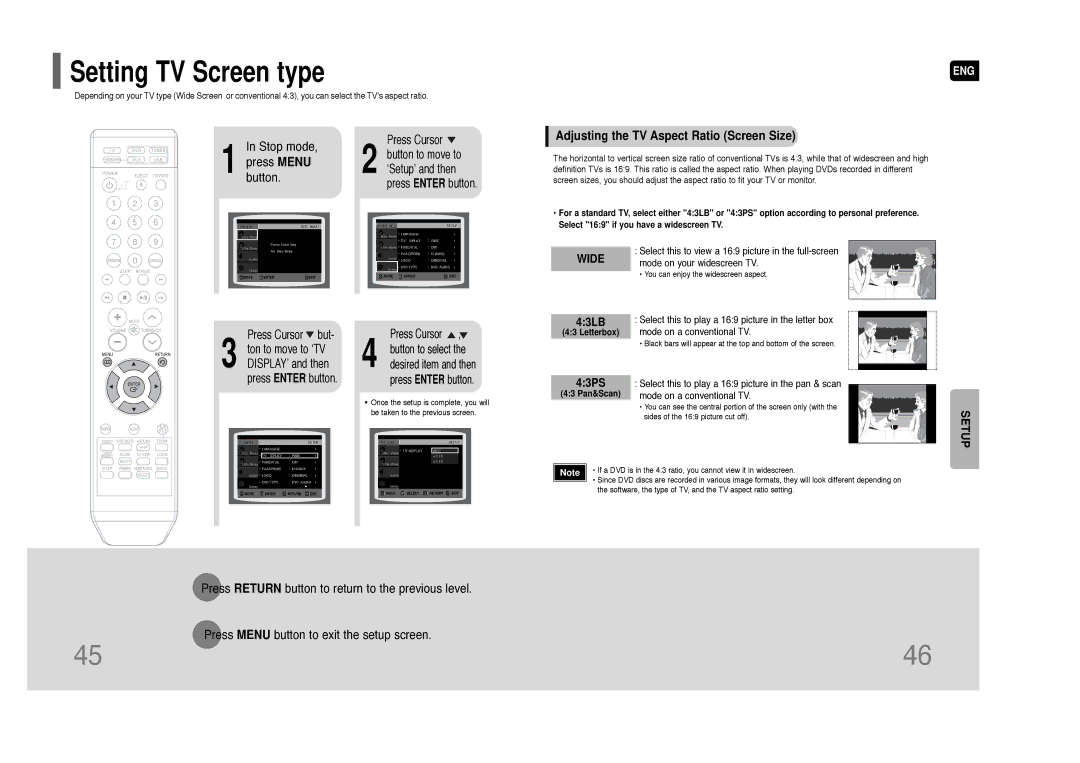HT-Q100W, HT-Q100 specifications
The Samsung HT-Q100W and HT-Q100 are innovative home theater systems designed to elevate the audio experience for movie enthusiasts and music lovers alike. These systems showcase Samsung’s commitment to combining high-quality sound with elegant design, catering to modern home entertainment needs with a variety of features and technologies.At the heart of the HT-Q100W and HT-Q100 is the impressive surround sound capability. They employ advanced audio technology to deliver crisp dialogue and immersive audio that fills the room, making movie nights truly memorable. With a 5.1 channel speaker setup, they enable users to enjoy a cinematic experience at home, with dedicated surround speakers that create a spatial sound environment.
One of the standout features of the HT-Q100W is its wireless capability. The wireless rear speakers eliminate the hassle of tangled cables, allowing for flexible placement in any room configuration. This feature not only simplifies the setup process but also enhances the aesthetic appeal of your home entertainment area. The systems are designed to be user-friendly, making it easy for anyone to create a stunning audio setup without professional help.
Additionally, the Samsung HT-Q100W and HT-Q100 are equipped with a robust DVD player that supports various disc formats, providing versatility for users who enjoy both movies and music. The integrated DVD player is complemented by upscaling technology that enhances the picture quality of standard DVDs, bringing them closer to high-definition clarity. This makes it an excellent choice for those who have a collection of DVDs and want to enjoy them with improved visual quality.
Another significant aspect of these systems is their compatibility with a range of audio formats. They support Dolby Digital, DTS, and other audio formats, ensuring that users receive high-fidelity sound that brings out the best in movies and music alike. With the inclusion of an equalizer, users can fine-tune the audio settings to match their personal preferences, resulting in a tailor-made audio experience.
Connectivity options are also plentiful, with inputs for HDMI, optical, and auxiliary connections, allowing users to connect a variety of devices, enhancing versatility even further. Bluetooth technology provides the convenience of streaming music from smartphones and tablets, making the HT-Q100W and HT-Q100 an indispensable part of any modern entertainment system.
In conclusion, the Samsung HT-Q100W and HT-Q100 home theater systems combine cutting-edge technology with user-friendly features, creating an unmatched audio experience. With their wireless capabilities, versatile inputs, and superior audio performance, these systems are perfect for anyone looking to upgrade their home theater setup. Whether it's enjoying action-packed films or your favorite songs, Samsung's HT-Q100 series delivers a high-quality audio experience that's hard to beat.