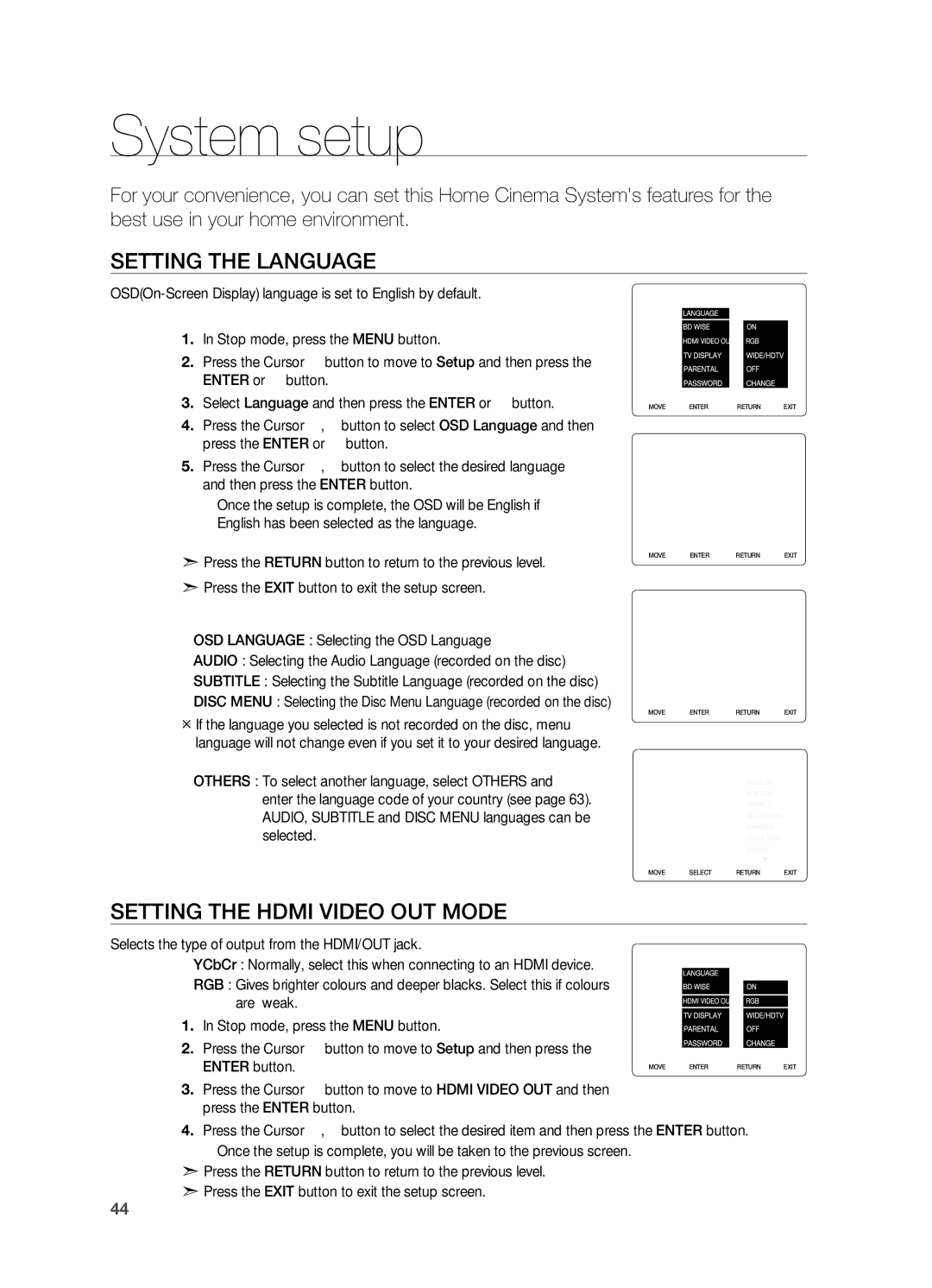HT-TX725T/FMC, HT-X725GT/XET, HT-X725GT/XEU, HT-TX725GT/EDC, HT-X725GT/XEE specifications
The Samsung HT-TX725T series is a versatile home theatre system designed to enhance your audio and visual experience. This series includes models such as HT-TX725T/MEA, HT-X725T/MEA, HT-TX725T/UMG, HT-TX725T/HAC, and HT-TX725T/FMC, all of which boast a range of impressive features and technologies.One of the standout characteristics of the HT-TX725T series is its 5.1 channel surround sound system. This configuration includes five satellite speakers and a powerful subwoofer that work harmoniously to create an immersive audio experience. Whether you’re watching movies, playing video games, or listening to music, the surround sound technology ensures that every audio detail is crystal clear and envelops you in sound.
The HT-TX725T series incorporates Samsung's advanced digital amplifiers, which significantly enhance sound clarity and volume without distortion. These amplifiers are specifically designed to work with the high-performance speaker system, allowing users to enjoy an elevated sound quality that is typically found in professional cinema settings.
Connectivity is another significant feature of the HT-TX725T series. With multiple input options, including HDMI, optical, and composite audio inputs, users can easily connect various devices such as DVD players, gaming consoles, and streaming devices. Moreover, the inclusion of USB ports allows for direct playback of audio files from flash drives, providing flexibility for a variety of media sources.
The system also comes with a user-friendly interface and remote control, making it easy to navigate through different audio modes and settings. Features like Dolby Digital decoding and DTS provide additional support for advanced audio formats, ensuring that users can enjoy their favorite multimedia content with fidelity.
Stylish design elements are a hallmark of the HT-TX725T series as well. The sleek, modern aesthetic ensures that the speakers blend seamlessly with any home decor. Overall, the Samsung HT-TX725T series stands out as a robust home theatre solution, marrying superior audio technology with convenience and style, making it a compelling choice for entertainment enthusiasts looking to elevate their in-home experiences.