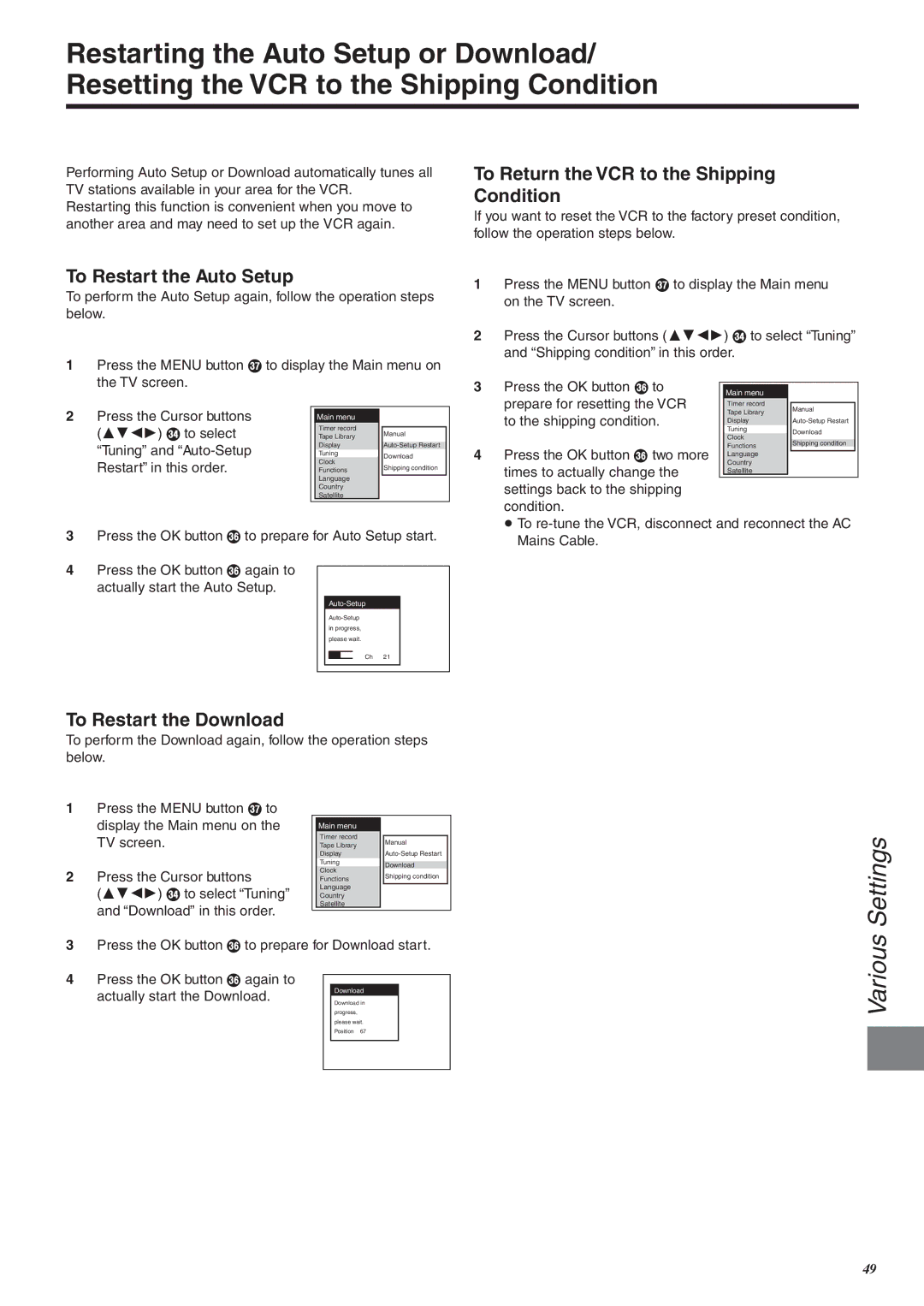Restarting the Auto Setup or Download/ Resetting the VCR to the Shipping Condition
Performing Auto Setup or Download automatically tunes all TV stations available in your area for the VCR.
Restarting this function is convenient when you move to another area and may need to set up the VCR again.
To Restart the Auto Setup
To perform the Auto Setup again, follow the operation steps below.
1Press the MENU button U to display the Main menu on the TV screen.
2 | Press the Cursor buttons |
|
|
|
|
|
| Main menu |
|
|
| ||
| (3421) R to select |
| Timer record |
|
|
|
|
| Tape Library |
| Manual |
| |
| “Tuning” and |
| Display |
|
| |
|
| Tuning |
| Download |
| |
| Restart” in this order. |
| Clock |
| Shipping condition |
|
|
| Functions |
|
| ||
|
|
| Language |
|
|
|
|
|
| Country |
|
|
|
|
|
| Satellite |
|
|
|
|
|
|
|
|
|
|
3Press the OK button T to prepare for Auto Setup start.
4Press the OK button T again to actually start the Auto Setup.
in progress,
please wait.
To Return the VCR to the Shipping Condition
If you want to reset the VCR to the factory preset condition, follow the operation steps below.
1Press the MENU button U to display the Main menu on the TV screen.
2Press the Cursor buttons (3421) R to select “Tuning” and “Shipping condition” in this order.
3 | Press the OK button T to |
|
|
|
|
|
Main menu |
|
|
| |||
| prepare for resetting the VCR |
|
|
|
| |
|
| Timer record |
| Manual | ||
|
|
|
|
|
| |
| to the shipping condition. |
| Tape Library |
|
|
|
|
| Display |
|
| ||
|
|
| Tuning |
| Download |
|
|
|
| Clock |
|
| |
|
|
|
|
|
| |
4 | Press the OK button T two more |
| Functions |
| Shipping condition |
|
|
|
|
| |||
| Language |
|
|
| ||
| times to actually change the |
| Country |
|
|
|
|
| Satellite |
|
|
| |
|
|
|
|
|
|
|
settings back to the shipping condition.
≥ To
Ch 21
To Restart the Download
To perform the Download again, follow the operation steps below.
1Press the MENU button U to
| display the Main menu on the |
|
|
|
|
|
|
| Main menu |
|
|
| |
| TV screen. |
| Timer record |
|
|
|
|
| Tape Library |
| Manual |
| |
|
|
| Display |
|
| |
|
|
| Tuning |
|
|
|
|
|
|
| Download |
| |
2 | Press the Cursor buttons |
| Clock |
|
| |
|
| Shipping condition |
| |||
| Functions |
|
| |||
| (3421) R to select “Tuning” |
| Language |
|
|
|
|
|
|
|
| ||
|
| Country |
|
|
| |
| and “Download” in this order. |
| Satellite |
|
|
|
|
|
|
|
|
| |
|
|
|
|
|
|
3Press the OK button T to prepare for Download start.
4Press the OK button T again to
actually start the Download. | Download |
Download in | |
| progress, |
| please wait. |
| Position 67 |
|
|
Various Settings
49