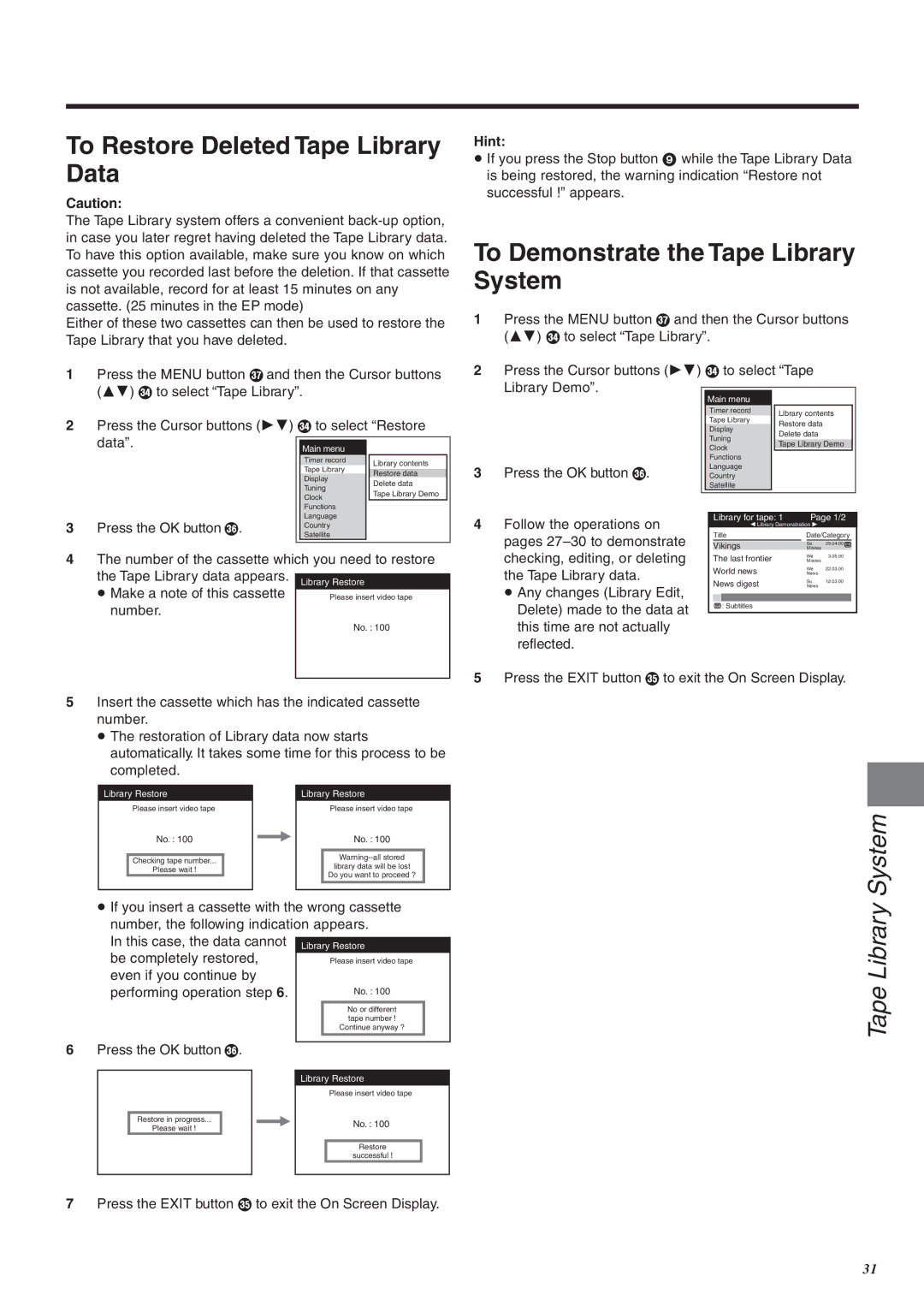To Restore Deleted Tape Library Data
Caution:
The Tape Library system offers a convenient
Either of these two cassettes can then be used to restore the Tape Library that you have deleted.
1Press the MENU button U and then the Cursor buttons (34) R to select “Tape Library”.
2Press the Cursor buttons (14) R to select “Restore
data”.
Library contents
Restore data
Delete data
Tape Library Demo
Hint:
≥If you press the Stop button 9 while the Tape Library Data is being restored, the warning indication “Restore not successful !” appears.
To Demonstrate the Tape Library System
1Press the MENU button U and then the Cursor buttons (34) R to select “Tape Library”.
2Press the Cursor buttons (14) R to select “Tape
| Library Demo”. |
|
|
|
|
|
|
|
|
|
|
| Main menu |
|
|
|
|
|
| ||
|
|
|
|
|
|
|
|
| ||
|
|
| Timer record |
| Library contents |
| ||||
|
|
| Tape Library |
|
| |||||
|
|
|
| Restore data |
|
| ||||
|
|
| Display |
| Delete data |
|
| |||
|
|
| Tuning |
|
|
| ||||
|
|
|
| Tape Library Demo |
| |||||
|
|
| Clock |
|
| |||||
|
|
|
|
|
|
|
|
| ||
|
|
| Functions |
|
|
|
|
|
| |
3 | Press the OK button T. |
| Language |
|
|
|
|
|
| |
| Country |
|
|
|
|
|
| |||
|
|
| Satellite |
|
|
|
|
|
| |
|
|
|
|
|
|
|
|
|
|
|
|
|
|
|
|
|
|
| |||
4 | Follow the operations on |
| Library for tape: 1 |
| Page 1/2 |
| ||||
|
| 2 Library Demonstration 1 |
|
| ||||||
| pages |
| Title |
| Date/Category |
| ||||
|
|
|
|
|
|
|
|
| ||
|
| Vikings |
|
| Movies | 29.04.00 |
| |||
|
|
|
|
|
|
| Sa |
| ||
| checking, editing, or deleting |
| The last frontier |
|
| Movies | 3.05.00 |
| ||
|
|
|
|
|
|
| We |
| ||
| the Tape Library data. |
| World news |
| We | 22.03.00 |
| |||
|
|
|
| News |
|
| ||||
|
| News digest |
| Su | 12.03.00 |
| ||||
| ≥ Any changes (Library Edit, |
|
|
| News |
|
| |||
|
|
|
|
|
|
|
|
|
| |
|
|
|
|
|
|
|
|
|
| |
| Delete) made to the data at |
|
| : Subtitles |
|
|
|
|
| |
|
|
|
|
|
|
|
|
|
| |
|
|
|
|
|
|
|
|
|
| |
| this time are not actually |
|
|
|
|
|
|
|
|
|
| reflected. |
|
|
|
|
|
|
|
|
|
5Press the EXIT button S to exit the On Screen Display.
Tape Library System
31