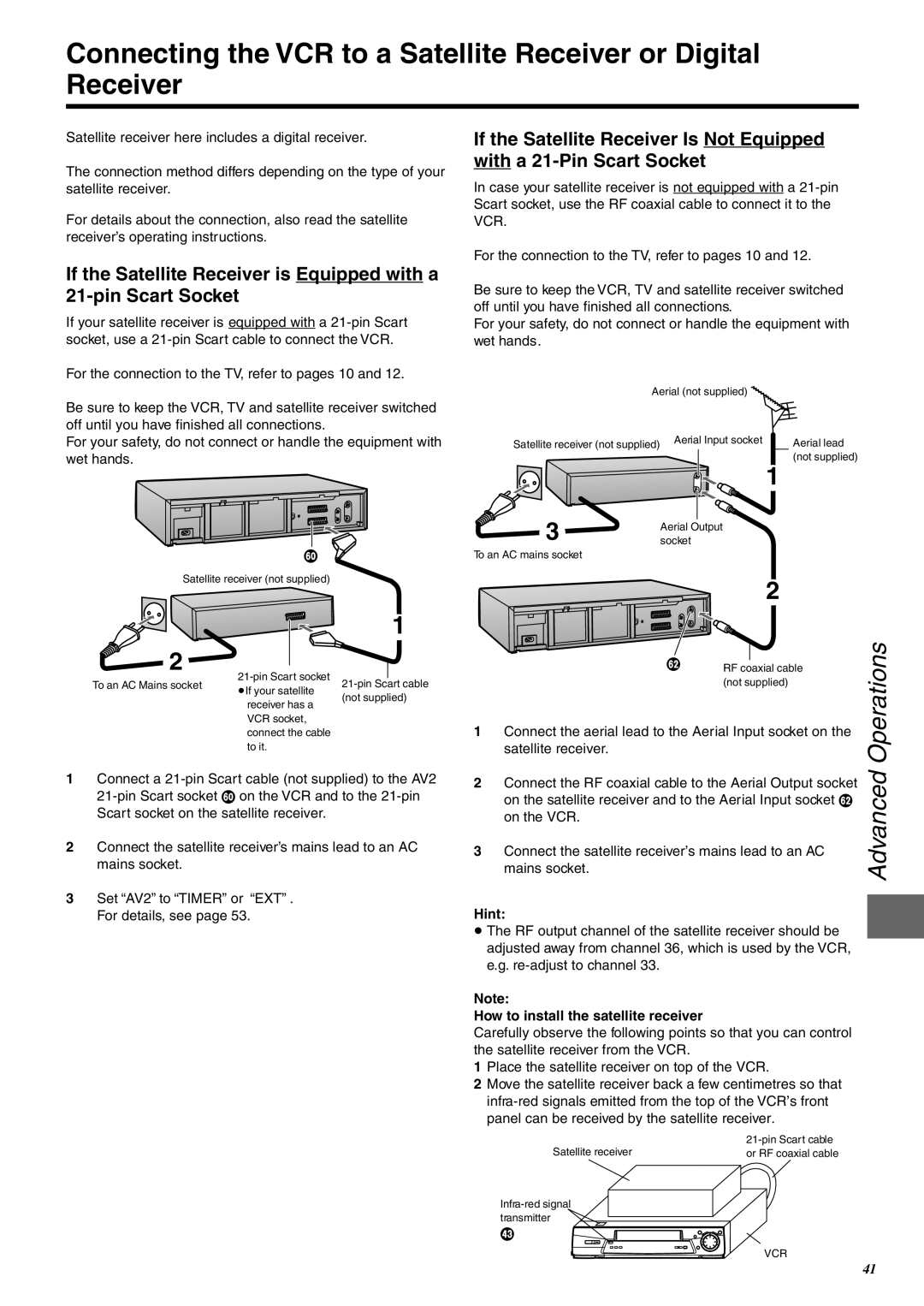Connecting the VCR to a Satellite Receiver or Digital Receiver
Satellite receiver here includes a digital receiver.
The connection method differs depending on the type of your satellite receiver.
For details about the connection, also read the satellite receiver’s operating instructions.
If the Satellite Receiver is Equipped with a
If your satellite receiver is equipped with a
For the connection to the TV, refer to pages 10 and 12.
Be sure to keep the VCR, TV and satellite receiver switched off until you have finished all connections.
For your safety, do not connect or handle the equipment with wet hands.
l
Satellite receiver (not supplied)
![]()
![]() 1 2
1 2
To an AC Mains socket | |||
¡If your satellite | |||
| (not supplied) | ||
| receiver has a | ||
|
| ||
| VCR socket, |
| |
| connect the cable |
| |
| to it. |
|
1Connect a
2Connect the satellite receiver’s mains lead to an AC mains socket.
3Set “AV2” to “TIMER” or “EXT” . For details, see page 53.
If the Satellite Receiver Is Not Equipped with a
In case your satellite receiver is not equipped with a
For the connection to the TV, refer to pages 10 and 12.
Be sure to keep the VCR, TV and satellite receiver switched off until you have finished all connections.
For your safety, do not connect or handle the equipment with wet hands.
Aerial (not supplied) |
| |
Satellite receiver (not supplied) | Aerial Input socket | Aerial lead |
| ||
|
| (not supplied) |
|
| 1 |
3 | Aerial Output |
|
socket |
| |
To an AC mains socket
2
| n |
|
| Operations | |
| RF coaxial cable |
| |||
|
|
| |||
|
| (not supplied) |
| ||
1 | Connect the aerial lead to the Aerial Input socket on the |
| |||
| satellite receiver. |
|
| Advanced | |
2 | Connect the RF coaxial cable to the Aerial Output socket | ||||
| |||||
| on the satellite receiver and to the Aerial Input socket n |
| |||
| on the VCR. |
|
|
| |
3 | Connect the satellite receiver’s mains lead to an AC |
| |||
| mains socket. |
|
|
| |
Hint:
¡The RF output channel of the satellite receiver should be adjusted away from channel 36, which is used by the VCR, e.g.
Note:
How to install the satellite receiver
Carefully observe the following points so that you can control the satellite receiver from the VCR.
1Place the satellite receiver on top of the VCR.
2Move the satellite receiver back a few centimetres so that
| |
Satellite receiver | or RF coaxial cable |
[
VCR
41