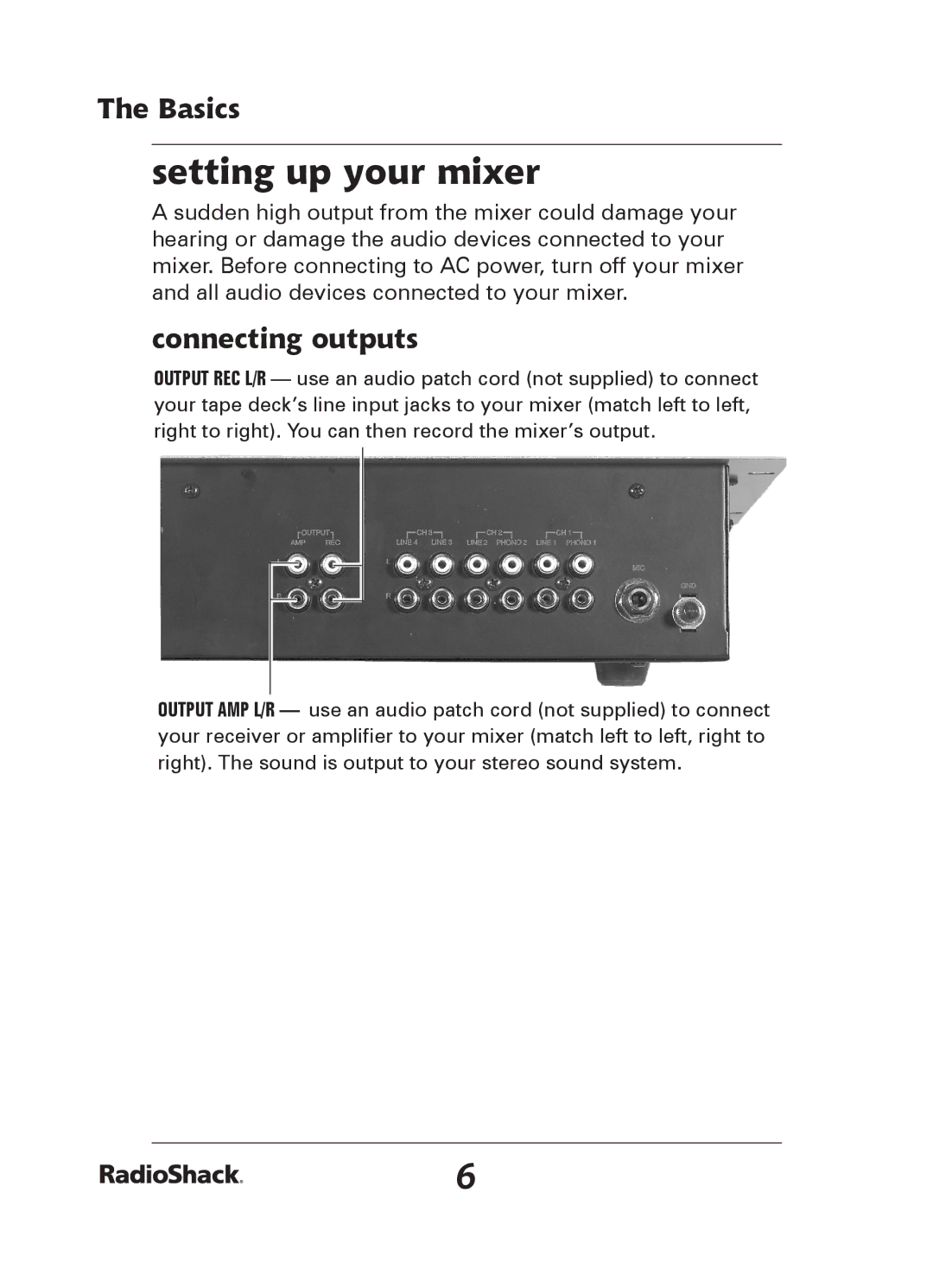The Basics
setting up your mixer
A sudden high output from the mixer could damage your hearing or damage the audio devices connected to your mixer. Before connecting to AC power, turn off your mixer and all audio devices connected to your mixer.
connecting outputs
OUTPUT REC L/R — use an audio patch cord (not supplied) to connect your tape deck’s line input jacks to your mixer (match left to left, right to right). You can then record the mixer’s output.
OUTPUT AMP L/R — use an audio patch cord (not supplied) to connect your receiver or amplifier to your mixer (match left to left, right to right). The sound is output to your stereo sound system.
6