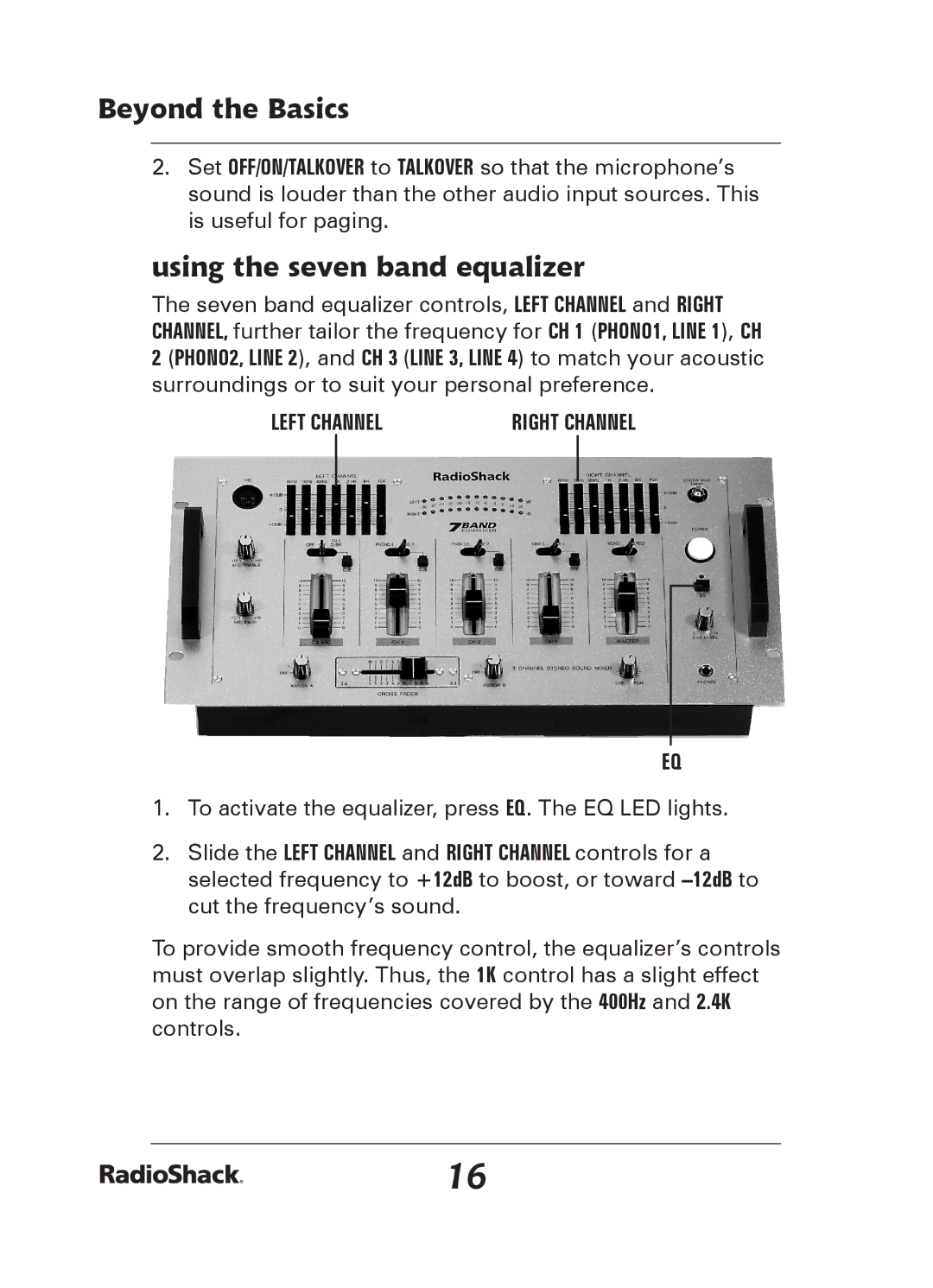Beyond the Basics
2.Set OFF/ON/TALKOVER to TALKOVER so that the microphone’s sound is louder than the other audio input sources. This is useful for paging.
using the seven band equalizer
The seven band equalizer controls, LEFT CHANNEL and RIGHT CHANNEL, further tailor the frequency for CH 1 (PHONO1, LINE 1), CH 2 (PHONO2, LINE 2), and CH 3 (LINE 3, LINE 4) to match your acoustic surroundings or to suit your personal preference.
LEFT CHANNEL | RIGHT CHANNEL |
EQ
1.To activate the equalizer, press EQ. The EQ LED lights.
2.Slide the LEFT CHANNEL and RIGHT CHANNEL controls for a selected frequency to +12dB to boost, or toward
To provide smooth frequency control, the equalizer’s controls must overlap slightly. Thus, the 1K control has a slight effect on the range of frequencies covered by the 400Hz and 2.4K controls.
16