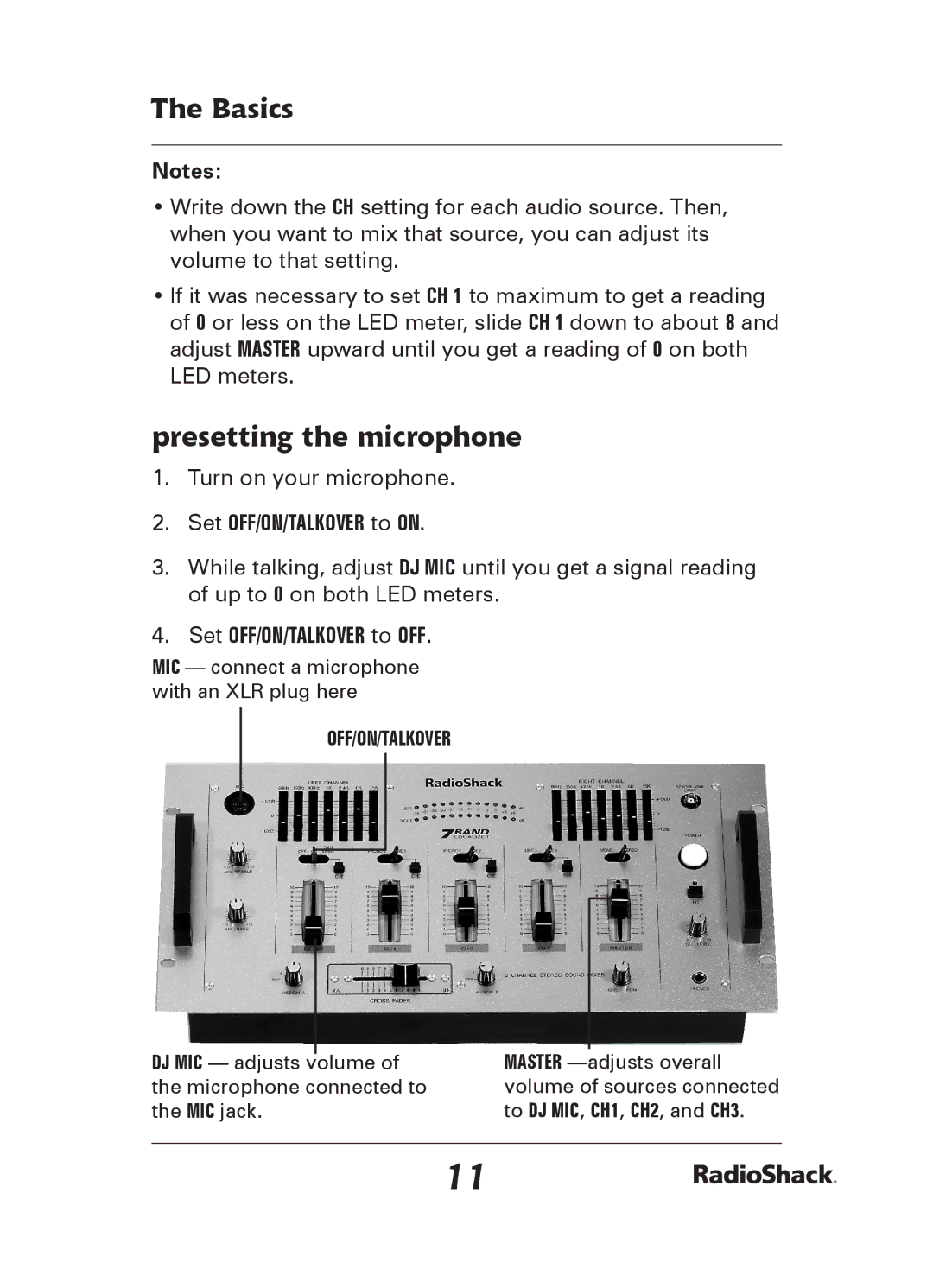The Basics
Notes:
•Write down the CH setting for each audio source. Then, when you want to mix that source, you can adjust its volume to that setting.
•If it was necessary to set CH 1 to maximum to get a reading of 0 or less on the LED meter, slide CH 1 down to about 8 and adjust MASTER upward until you get a reading of 0 on both LED meters.
presetting the microphone
1.Turn on your microphone.
2.Set OFF/ON/TALKOVER to ON.
3.While talking, adjust DJ MIC until you get a signal reading of up to 0 on both LED meters.
4.Set OFF/ON/TALKOVER to OFF.
MIC — connect a microphone with an XLR plug here
OFF/ON/TALKOVER
DJ MIC — adjusts volume of the microphone connected to the MIC jack.
MASTER
11