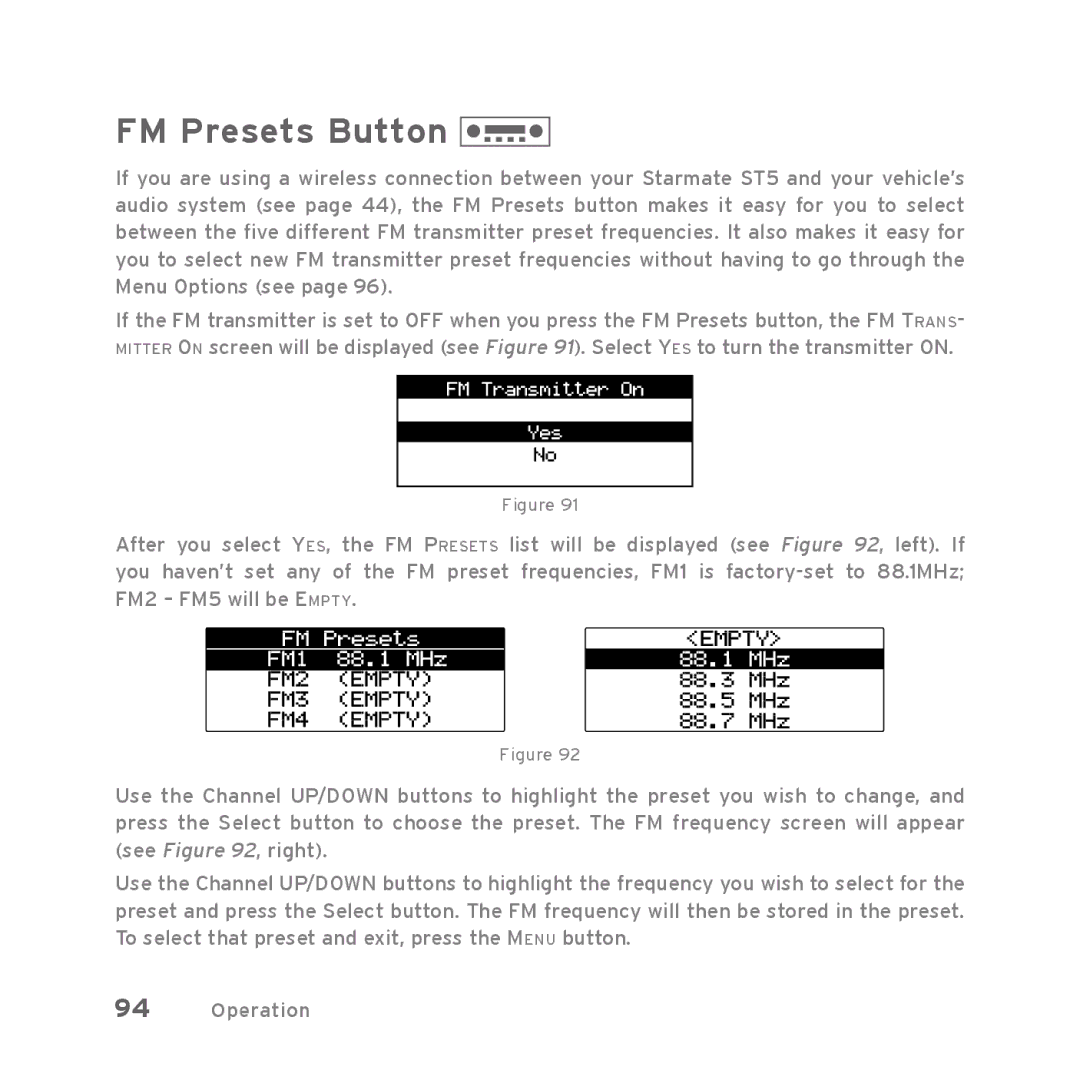FM Presets Button 




If you are using a wireless connection between your Starmate ST5 and your vehicle’s audio system (see page 44), the FM Presets button makes it easy for you to select between the five different FM transmitter preset frequencies. It also makes it easy for you to select new FM transmitter preset frequencies without having to go through the Menu Options (see page 96).
If the FM transmitter is set to OFF when you press the FM Presets button, the FM TRANS- MITTER ON screen will be displayed (see Figure 91). Select YES to turn the transmitter ON.
Figure 91
After you select YES, the FM PRESETS list will be displayed (see Figure 92, left). If you haven’t set any of the FM preset frequencies, FM1 is
Figure 92
Use the Channel UP/DOWN buttons to highlight the preset you wish to change, and press the Select button to choose the preset. The FM frequency screen will appear (see Figure 92, right).
Use the Channel UP/DOWN buttons to highlight the frequency you wish to select for the preset and press the Select button. The FM frequency will then be stored in the preset. To select that preset and exit, press the MENU button.