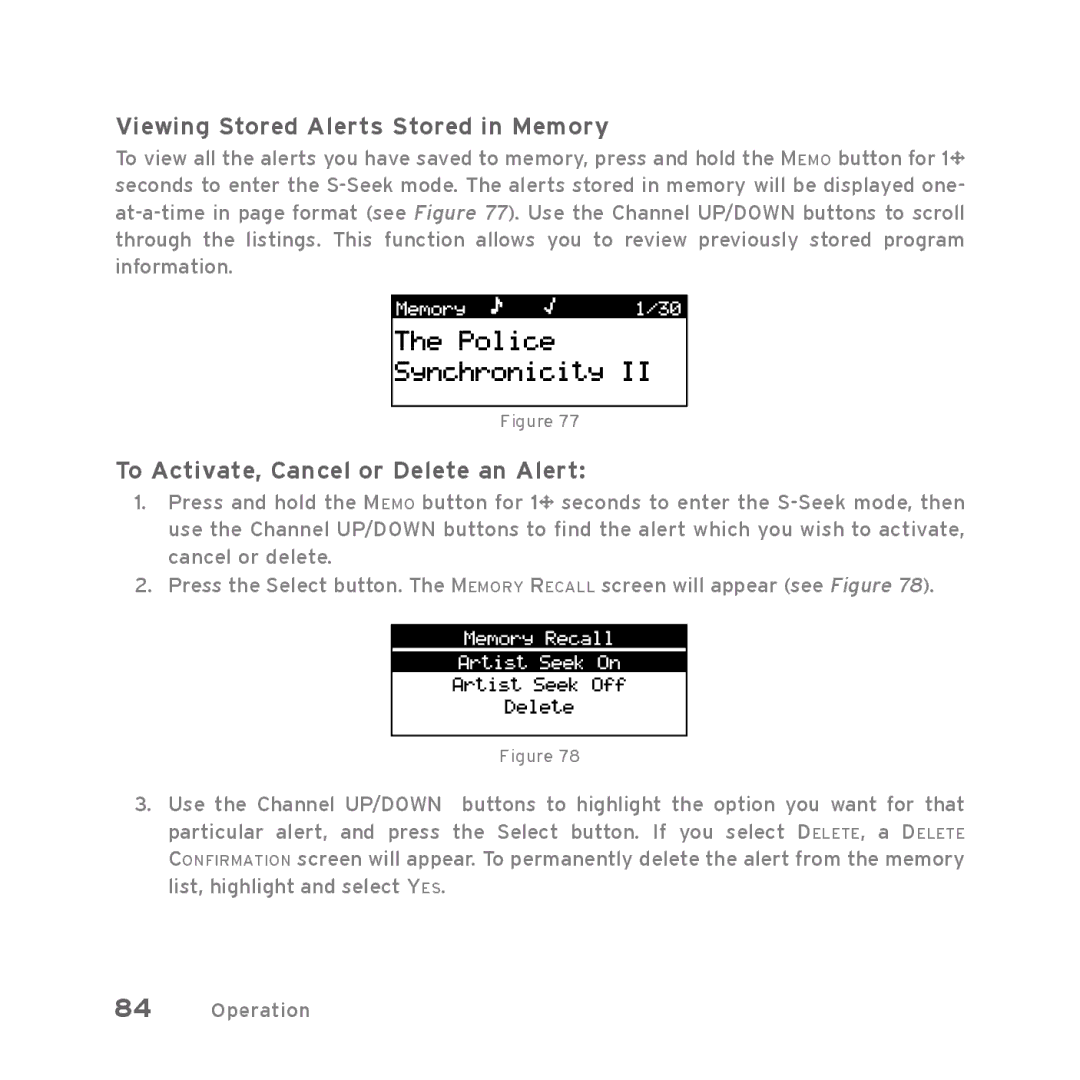Viewing Stored Alerts Stored in Memory
To view all the alerts you have saved to memory, press and hold the MEMO button for 1½ seconds to enter the
Figure 77
To Activate, Cancel or Delete an Alert:
1.Press and hold the MEMO button for 1½ seconds to enter the
2.Press the Select button. The MEMORY RECALL screen will appear (see Figure 78).
Figure 78
3.Use the Channel UP/DOWN buttons to highlight the option you want for that particular alert, and press the Select button. If you select DELETE, a DELETE CONFIRMATION screen will appear. To permanently delete the alert from the memory list, highlight and select YES.