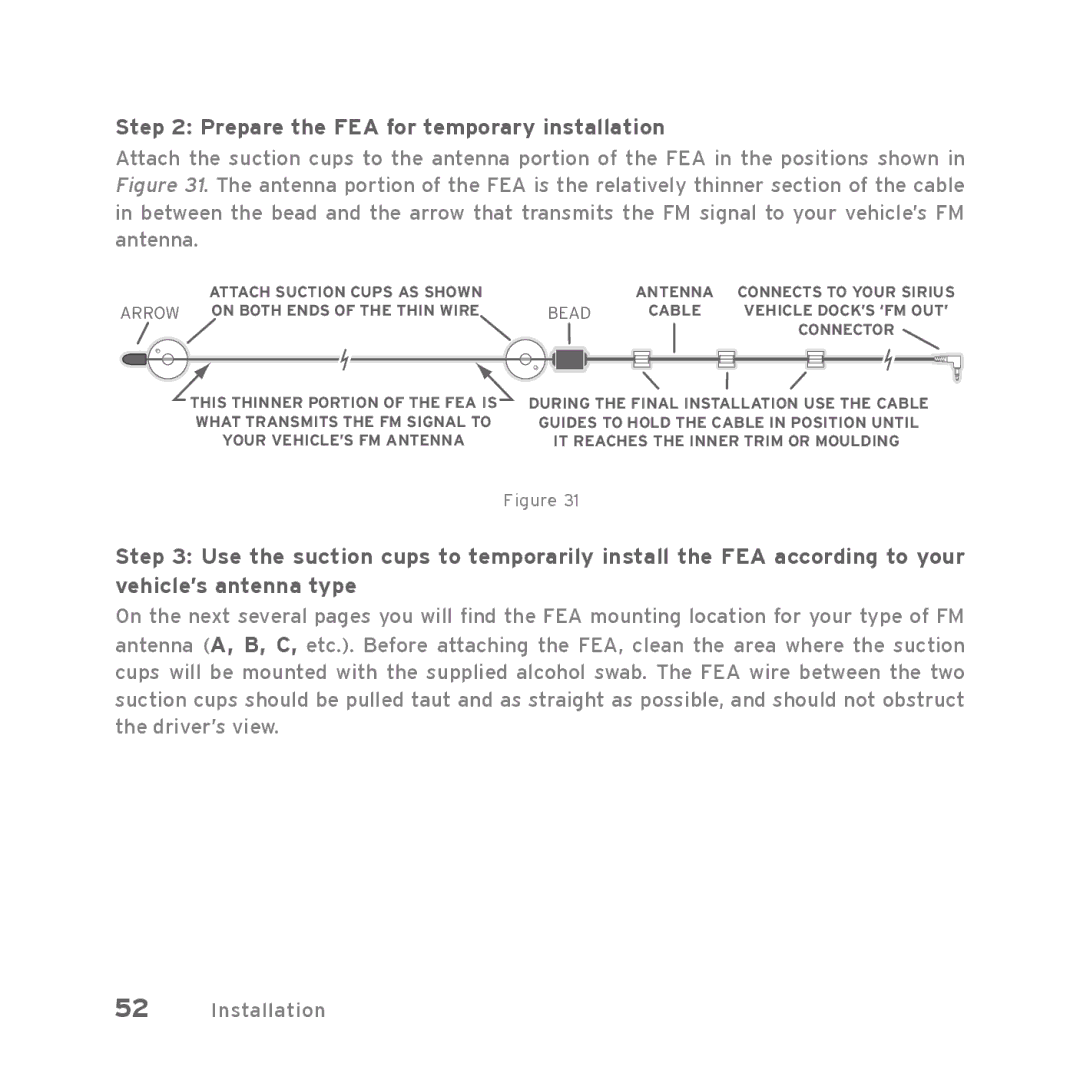Step 2: Prepare the FEA for temporary installation
Attach the suction cups to the antenna portion of the FEA in the positions shown in Figure 31. The antenna portion of the FEA is the relatively thinner section of the cable in between the bead and the arrow that transmits the FM signal to your vehicle’s FM antenna.
ATTACH SUCTION CUPS AS SHOWN |
| ANTENNA | CONNECTS TO YOUR SIRIUS |
ARROW ON BOTH ENDS OF THE THIN WIRE | BEAD | CABLE | VEHICLE DOCK’S ‘FM OUT’ |
|
|
| CONNECTOR |
THIS THINNER PORTION OF THE FEA IS | DURING THE FINAL INSTALLATION USE THE CABLE | ||
WHAT TRANSMITS THE FM SIGNAL TO | GUIDES TO HOLD THE CABLE IN POSITION UNTIL | ||
YOUR VEHICLE’S FM ANTENNA | IT REACHES THE INNER TRIM OR MOULDING | ||
Figure 31
Step 3: Use the suction cups to temporarily install the FEA according to your vehicle’s antenna type
On the next several pages you will find the FEA mounting location for your type of FM antenna (A, B, C, etc.). Before attaching the FEA, clean the area where the suction cups will be mounted with the supplied alcohol swab. The FEA wire between the two suction cups should be pulled taut and as straight as possible, and should not obstruct the driver’s view.