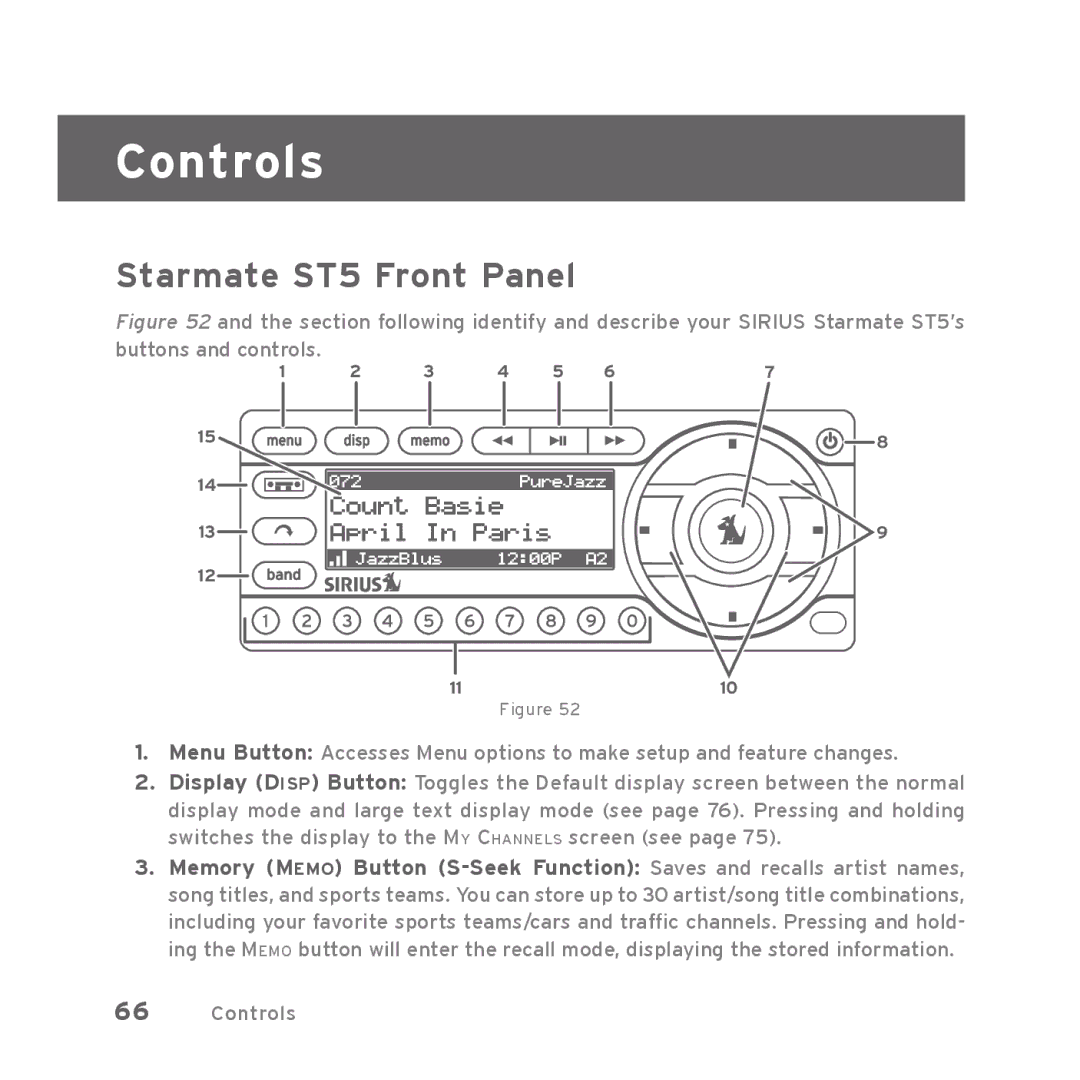Controls
Starmate ST5 Front Panel
Figure 52 and the section following identify and describe your SIRIUS Starmate ST5’s buttons and controls.
1 | 2 | 3 | 4 | 5 | 6 | 7 |
15![]()
![]()
![]()
![]()
14![]()
![]()
![]()
13 ![]()
![]()
12
11
Figure 52
8
9
10
1.Menu Button: Accesses Menu options to make setup and feature changes.
2.Display (DISP) Button: Toggles the Default display screen between the normal display mode and large text display mode (see page 76). Pressing and holding switches the display to the MY CHANNELS screen (see page 75).
3.Memory (MEMO) Button
66Controls