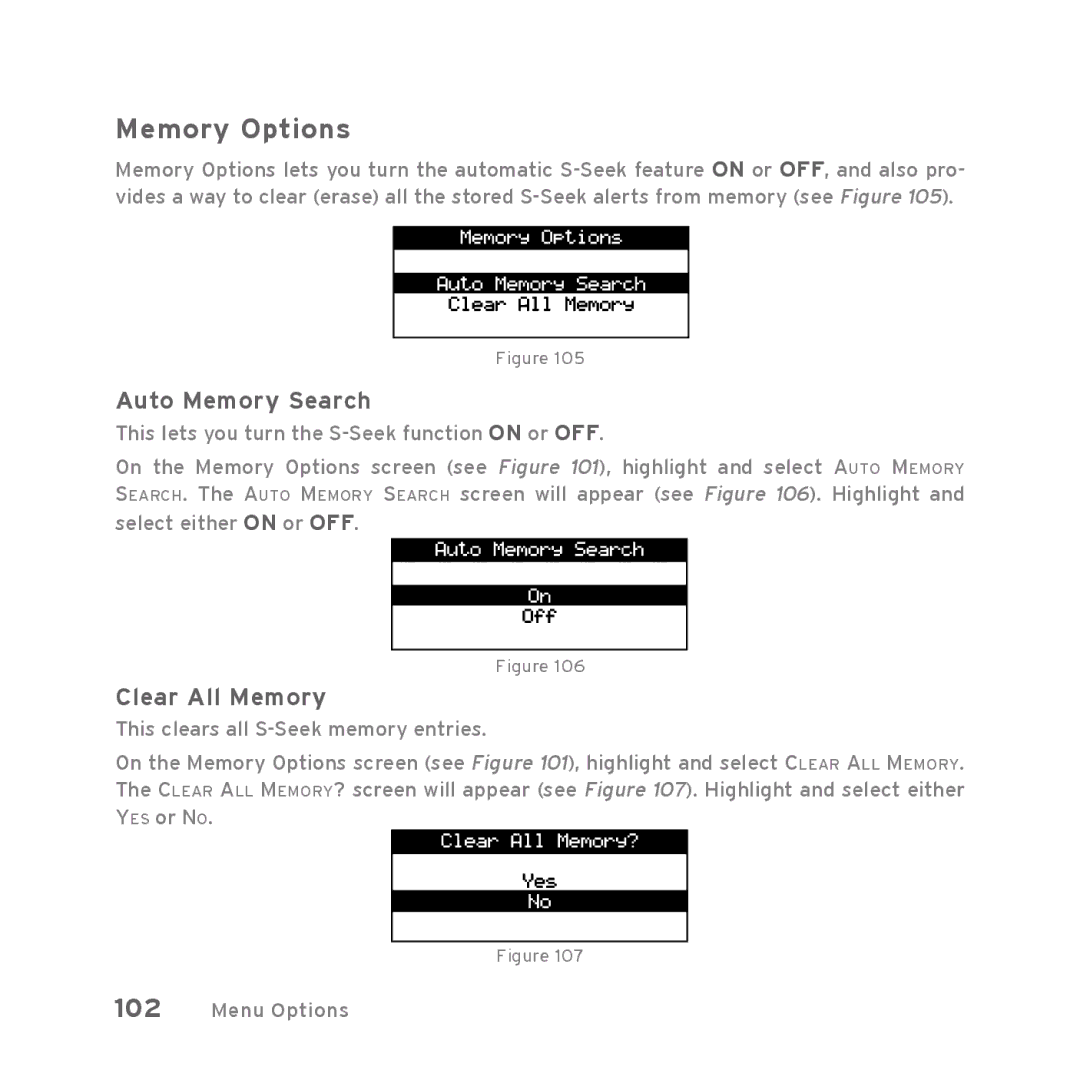Memory Options
Memory Options lets you turn the automatic
Figure 105
Auto Memory Search
This lets you turn the
On the Memory Options screen (see Figure 101), highlight and select AUTO MEMORY SEARCH. The AUTO MEMORY SEARCH screen will appear (see Figure 106). Highlight and select either ON or OFF.
Figure 106
Clear All Memory
This clears all
On the Memory Options screen (see Figure 101), highlight and select CLEAR ALL MEMORY. The CLEAR ALL MEMORY? screen will appear (see Figure 107). Highlight and select either YES or NO.
Figure 107
102Menu Options