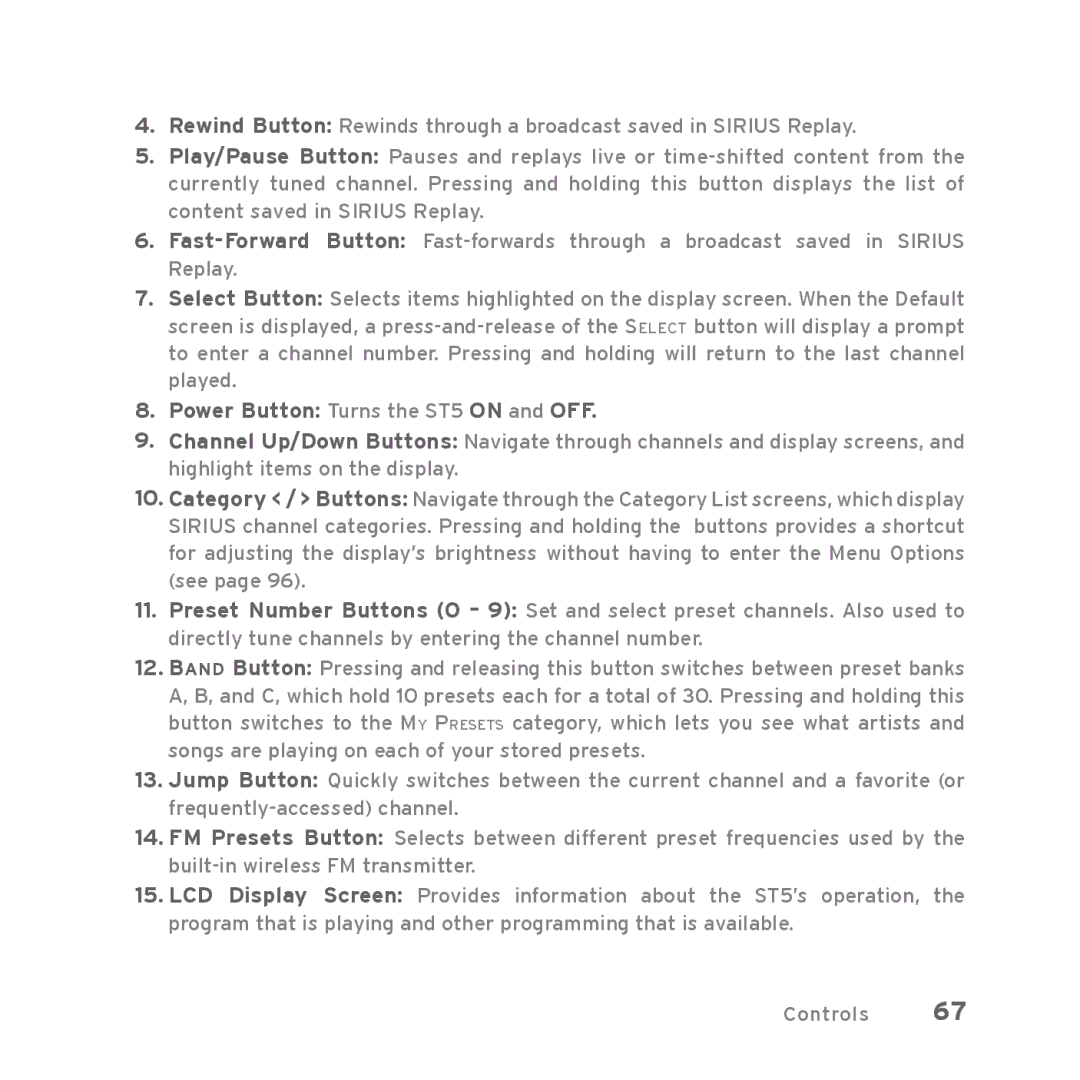4.Rewind Button: Rewinds through a broadcast saved in SIRIUS Replay.
5.Play/Pause Button: Pauses and replays live or
6.
7.Select Button: Selects items highlighted on the display screen. When the Default screen is displayed, a
8.Power Button: Turns the ST5 ON and OFF.
9.Channel Up/Down Buttons: Navigate through channels and display screens, and highlight items on the display.
10.Category < / > Buttons: Navigate through the Category List screens, which display SIRIUS channel categories. Pressing and holding the buttons provides a shortcut for adjusting the display’s brightness without having to enter the Menu Options (see page 96).
11.Preset Number Buttons (0 – 9): Set and select preset channels. Also used to directly tune channels by entering the channel number.
12.BAND Button: Pressing and releasing this button switches between preset banks A, B, and C, which hold 10 presets each for a total of 30. Pressing and holding this button switches to the MY PRESETS category, which lets you see what artists and songs are playing on each of your stored presets.
13.Jump Button: Quickly switches between the current channel and a favorite (or
14.FM Presets Button: Selects between different preset frequencies used by the
15.LCD Display Screen: Provides information about the ST5’s operation, the program that is playing and other programming that is available.
Controls 67