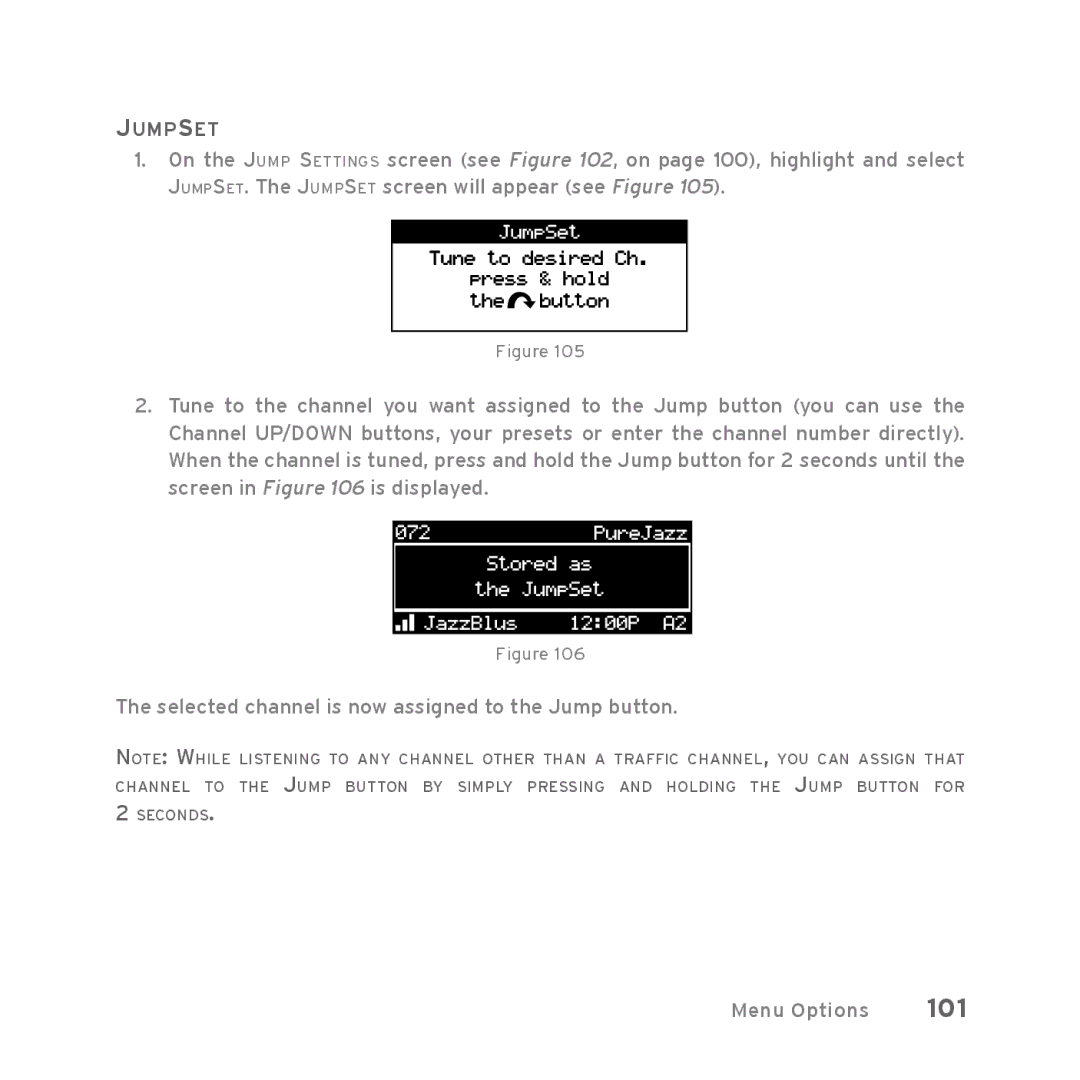JUMPSET
1.On the JUMP SETTINGS screen (see Figure 102, on page 100), highlight and select JUMPSET. The JUMPSET screen will appear (see Figure 105).
Figure 105
2.Tune to the channel you want assigned to the Jump button (you can use the Channel UP/DOWN buttons, your presets or enter the channel number directly). When the channel is tuned, press and hold the Jump button for 2 seconds until the screen in Figure 106 is displayed.
Figure 106
The selected channel is now assigned to the Jump button.
NOTE: WHILE LISTENING TO ANY CHANNEL OTHER THAN A TRAFFIC CHANNEL, YOU CAN ASSIGN THAT CHANNEL TO THE JUMP BUTTON BY SIMPLY PRESSING AND HOLDING THE JUMP BUTTON FOR
2SECONDS.
Menu Options | 101 |