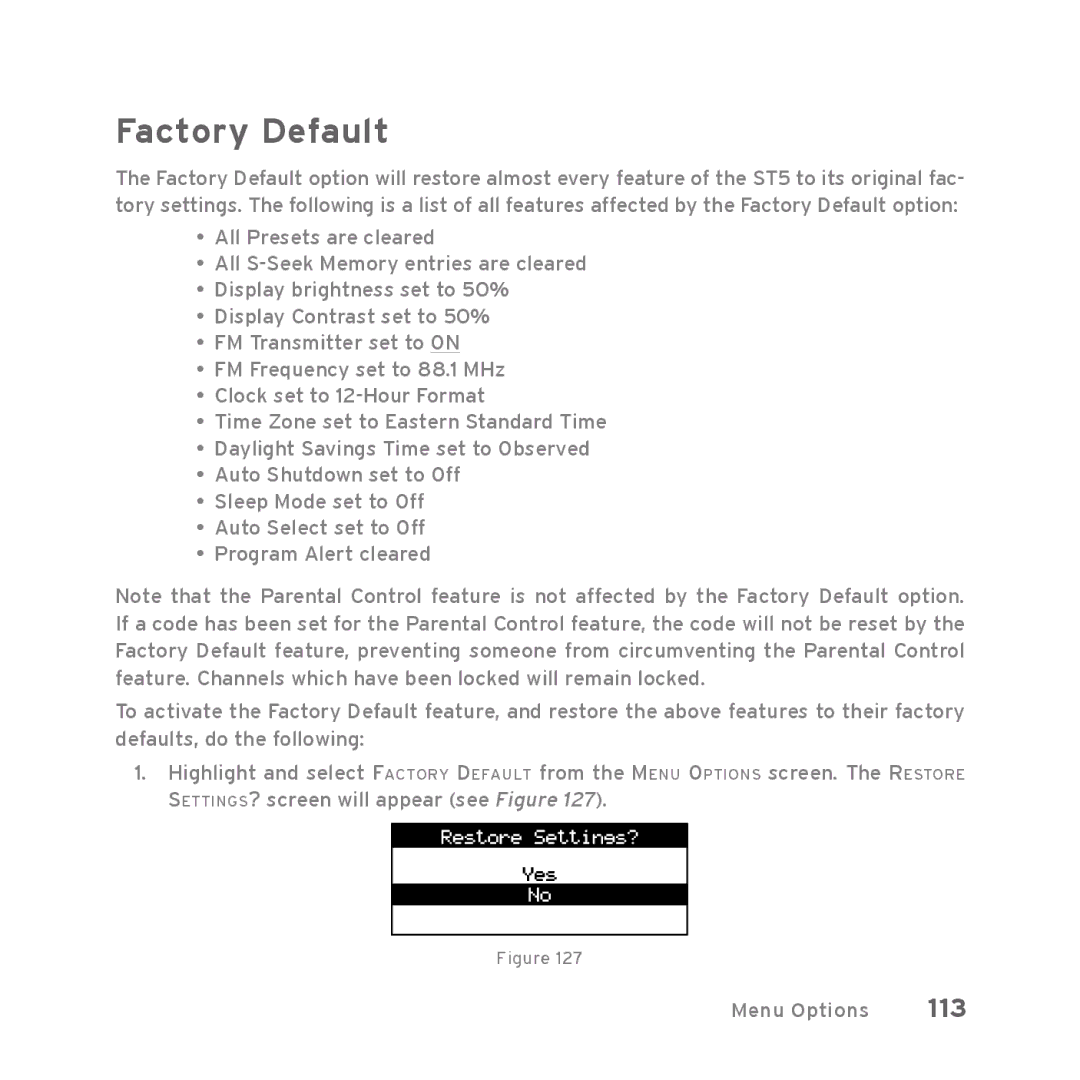Factory Default
The Factory Default option will restore almost every feature of the ST5 to its original fac- tory settings. The following is a list of all features affected by the Factory Default option:
•All Presets are cleared
•All
•Display brightness set to 50%
•Display Contrast set to 50%
•FM Transmitter set to ON
•FM Frequency set to 88.1 MHz
•Clock set to
•Time Zone set to Eastern Standard Time
•Daylight Savings Time set to Observed
•Auto Shutdown set to Off
•Sleep Mode set to Off
•Auto Select set to Off
•Program Alert cleared
Note that the Parental Control feature is not affected by the Factory Default option. If a code has been set for the Parental Control feature, the code will not be reset by the Factory Default feature, preventing someone from circumventing the Parental Control feature. Channels which have been locked will remain locked.
To activate the Factory Default feature, and restore the above features to their factory defaults, do the following:
1.Highlight and select FACTORY DEFAULT from the MENU OPTIONS screen. The RESTORE SETTINGS? screen will appear (see Figure 127).
Figure 127
Menu Options | 113 |