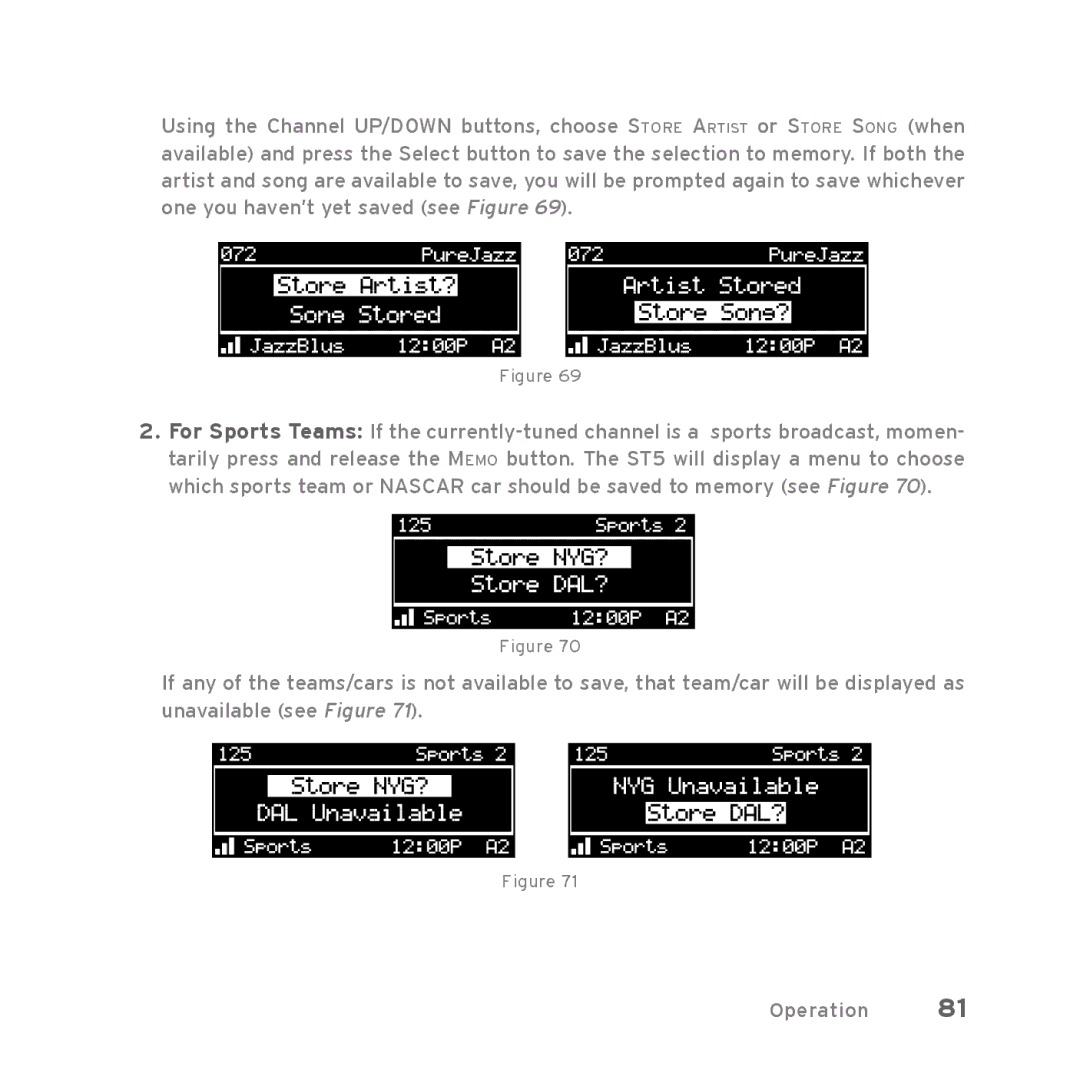Using the Channel UP/DOWN buttons, choose STORE ARTIST or STORE SONG (when available) and press the Select button to save the selection to memory. If both the artist and song are available to save, you will be prompted again to save whichever one you haven’t yet saved (see Figure 69).
Figure 69
2.For Sports Teams: If the
Figure 70
If any of the teams/cars is not available to save, that team/car will be displayed as unavailable (see Figure 71).
Figure 71