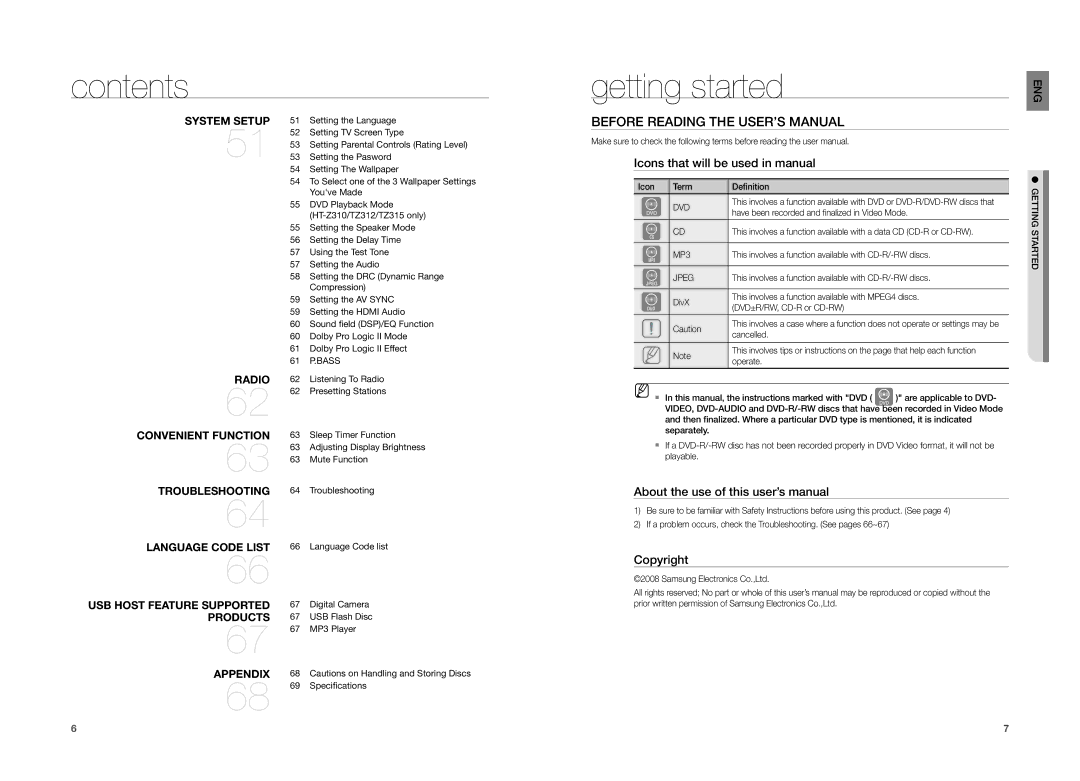HT-TZ212, HT-TZ315, HT-TZ215 specifications
The Samsung HT-TZ315, HT-TZ215, and HT-TZ212 are compact home theater systems designed to deliver high-quality audio and immersive sound experiences for home entertainment. Each model is equipped with unique features that cater to various audio needs while maintaining an attractive blend of style and functionality.The Samsung HT-TZ315 stands out with its 5.1 channel surround sound system, capable of delivering rich and dynamic audio. It includes a powerful subwoofer that enhances bass performance, making it ideal for movie nights and music playback. The system supports Dolby Digital and DTS, providing multi-channel audio that creates an engaging sound environment. With connectivity options including HDMI, USB, and AUX ports, users can easily connect their devices, such as Blu-ray players, gaming consoles, and smartphones. The HT-TZ315 also offers an onboard equalizer, allowing users to customize sound profiles to suit their listening preferences.
The HT-TZ215 is a more streamlined version, offering a 2.1 channel setup that still provides excellent audio quality in a smaller package. Ideal for those with limited space or who desire less complexity, this model features a stylish design that fits seamlessly into any living room. Just like its sibling, it comes with an integrated subwoofer which delivers a robust low-end response, enhancing the overall audio experience. With integrated Bluetooth capability, users can wirelessly stream music from their devices, making it convenient and hassle-free to enjoy their favorite tracks.
Lastly, the HT-TZ212 is the entry-level model, perfect for users seeking quality sound without breaking the bank. This 2.0 channel system provides clear audio for everyday viewing and listening experiences. Its compact design makes it suitable for small spaces, while HDMI connectivity ensures easy installation with modern televisions. The HT-TZ212 also features various sound modes tailored for specific content, such as movies and music, optimizing the listening experience accordingly.
In summary, the Samsung HT-TZ315, HT-TZ215, and HT-TZ212 offer versatile options for home audio systems, catering to different needs and preferences. With their innovative technologies and user-friendly features, these models from Samsung are excellent choices for enhancing any home entertainment setup, providing a blend of quality sound, convenience, and style.