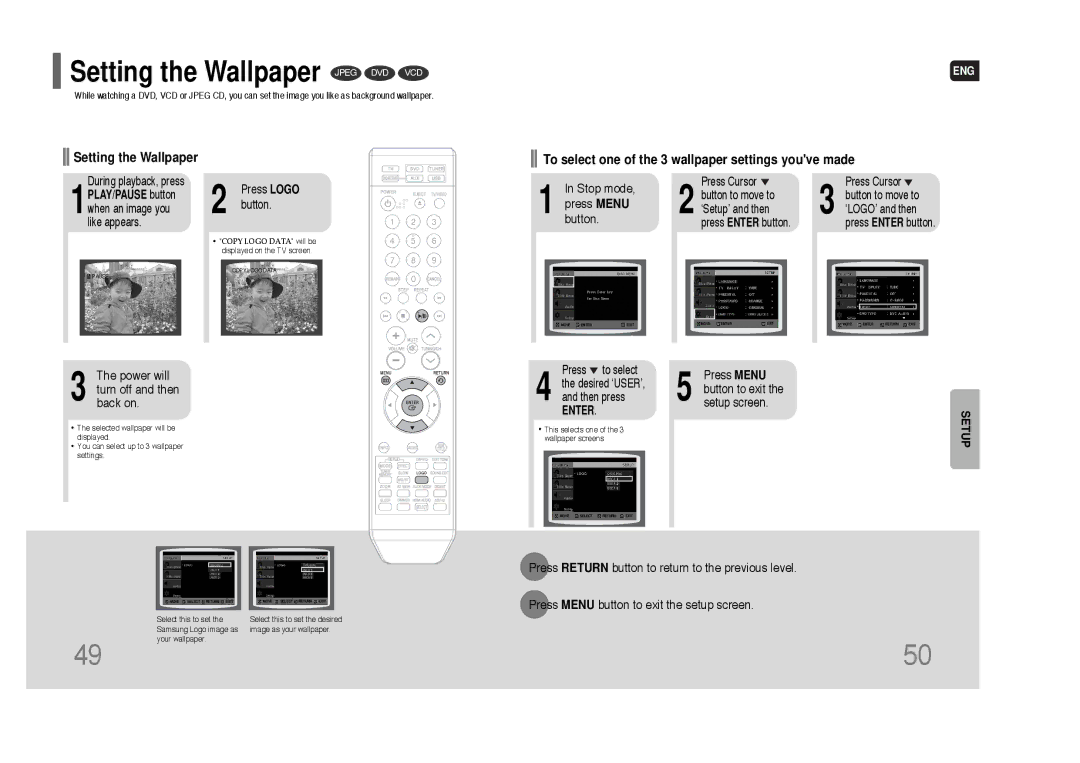HT-XQ100 specifications
The Samsung HT-XQ100 is a versatile home theater system that offers an impressive audio experience, combining advanced technology with stylish design. Known for its ability to bring cinema-quality sound into the comfort of your home, the HT-XQ100 caters to movie enthusiasts, music lovers, and gamers alike.One of the standout features of the HT-XQ100 is its 5.1 channel surround sound system. With five satellite speakers and a powerful subwoofer, it delivers rich and immersive audio. The speakers are designed to create a realistic soundstage, making it perfect for watching films, playing video games, or enjoying your favorite music tracks. The enhanced bass output from the subwoofer adds depth to sound effects and music, ensuring that every audio nuance is captured vividly.
The HT-XQ100 is equipped with advanced audio technologies, such as Dolby Digital and DTS decoding, which enhance the clarity and detail of sound. These technologies provide an engaging listening experience that allows users to discern every dialogue and sound effect, making it feel as though you are in the middle of the action.
In terms of connectivity, the Samsung HT-XQ100 offers a variety of options to accommodate different devices. It includes multiple HDMI inputs, allowing for seamless connections to your television and other devices. The system also supports USB playback, giving users the option to directly connect USB drives to play music files. Furthermore, the integrated CD and DVD player adds value for users who still enjoy physical media.
The sleek and modern design of the HT-XQ100 makes it an attractive addition to any home entertainment setup. Its compact form factor ensures that it fits well with various decor styles without taking up too much space. The user-friendly interface and easy setup process mean that anyone can have a fully functional home theater system up and running in no time.
Overall, the Samsung HT-XQ100 is an excellent choice for those looking to elevate their home entertainment experience. With its robust audio performance, versatile connectivity options, and stylish design, it encapsulates what a modern home theater system should provide. Whether you're hosting movie nights, enjoying a concert, or diving into a gaming session, the HT-XQ100 delivers, ensuring that every moment is unforgettable.