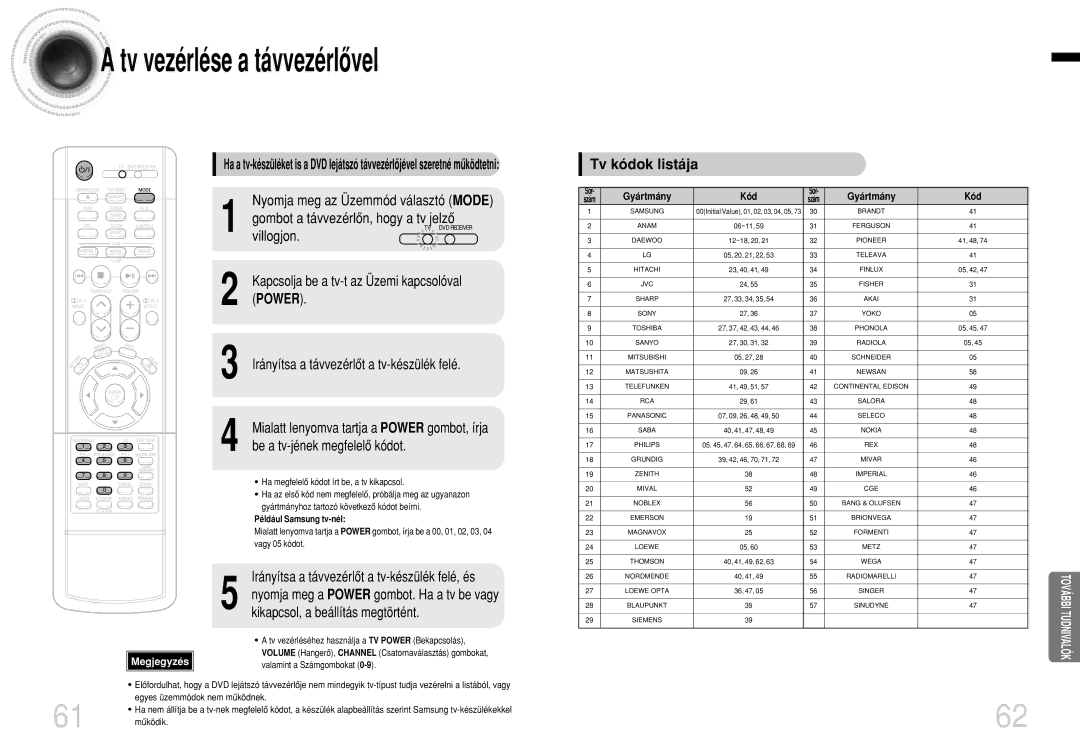HTDB1350RH/ELS specifications
The Samsung HTDB1350RH/ELS is a sophisticated home theater system designed to elevate your audio-visual experience to new heights. With its sleek design and robust features, this system is ideal for movie enthusiasts and music lovers alike, ensuring that every detail comes to life.At the core of the HTDB1350RH/ELS lies a powerful 5.1-channel surround sound system. This setup includes a subwoofer and five satellite speakers, providing immersive sound that envelops the listener from every angle. The combination of high-fidelity audio and precise sound placement creates a cinematic atmosphere, making you feel as though you are in the heart of the action.
One of the standout features of the HTDB1350RH/ELS is its compatibility with various audio formats. It supports popular formats like Dolby Digital and DTS, delivering high-quality soundtracks that enhance the overall viewing experience. The system also incorporates Samsung's proprietary technologies that optimize audio playback for clarity and depth.
Connectivity is another strong suit of the HTDB1350RH/ELS. It is equipped with multiple inputs, including HDMI, USB, and optical audio inputs, allowing you to connect various devices such as Blu-ray players, gaming consoles, and streaming devices effortlessly. The HDMI output also supports ARC, enabling seamless audio transmission and control from a single remote.
Additionally, the HTDB1350RH/ELS offers Bluetooth connectivity, providing the flexibility to stream music directly from your smartphone or tablet. This feature broadens the system's functionality, making it easy to enjoy your favorite tracks without the hassle of wires.
The aesthetic appeal of the HTDB1350RH/ELS cannot be overlooked. Its modern design complements any living room or entertainment space, blending practicality with style. The compact size of the speakers ensures that they fit neatly into your setup, while the overall finish provides a touch of elegance.
Moreover, the system includes a user-friendly interface that simplifies operation. Whether adjusting settings, switching inputs, or navigating content, the intuitive controls make it easy for users of all ages to enjoy a seamless experience.
In summary, the Samsung HTDB1350RH/ELS stands out in the realm of home theater systems with its powerful surround sound, extensive connectivity options, and sleek design. With its blend of advanced technologies and user-friendly features, it promises to transform your home entertainment experience, making it a worthy addition to your audio-visual setup.