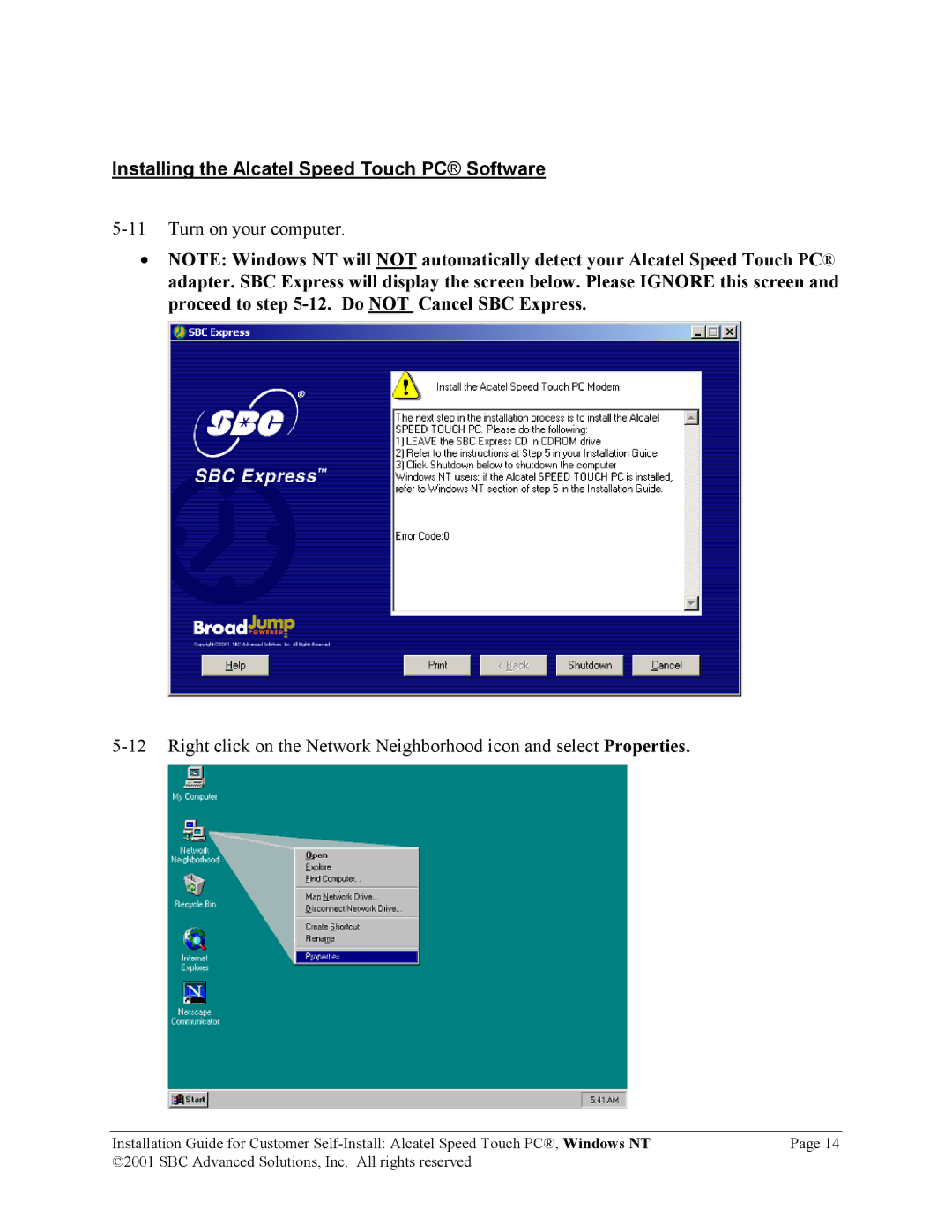Installing the Alcatel Speed Touch PC® Software
•NOTE: Windows NT will NOT automatically detect your Alcatel Speed Touch PC® adapter. SBC Express will display the screen below. Please IGNORE this screen and proceed to step
Installation Guide for Customer | Page 14 |
©2001 SBC Advanced Solutions, Inc. All rights reserved |
|