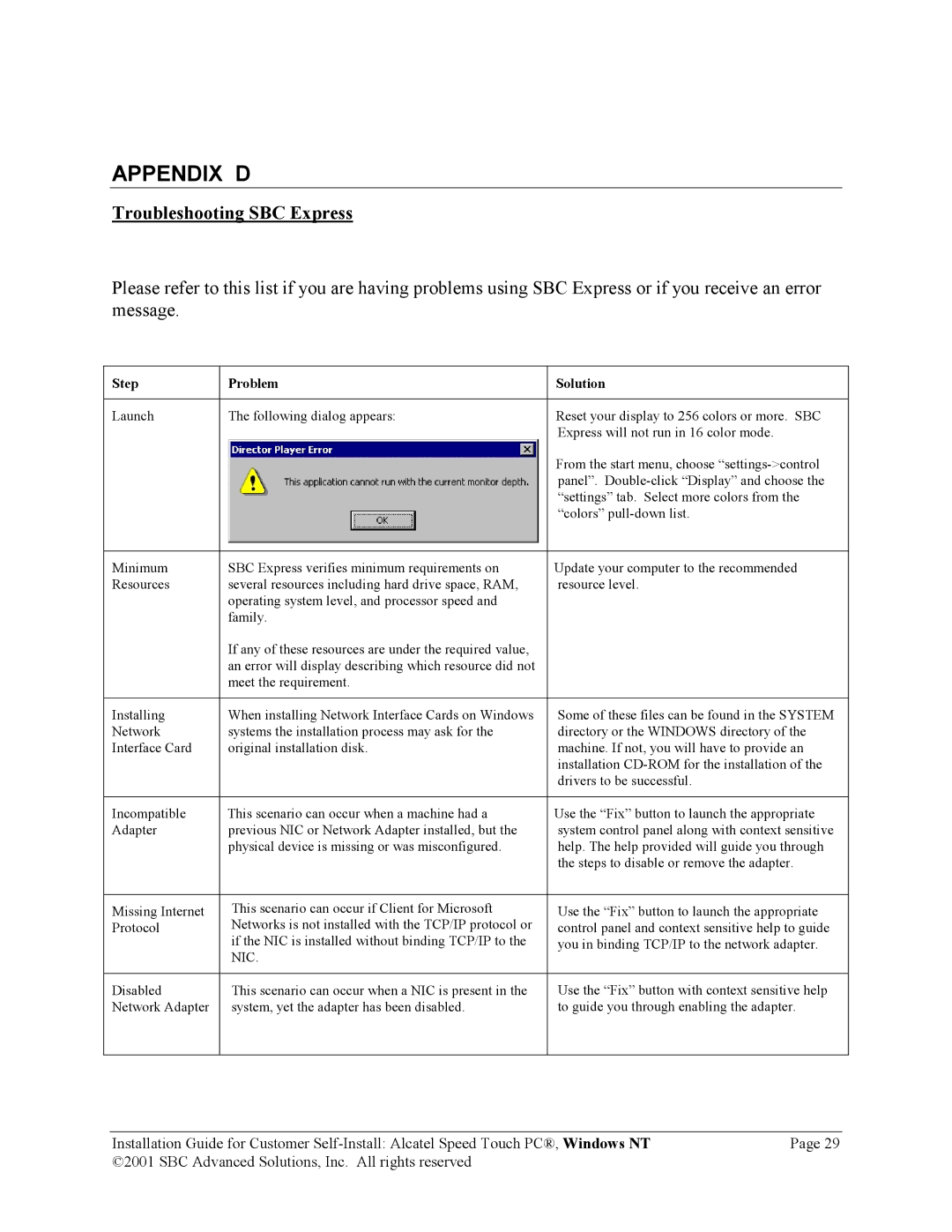APPENDIX D
Troubleshooting SBC Express
Please refer to this list if you are having problems using SBC Express or if you receive an error message.
Step | Problem | Solution |
|
|
|
Launch | The following dialog appears: | Reset your display to 256 colors or more. SBC |
|
| Express will not run in 16 color mode. |
|
| From the start menu, choose |
|
| panel”. |
|
| “settings” tab. Select more colors from the |
|
| “colors” |
|
|
|
Minimum | SBC Express verifies minimum requirements on | Update your computer to the recommended |
Resources | several resources including hard drive space, RAM, | resource level. |
| operating system level, and processor speed and |
|
| family. |
|
| If any of these resources are under the required value, |
|
| an error will display describing which resource did not |
|
| meet the requirement. |
|
|
|
|
Installing | When installing Network Interface Cards on Windows | Some of these files can be found in the SYSTEM |
Network | systems the installation process may ask for the | directory or the WINDOWS directory of the |
Interface Card | original installation disk. | machine. If not, you will have to provide an |
|
| installation |
|
| drivers to be successful. |
|
|
|
Incompatible | This scenario can occur when a machine had a | Use the “Fix” button to launch the appropriate |
Adapter | previous NIC or Network Adapter installed, but the | system control panel along with context sensitive |
| physical device is missing or was misconfigured. | help. The help provided will guide you through |
|
| the steps to disable or remove the adapter. |
|
|
|
Missing Internet | This scenario can occur if Client for Microsoft | Use the “Fix” button to launch the appropriate |
Protocol | Networks is not installed with the TCP/IP protocol or | control panel and context sensitive help to guide |
| if the NIC is installed without binding TCP/IP to the | you in binding TCP/IP to the network adapter. |
| NIC. |
|
|
|
|
Disabled | This scenario can occur when a NIC is present in the | Use the “Fix” button with context sensitive help |
Network Adapter | system, yet the adapter has been disabled. | to guide you through enabling the adapter. |
|
|
|
Installation Guide for Customer | Page 29 |
©2001 SBC Advanced Solutions, Inc. All rights reserved |
|