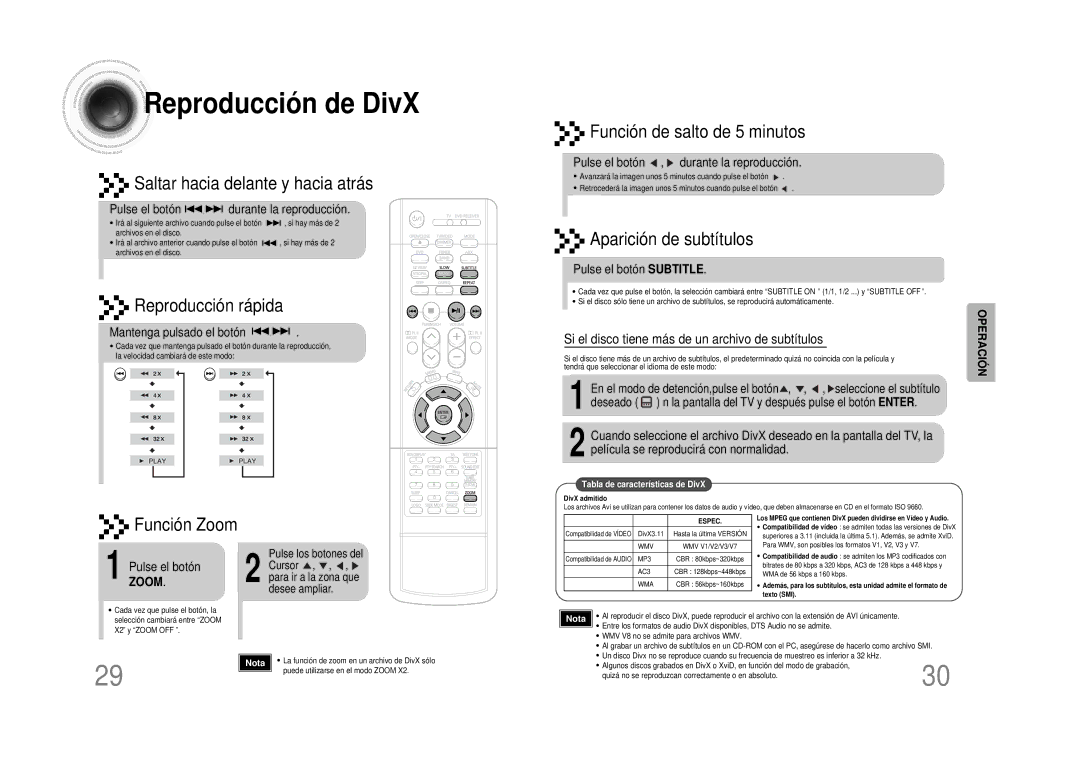HTDS490RH/ELS specifications
The Samsung HTDS490RH/ELS is a versatile home theater system designed to elevate your audio-visual experience, making it an enticing option for both movie enthusiasts and music lovers. With its sleek design and advanced features, this system combines aesthetics with high performance.One of the main features of the HTDS490RH/ELS is its 5.1 channel surround sound setup. This allows for an immersive audio experience, enveloping listeners in rich sound from multiple directions. The system includes five satellite speakers and a powerful subwoofer that delivers deep bass, making every explosion, musical note, and dialogue distinctly clear.
The inclusion of Dolby Digital technology enhances the overall audio quality. By decoding multi-channel audio formats, it ensures that sound is reproduced as intended by the creators. Whether watching the latest blockbuster or listening to your favorite track, the HTDS490RH/ELS provides an unparalleled soundscape that adds depth and realism to your entertainment.
Another important aspect is connectivity. The Samsung HTDS490RH/ELS comes equipped with multiple input options, including HDMI, optical, and AUX connections, allowing users to easily link various devices, from televisions to gaming consoles and smartphones. This flexibility ensures that you can effortlessly create a complete home theater setup or integrate the system into your existing audio equipment.
In addition to connectivity, the system supports USB playback. This feature enables users to connect USB flash drives to play digital music files directly, giving convenience to those who have MP3 or other digital formats stored on USB devices. The user-friendly interface simplifies the process of selecting and playing audio tracks.
The remote control provided with the system offers added convenience, granting users the ability to adjust settings and switch inputs without leaving their seat. The design of the HTDS490RH/ELS also emphasizes elegance, with its modern finish that complements any home décor.
Overall, the Samsung HTDS490RH/ELS stands out due to its impressive audio performance, multiple connectivity options, ease of use, and stylish design. It serves as an excellent choice for anyone looking to enhance their home entertainment setup, providing both quality sound and functionality in one comprehensive package.