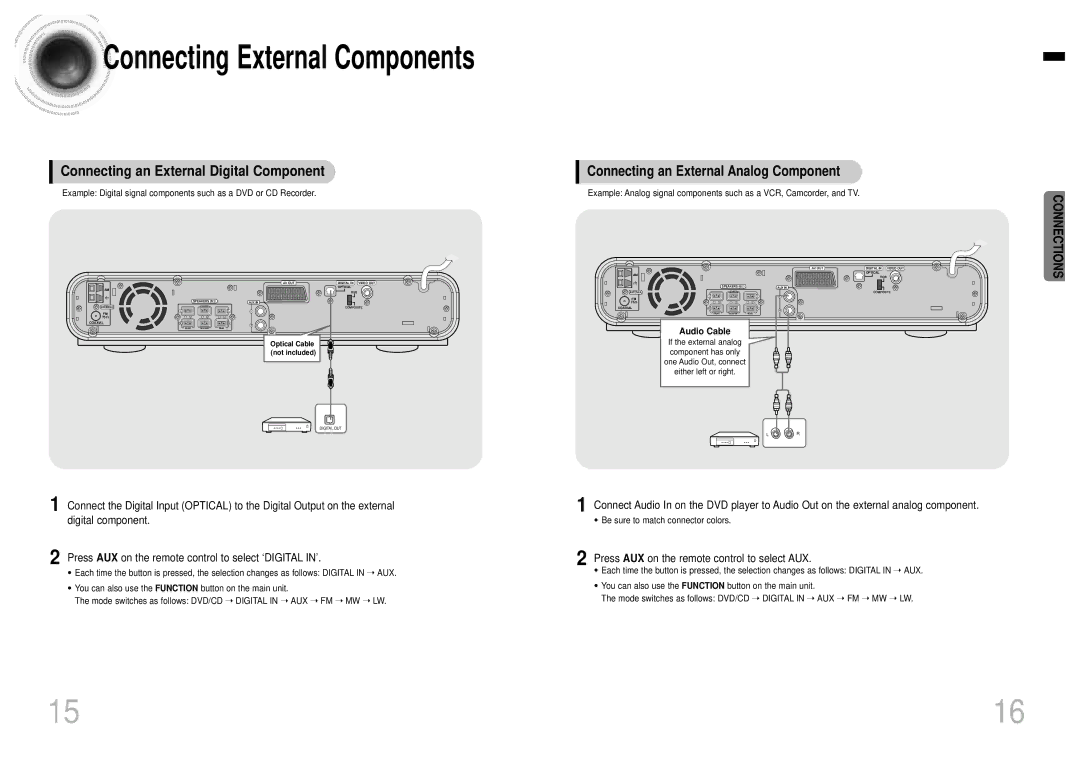Connecting External Components
Connecting External Components
Connecting an External Digital Component
Example: Digital signal components such as a DVD or CD Recorder.
Connecting an External Analog Component
Example: Analog signal components such as a VCR, Camcorder, and TV.
DIGITAL IN VIDEO OUT
OPTICAL
AM
CONNECTIONS
AM
SPEAKERS (6Ω )
ANTENNA | CENTER |
FM 75![]()
COAXIAL
FRONT | WOOFER | REAR |
DIGITAL IN VIDEO OUT
OPTICAL
AUX IN
L
R
Optical Cable (not included)
DIGITAL OUT
SPEAKERS (6Ω ) | AUX IN |
ANTENNA | CENTER |
L
FM 75![]()
COAXIAL
R
FRONT | WOOFER | REAR |
Audio Cable
If the external analog component has only one Audio Out, connect either left or right.
LR
1 Connect the Digital Input (OPTICAL) to the Digital Output on the external digital component.
2 Press AUX on the remote control to select ‘DIGITAL IN’.
•Each time the button is pressed, the selection changes as follows: DIGITAL IN ➝ AUX.
•You can also use the FUNCTION button on the main unit.
The mode switches as follows: DVD/CD ➝ DIGITAL IN ➝ AUX ➝ FM ➝ MW ➝ LW.
1 Connect Audio In on the DVD player to Audio Out on the external analog component.
•Be sure to match connector colors.
2 Press AUX on the remote control to select AUX.
•Each time the button is pressed, the selection changes as follows: DIGITAL IN ➝ AUX.
•You can also use the FUNCTION button on the main unit.
The mode switches as follows: DVD/CD ➝ DIGITAL IN ➝ AUX ➝ FM ➝ MW ➝ LW.
15 | 16 |