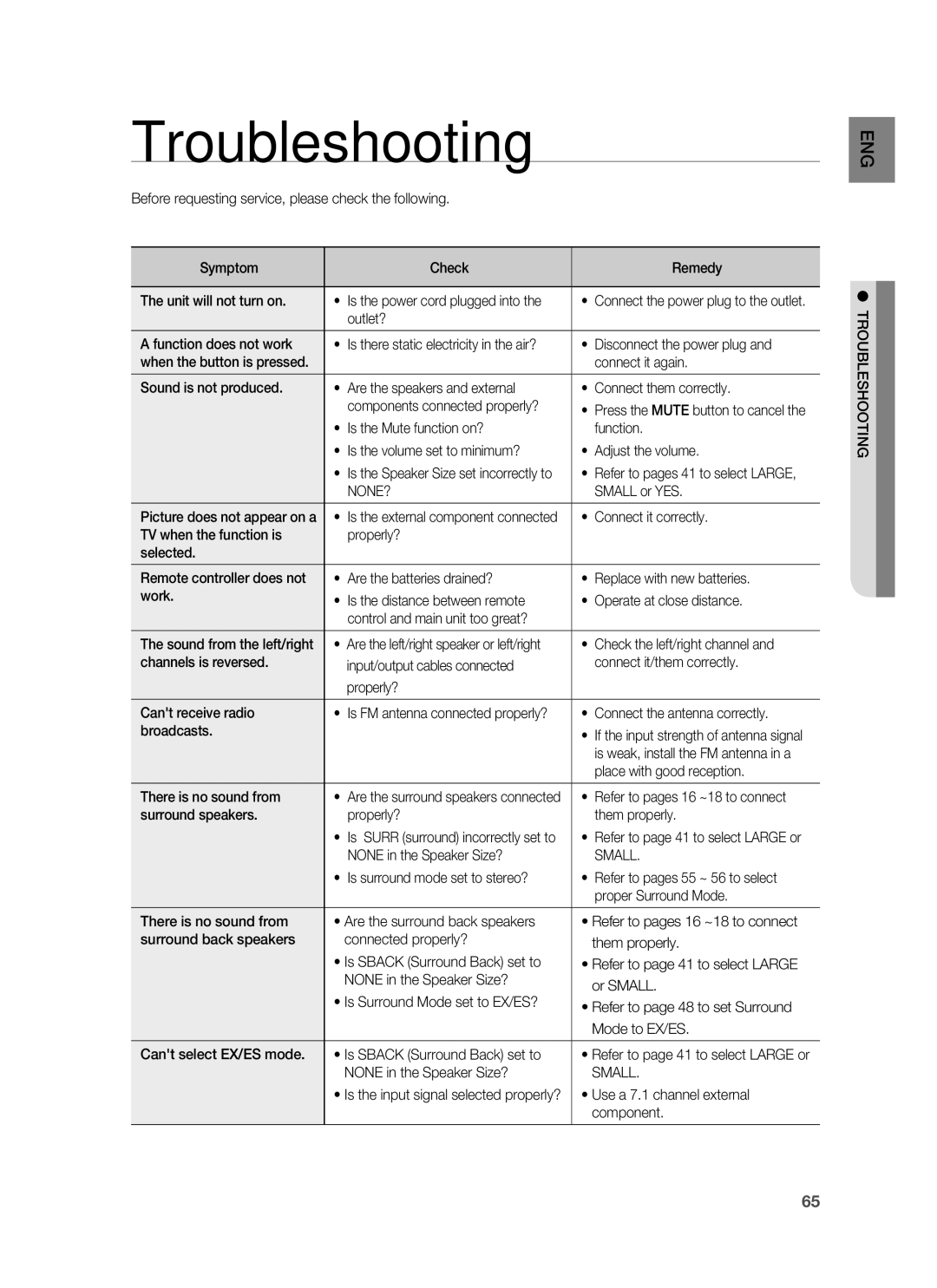HW-C900-XAA, HW-C900 specifications
The Samsung HW-C900-XAA and HW-C900 soundbars represent a remarkable fusion of audio technology and design, aimed at enhancing your home entertainment experience. These sound systems are engineered to deliver impressive sound quality, making them ideal companions for your television, gaming consoles, and music playback devices.One of the striking features of the HW-C900 series is its powerful audio output. With a total power of up to 300 watts, this soundbar ensures that your audio will be rich and immersive. The unit is designed with various sound modes, allowing users to customize their listening experience based on the content they're enjoying. Whether you’re watching a fast-paced action movie or listening to soothing music, you can switch between modes like Standard, Surround, and Movie to optimize output.
The HW-C900 series incorporates advanced audio technologies such as Dolby Digital, which helps create a surround sound experience that immerses the listener in the action. This soundbar is competent in reproducing a wide range of audio frequencies, ensuring that high notes remain crisp and clear while deep bass sounds resonate deeply, all contributing to a balanced sound signature.
In terms of connectivity, the HW-C900 models offer multiple options for users to connect their devices. Featuring HDMI ARC support, Bluetooth, and optical input, you can easily pair the soundbar with your TV or stream music directly from your smartphone or tablet. The wireless connection capability makes it a hassle-free addition to your home theater setup without the clutter of cables.
Design-wise, the Samsung HW-C900 soundbars feature a sleek and modern aesthetic that fits seamlessly into any living space. With a slim profile, it can be conveniently mounted on a wall or placed on a shelf without taking up much space.
The integration of Samsung’s Smart Sound technology is another highlight, as it adjusts the sound profile automatically based on the ambient noise levels and content being played, ensuring optimal audio performance at all times. Additionally, the soundbar comes with a wireless subwoofer, allowing for deep and powerful bass that truly enhances the listening experience.
In conclusion, the Samsung HW-C900-XAA and HW-C900 soundbars encapsulate a blend of high-powered audio, versatile connectivity, and intelligent sound technologies. They stand out as exceptional audio solutions for anyone looking to elevate their home entertainment systems without compromising on style or functionality. Whether you are a music aficionado or a movie buff, these soundbars promise a rich and immersive audio experience.