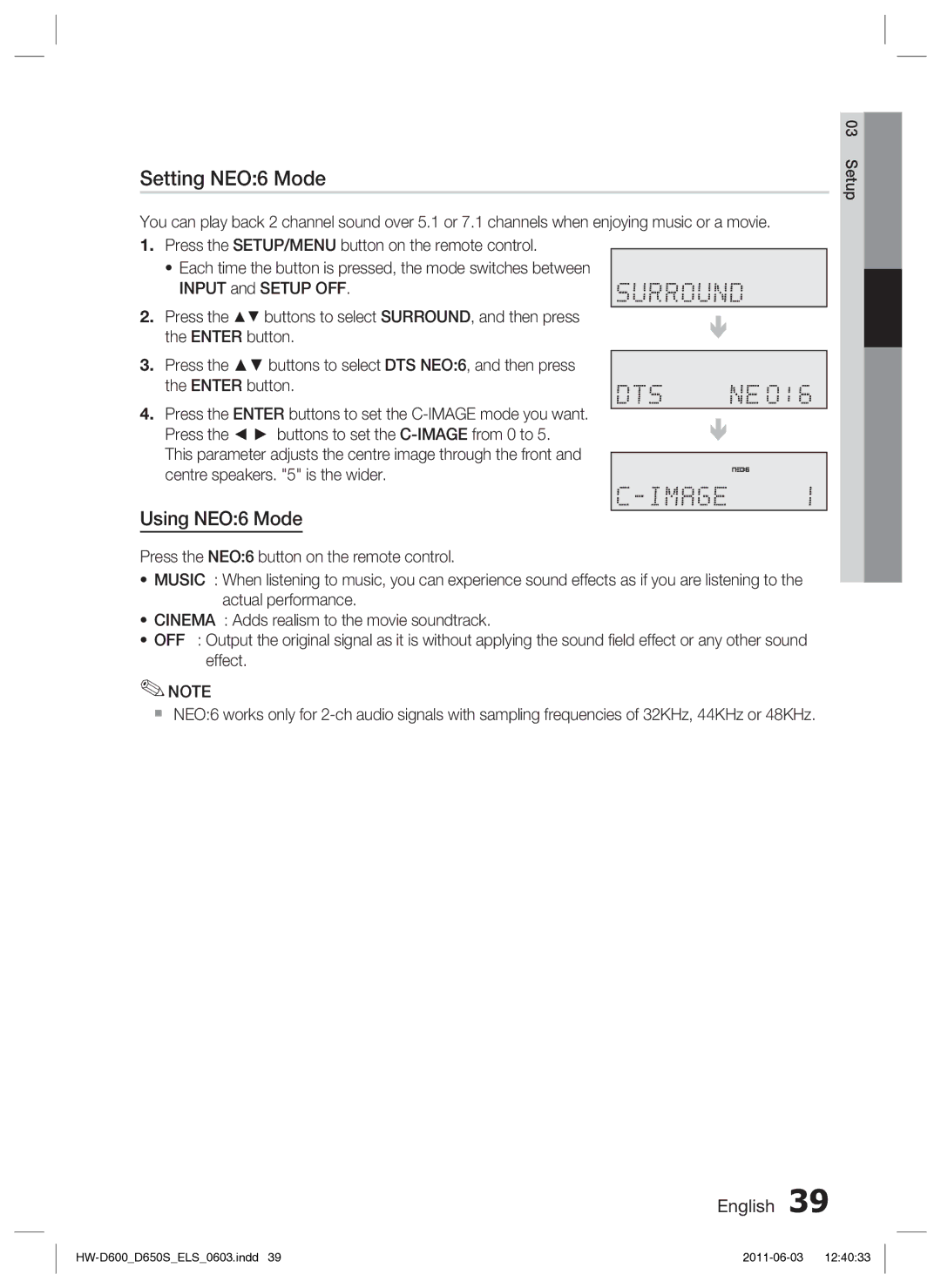HW-D650S/XN, HW-D650S/EN specifications
The Samsung HW-D650S/EN is a robust soundbar designed to elevate your home audio experience, delivering rich and immersive sound that complements your television and multimedia devices. This model is part of Samsung's impressive line-up of audio solutions, providing users with an array of features that enhance overall listening quality.One of the standout features of the HW-D650S/EN is its sleek and modern design, which allows it to seamlessly blend into any home entertainment setup. With its low profile and elegant finish, it can easily be mounted on a wall or placed on a TV stand, ensuring that it does not obstruct the view of your screen.
In terms of audio performance, the Samsung HW-D650S/EN boasts a powerful 3.1 channel configuration, which combines a dedicated subwoofer and multiple speakers to create dynamic sound output. The subwoofer enhances the lower frequencies, producing deep bass that adds impact to movies, music, and gaming experiences. This soundbar also supports Dolby Digital audio processing, ensuring that you receive high-quality sound that replicates the cinema experience right in your living room.
Additionally, the HW-D650S/EN features Samsung’s Acoustic Beam technology, which helps create an immersive audio environment by directing sound to match the on-screen action. This technology offers a more realistic surround sound experience, making it ideal for movie lovers and gamers alike.
Connectivity options are plentiful with the HW-D650S/EN, including Bluetooth functionality that allows for easy pairing with smartphones, tablets, and other devices. Users can stream their favorite music directly from their devices without the clutter of wires. The soundbar also comes equipped with HDMI ARC support, enabling seamless audio transmission from the TV to the soundbar with a single cable.
For added convenience, the HW-D650S/EN supports multiple sound modes, allowing users to select the ideal audio profile for different types of content. Whether you’re watching a dramatic thriller, engaging in a high-octane gaming session, or enjoying a music playlist, the soundbar can be tailored to enhance each experience.
In summary, the Samsung HW-D650S/EN offers a combination of stylish design, advanced audio technologies, and versatile connectivity options, making it a compelling choice for anyone looking to enhance their home entertainment system. With its impressive sound output and user-friendly features, this soundbar is engineered to provide a superior auditory experience that suits a variety of user preferences.