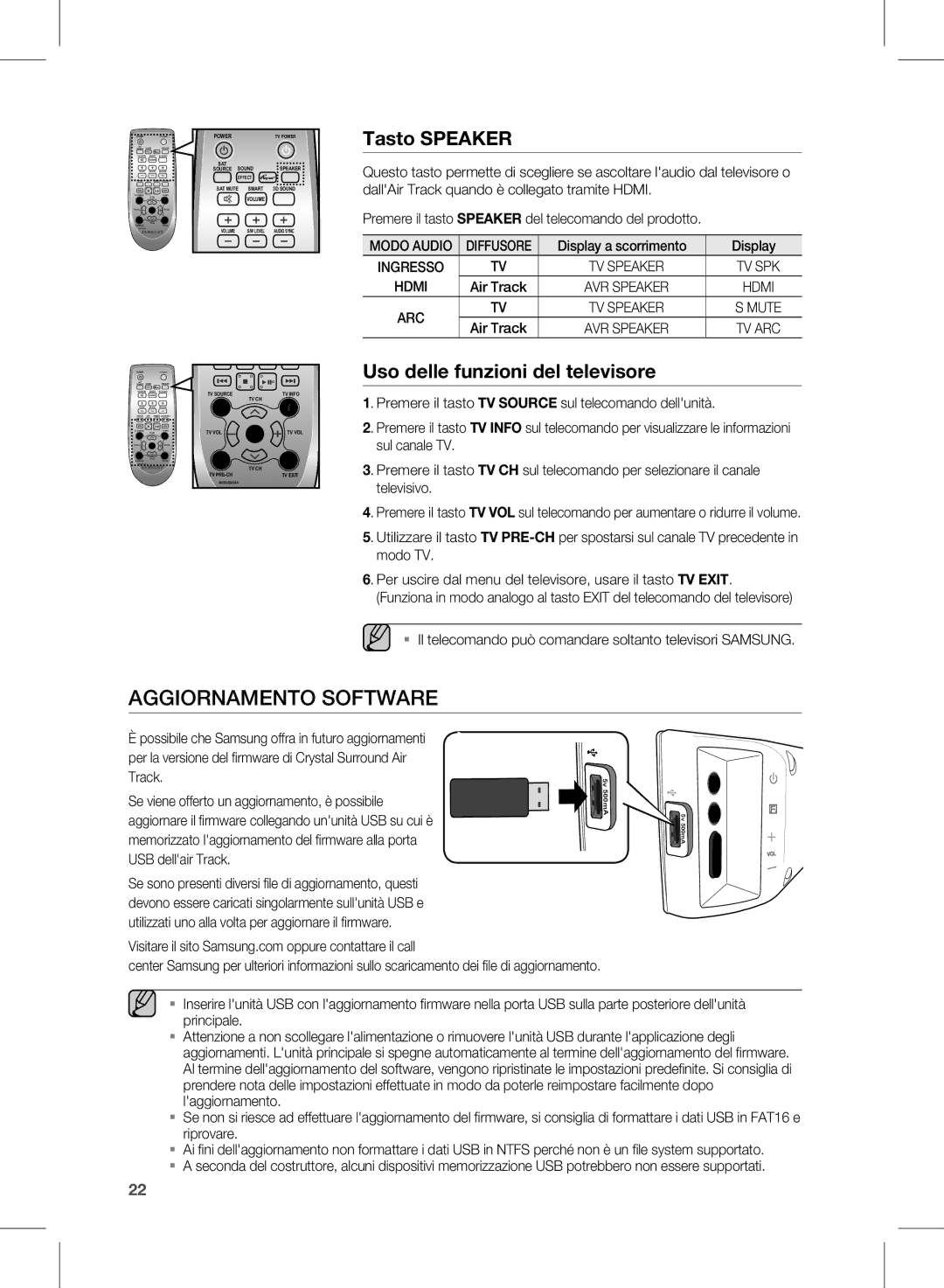HW-E450/ZF specifications
The Samsung HW-E450/ZF is a dynamic soundbar system designed to enhance the audio experience of your home entertainment setup. With its modern aesthetic and rich feature set, this soundbar offers an excellent solution for users looking to upgrade their sound quality without the complexity of a full surround sound system.One of the standout features of the HW-E450/ZF is its wireless subwoofer. This subwoofer delivers deep, resonant bass that brings movies, music, and games to life. The wireless capability allows for flexible placement within the room, eliminating the need for cumbersome cables that can detract from a clean look.
The soundbar itself is equipped with a variety of sound technologies that enhance audio clarity and immersion. These include Dolby Digital and DTS decoding, which ensure that multichannel audio is delivered in high quality. The HW-E450/ZF also features Samsung's Crystal Clear Sound technology, which fine-tunes audio output for a balanced and realistic listening experience.
Additionally, this soundbar is designed for convenient connectivity. It includes Bluetooth capabilities, allowing users to stream music directly from their smartphones, tablets, or other Bluetooth-enabled devices. This feature makes it easy to enjoy your favorite tunes without the hassle of wired connections. The soundbar also supports USB playback, which allows for easy access to playlists stored on USB drives.
Another noteworthy characteristic is the smart volume feature, which automatically adjusts volume levels to provide a consistent listening experience across different media. This means no more sudden loud sounds during a movie or TV show, contributing to a more enjoyable viewing experience.
Aesthetically, the Samsung HW-E450/ZF has a sleek, minimalist design that fits seamlessly into any living room setup. It can be wall-mounted or placed on a flat surface, providing versatility for different room layouts.
Overall, the Samsung HW-E450/ZF soundbar delivers a robust audio performance, combining advanced technologies with user-friendly features for an enhanced home entertainment experience. Whether watching a blockbuster movie or listening to music, this soundbar serves as an impressive upgrade for audio enthusiasts and casual users alike.