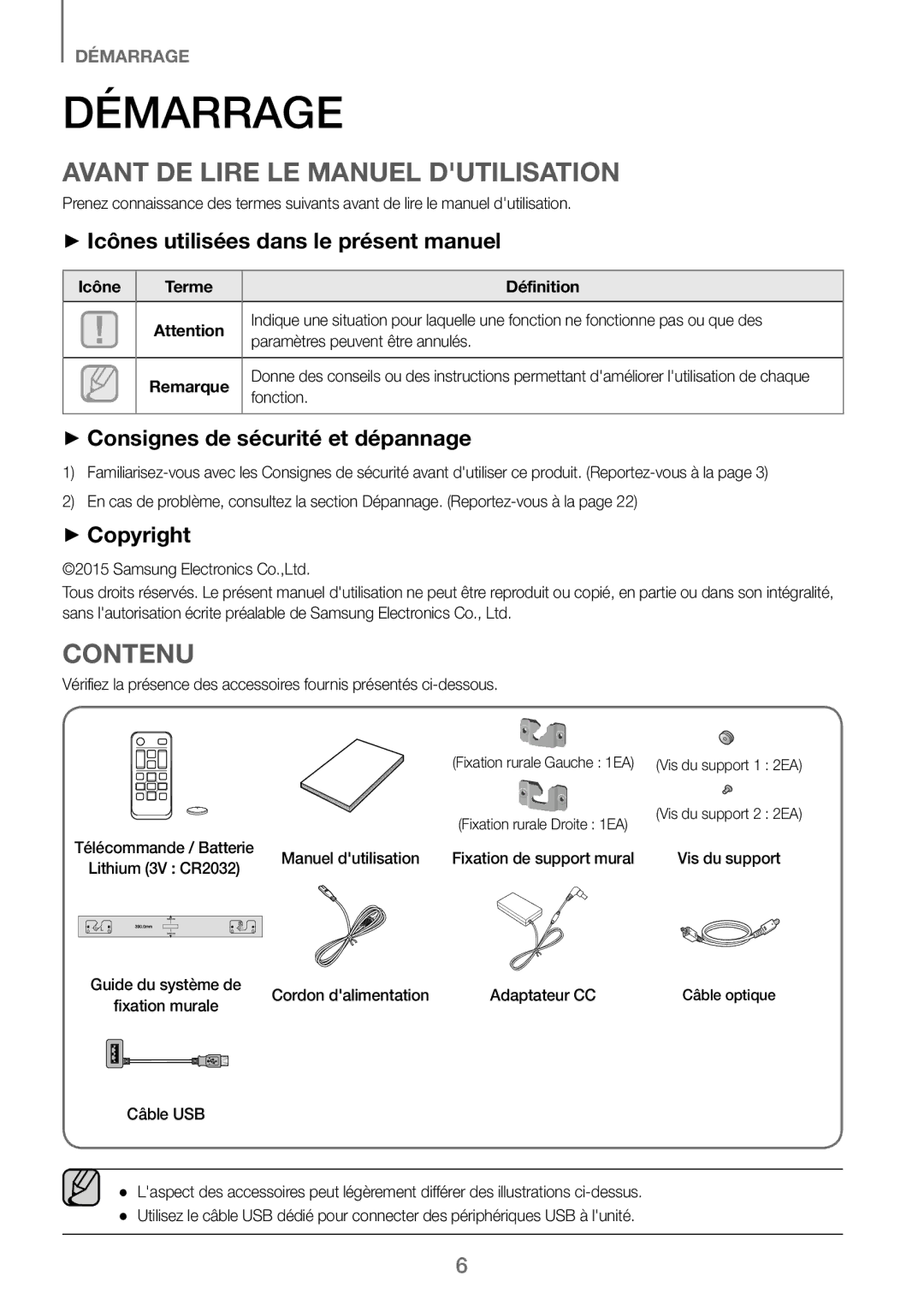Wireless Audio Soundbar
Features
Licenses
Safety Information
Safety Warnings
Precautions
Contents
Getting Started
Before Reading the USER’S Manual
WHAT’S Included
Displays the current mode
Controls the volume level
Turns the power on and off Standby indicator Red
Descriptions
Rear Panel
AUX
Remote Control
Remote Control Buttons and Functions
Installing the Batteries in the Remote Control
Press the USB button to select the USB mode
Voice Red
Install on a vertical wall only
Installing the Wall Mount
Installation Precautions
Connections
Detaching the Wall Mount
17.5 cm
AUX
To use, change the function to D.IN
Input Mode
Functions
Bluetooth
To connect the Soundbar to a Bluetooth device
To disconnect the Soundbar from the Bluetooth device
Bluetooth Power on Bluetooth Power
To disconnect the Bluetooth device from the Soundbar
More About Bluetooth
Using the Samsung Audio Remote APP
Installing the Samsung Audio Remote App
Starting the Samsung Audio Remote App
Connecting a TV to the Soundbar
Using the Bluetooth Power On function
TV Soundconnect
USB
Before you connect a USB device
Software Update
¼¼Move closer to the unit
Troubleshooting
Sound is not produced Is the Mute function on?
Supports TV SoundConnect
Appendix
Specifications
Control when BT mode
+5C~+35C
Austria
Imaginez les possibilités
Caractéristiques
Licence
Informations Relatives À LA Sécurité
Avertissements
Précautions
Sommaire
Démarrage
Avant DE Lire LE Manuel Dutilisation
Contenu
Panneau SUPÉRIEUR/FAÇADE
Permet de régler le volume
Verte Mode Sports
Témoin Veille rouge
Panneau Arrière
Port USB
Télécommande
Boutons ET Fonctions DE LA Télécommande
++Installation des piles dans la télécommande
Appuyez sur le bouton USB pour sélectionner le mode USB
Vert et licône
Branchements
Installation DE LA Fixation Murale
++Précautions d’installation
Fixation murale de la Soundbar
Démontage DE LA Fixation Murale
16 cm 17,5 cm Minimum 32,8 à 33,5 cm
Câble Audio non fourni
Lecteur BD
Fonctions
Mode D’ENTRÉE
Mode Bluetooth Blanc
Le témoin Vert et licône Rouge clignotent
Un seul périphérique Bluetooth peut être associé à la fois
Bluetooth
Périphérique Bluetooth
Connexion
Le témoin
++Bluetooth Power on Bluetooth Power
Propos du Bluetooth
Verte et licône
Installation de lapplication Samsung Audio Remote
Utilisation DE Lapplication Samsung Audio Remote
Accéder à lapplication Samsung Audio Remote
++Utiliser la fonction Bluetooth Power On
TV Soundconnect
++Connecter un téléviseur au Soundbar
USB
++Avant de connecter un périphérique USB
Port USB
Mise À Jour Logicielle
Lensemble ne sallume pas
La télécommande ne fonctionne pas
Tépannage
Aucun son nest émis
Spécifications
Du port Télécommande en mode «BT»
Annexe
Nom du modèle
Comment contacter Samsung dans le monde
Area Contact Centre Web Site
Ongekende mogelijkheden
Programmaonderdelen
Licentie
Veiligheidsinformatie
Veiligheidsinstructies
Voorzorgsmaatregelen
Inhoud
Meegeleverde Onderdelen
AAN DE Slag
Vordat U DE Gebruikershandleiding Leest
++Pictogrammen die in de handleiding worden gebruiktl
Beschrijvingen
BOVEN-/VOORPANEEL
Achterpaneel
Componenten gereed zijn
++Batterijen in de afstandsbediening plaatsen
Afstandsbediening
Toetsen EN Functies VAN DE Afstandsbediening
LED-lampjes Branden
Hiermee regelt u het volume van de woofer
Druk op de knop USB om de USB-modus te selecteren
VoiceSpraak rode SportsSport groene 3D Sound Plus witte
++Voorzorgsmaatregelen bij de installatie
Aansluitingen
Wandmontage
DE Wandbeugel Verwijderen
16 cm 17,5 cm Minimaal 32,8 ~ 33,5 cm
Plaats schroeven in de resterende gaten en draai ze vast
Audio Kabel Niet meegeleverd
Set-top box
Functies
Invoermodus
Muziek afspelen op het aangesloten apparaat
++Soundbar verbinden met een Bluetooth-apparaat
Aansluiten Bluetooth-apparaat
De Soundbar ondersteunt SBC-data 44,1 kHz, 48 kHz
En het groene LED-lampje
++Bluetooth Power inschakelen Bluetooth-voeding
Meer informatie over Bluetooth
Soundbar
De app Samsung Audio Remote installeren
DE APP Samsung Audio Remote Gebruiken
De app Samsung Audio Remote openen
++Een TV aansluiten op de Soundbar
++De functie Bluetooth Power On gebruiken
TV Soundconnect TV-GELUIDSAANSLUITING
Aansluiten
++Voordat u een USB-apparaat aansluit
USB-poort
SOFTWARE-UPDATE
Problemen Oplossen
Modelnaam
Bijlage
Specificaties
5V/0,5A
Contact Samsung Wereldwijd
Erleben Sie die Möglichkeiten
Merkmale
Lizenz
Sicherheitsinformationen
Hinweise ZUR Sicherheit
Hinweise
Inhalt
Wichtige Informationen ZUM Gebrauch DER Bedienungsanleitung
++Symbole in dieser Bedienungsanleitung
Erste Schritte
Lieferumfang
Beschreibungen
OBERES/VORDERES Bedienfeld
Rückseite DES Geräts
DC 14V Stromversorgungsanschluss
++Batterien in die Fernbedienung einsetzen
Fernbedienung
Tasten UND Funktionen DER Fernbedienung
LEDs auf
Die Lautstärke des Woofers kann geregelt werden
Drücken Sie die USB-Taste, um in den USB-Modus zu schalten
Die rote und die grüne LED leuchten abwechselnd auf
Montageder Wandhalterung
Legen Sie die Installationsschablone an die Wand
Anschlüsse
++Montagehinweise
Entfernen DER Wandhalterung
Die Soundbar aus der Wandhalterung entfernen
Verletzungen oder Schäden am Gerät führen
16 cm 17,5 cm Mindestens 32,8 ~ 33,5 cm
Audio Kabel Nicht enthalten
Eingangsmodus
Bluetooth Modus Weiß
Funktionen
Die grüne Und rote Leuchte blinken
++Anschließen von Soundbar an ein Bluetooth-Gerät
Bluetooth-Gerät
Verbinden
Mehr über Bluetooth
++Abtrennen des Bluetooth-Geräts vom Soundbar
++Abtrennen des Soundbar vom Bluetooth-Gerät
Grüne Und weiße
Installieren der Samsung Audio Remote App
Verwenden DER Samsung Audio Remote APP
Starten der Samsung Audio Remote App
++Verwenden der Bluetooth Power On Funktion
++Ein Fernsehgerät an den Soundbar anschließen
Max m
++Bevor Sie ein USB-Gerät anschließen
USB port
Software Aktualisierung
Das Gerät reagiert nicht auf das Drücken von Tasten
Fehlersuche
Das Gerät lässt sich nicht einschalten
Es wird kein Ton wiedergegeben
Technische Daten
Gesamtstromverbrauch im Bereitschaftszustand W Bluetooth
Anhang
Fernbedienung im „BT -Modus
Kontakt zu Samsung World Wide
AH68-02983H-00