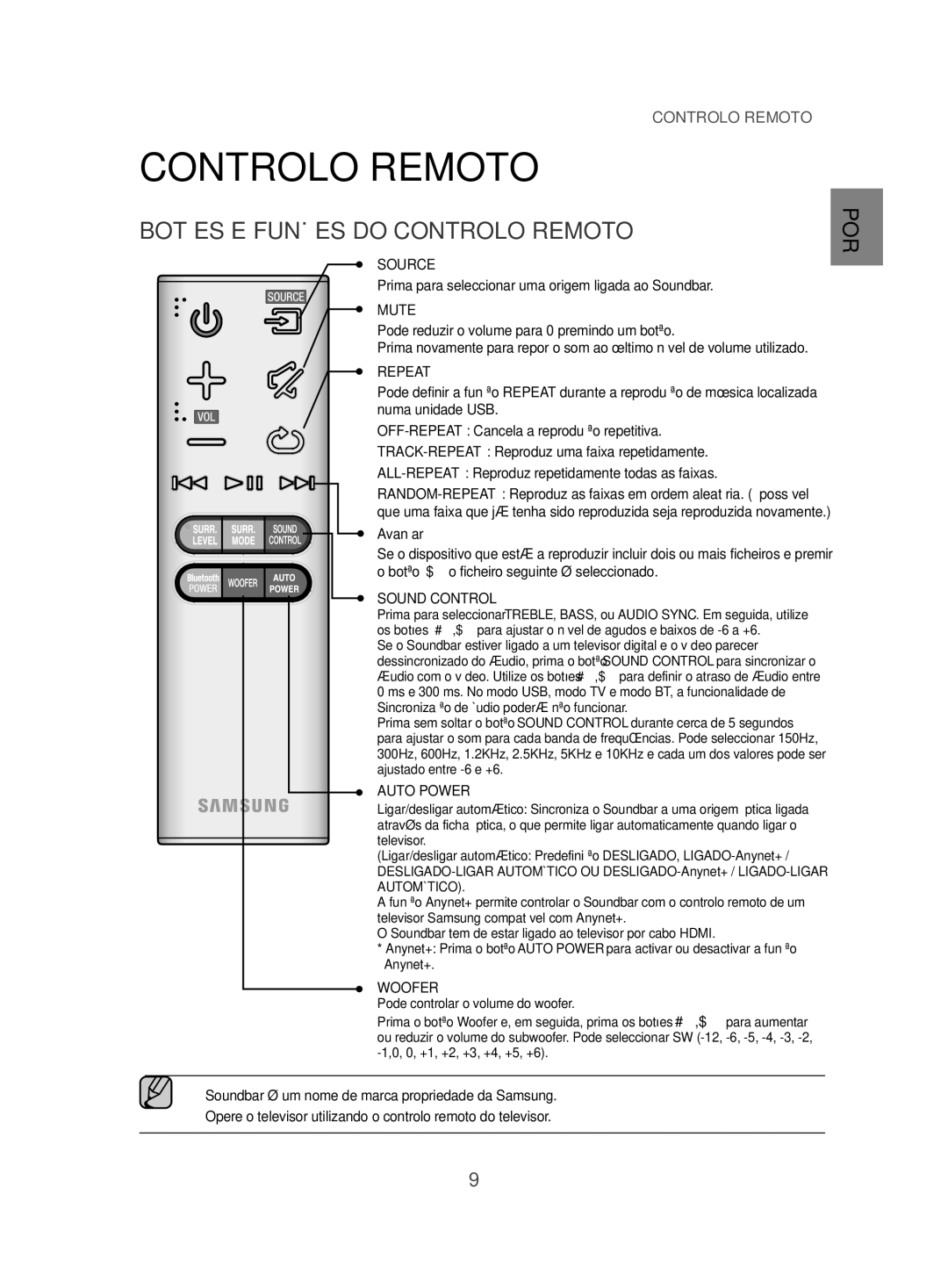HW-J470/ZF specifications
The Samsung HW-J470/ZF is a remarkable soundbar that delivers an immersive audio experience for home entertainment enthusiasts. With its sleek design and advanced technology, this soundbar enhances the sound quality of your television, providing crystal-clear audio that elevates your viewing experience.One of the standout features of the HW-J470/ZF is its 300-watt total power output. This powerful soundbar ensures that you can enjoy your favorite movies, shows, and music with an impressive sound that fills the room. The inclusion of a wireless subwoofer further enhances the audio experience by providing deep, rich bass that adds depth to every sound.
The HW-J470/ZF incorporates Bluetooth technology, allowing for seamless wireless connections to various devices such as smartphones and tablets. This feature not only enables easy streaming of your favorite music but also provides the convenience of controlling your soundbar directly from your mobile device. The ability to connect wirelessly eliminates the clutter of cables, contributing to a tidy entertainment setup.
Another noteworthy aspect of this soundbar is its Smart Sound Technology, which intelligently analyzes the content being played to optimize sound settings automatically. Whether you're watching an action-packed blockbuster, a subtle drama, or listening to music, the soundbar adapts its output to provide the best audio experience for each genre.
Samsung has also included various sound modes within the HW-J470/ZF, such as Standard, Surround, and Music modes. These modes allow users to tailor their audio experience according to personal preferences and the type of content being played. The Surround mode is particularly impressive, creating a more immersive listening environment that mimics the sound stage of cinema.
In terms of design, the HW-J470/ZF maintains a modern aesthetic with its minimalist look, making it an attractive addition to any home theater setup. It can be easily mounted on a wall or placed on a TV stand, fitting seamlessly into your living space.
The Samsung HW-J470/ZF is a versatile and high-performance soundbar that combines convenience, advanced technology, and exceptional sound quality. With its array of features designed to enhance audio experiences, it stands out as a compelling choice for anyone looking to upgrade their home entertainment system. Whether it’s movie nights, music sessions, or gaming, the HW-J470/ZF delivers a captivating audio experience that elevates it all.