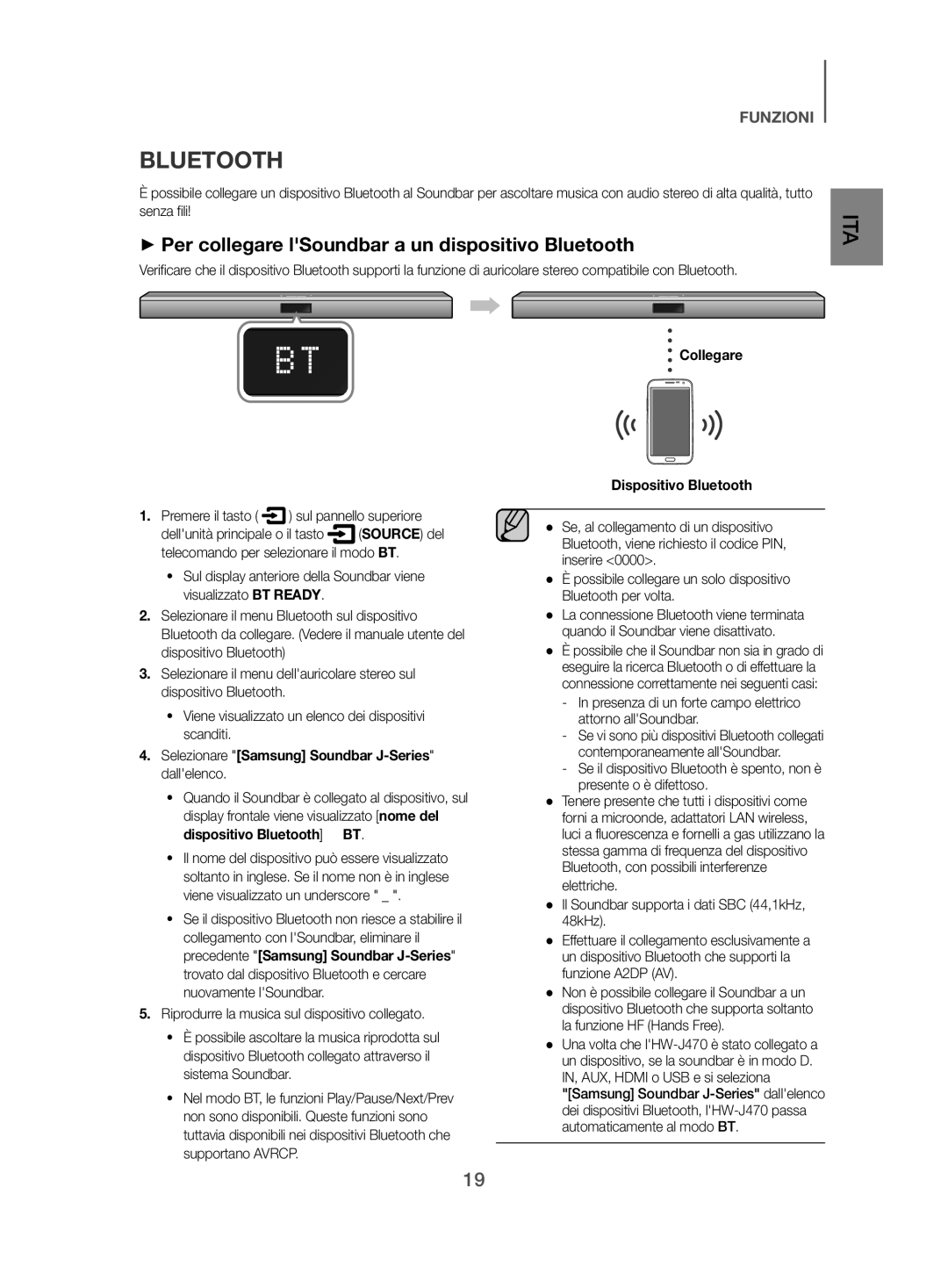Wireless Audio Soundbar
Caractéristiques
Licence
Informations Relatives À LA Sécurité
Avertissements
Précautions
Installation
Sommaire
Avant DE Lire LE Manuel Dutilisation
++Accessoires des enceintes
Contenu
++Icônes utilisées dans le présent manuel
Descriptions
Panneau SUPÉRIEUR/FAÇADE
Permet la connexion à la sortie
Panneau Arrière
Externe
Vous pouvez contrôler le volume des basses
Télécommande
Boutons ET Fonctions DE LA Télécommande
Permet de sélectionner une source connectée au Soundbar
Permet d’allumer et d’éteindre l’alimentation
++Installation des piles dans la télécommande
Règle le niveau de volume de l’unité
Lecture/Pause
Installation DE LA Fixation Murale
Installation
Précautions d’installation
16 cm 17,5 cm
Démontage DE LA Soundbar DU Système DE Fixation Murale
Branchements
Connexion DES Enceintes Ambiophoniques
Ambiophonique
Câble Hdmi
Connexion DUN Périphérique Externe À Laide DUN Câble Hdmi
Non fourni
AUX
Câble Audio Câble Optique
ARC Hdmi OUT
Mode D’ENTRÉE
Fonctions
Appuyez sur le bouton
Un seul périphérique Bluetooth peut être associé à la fois
Bluetooth
Périphérique Bluetooth
Connexion
++Bluetooth Power on Bluetooth Power
Propos du Bluetooth
Utilisation DE Lapplication Samsung Audio Remote
Installation de lapplication Samsung Audio Remote
Lancement de lapplication Samsung Audio Remote
TV Soundconnect
++Utiliser la fonction Bluetooth Power On
++Connecter un téléviseur au Soundbar
Port USB
USB
++Avant de connecter un périphérique USB
Lutilisateur doit connaître les points suivants
Mise À Jour Logicielle
Lensemble ne sallume pas
La télécommande ne fonctionne pas
Tépannage
Aucun son nest émis
Spécifications
Annexe
Nom du modèle HW-J470
Comment contacter Samsung dans le monde
Area Contact Centre Web Site
Immagina le possibilità
Caratteristiche
Licenza
Informazioni Sulla Sicurezza
Norme PER LA Sicurezza
Precauzioni
Installazione
Sommario
Prima DI Leggere IL Manuale Utente
Accessori Forniti
++Istruzioni di sicurezza e risoluzione dei problemi
++Icone utilizzate nel manuale
Descrizioni
Regola il volume
Pannello SUPERIORE/ANTERIORE
Per il collegamento alluscita
Lato Posteriore
Esterno
Per selezionare una sorgente collegata al Soundbar
Telecomando
Pulsanti E Funzioni DEL Telecomando
Avanzamento
++Inserimento delle batterie nel telecomando
Instalazione DEL Suporto PER Montaggio a Parete
Installazione
Precauzioni per linstallazione
Cm o più
16 cm 17,5 cm Minimo 32,8 ~ 33,5 cm
Distacco Della Soundbar Dalle Staffe PER Montaggio a Parete
Collegamenti
Collegamento Automatico DEL Subwoofer E DELLSWA-7000S
Collegamento DEI Diffusori Surround
Diffusore surround sx
Connessione DI UN Dispositivo Esterno CON UN Cavo Hdmi
Cavo Hdmi
Cavo Audio
Modo DI Ingresso
Funzioni
Cavo Hdmi non fornito
Collegare Dispositivo Bluetooth
++Per collegare lSoundbar a un dispositivo Bluetooth
Selezionare Samsung Soundbar J-Series dallelenco
Ulteriori informazioni sul Bluetooth
++Per scollegare il dispositivo Bluetooth dal lSoundbar
++Per scollegare lSoundbar dal dispositivo Bluetooth
BT a un altro modo o per spegnere il Soundbar
Utilizzo Dellapp Samsung Audio Remote
Installazione dellapp Samsung Audio Remote
Avvio dellapp Samsung Audio Remote
Collegare
++Utilizzo della funzione Bluetooth Power On
++Collegamento di una TV al Soundbar
Telecomando per selezionare il modo TV
Porta USB
++Prima di collegare un dispositivo
Tenere presente quanto segue
Aggiornamento DEL Software
Risoluzione DEI Problemi
Specifiche
Appendice
Nome del modello HW-J470
Contatta Samsung World Wide
Corretto smaltimento delle batterie del prodotto
Imagine las posibilidades
Características
Licencia
Información DE Seguridad
Advertencias
Precauciones
Podría aplicársele una tarifa de administración si
Índice
Antes DE Leer EL Manual DEL Usuario
++Instrucciones de seguridad y solución de problemas
Componentes
++Iconos que se utilizarán en el manual
Descripción
Panel SUPERIOR/FRONTAL
Posterior
AUX
Se pulsa para seleccionar una fuente Soundbar conectada
Mando a Distancia
Botones Y Funciones DEL Mando a Distancia
Salto Adelante
Lo máximo posible hasta
++Instalación de las pilas en el mando a distancia
Inserte una pila de litio de
como se muestra en la figura Colocarla en su sitio
Precauciones en la instalación
Instalación
Instalación DEL Soporte Para Montaje EN Pared
Se instala sólo en una pared
Cm o más 16 cm 17,5 cm Mínimo 32,8 ~ 33,5 cm
Separación DE LA Soundbar DE Soportes DE Pared
Conexiones
Conexión Automática DEL Subwoofer Y SWA-7000S
Conexión DE LOS Altavoces Surround
Altavoz Surround
Cable de Hdmi
Conexión DE UN Dispositivo Externo Utilizando UN Cable Hdmi
Dispositivos Digitales
Cable de Audio Cable Óptico
Modo DE Entrada
Funciones
Cable de Hdmi No suministrado
++Para conectar el Soundbar a un dispositivo Bluetooth
Conectar Dispositivo Bluetooth
Información adicional sobre Bluetooth
++Para desconectar el dispositivo Bluetooth del Soundbar
++Para desconectar Soundbar del dispositivo Bluetooth
Desde BT a otro modo o apagar la Soundbar
Instalación de la App Samsung Audio Remote
Utilización DE LA APP Samsung Audio Remote
Inicio de la App Samsung Audio Remote
Conectar
++Utilización de la función Bluetooth Power On
++Conexión de un TV a la Soundbar
Mando a distancia para seleccionar el modo TV
Puerto USB
++Antes de conectar un dispositivo
Tenga en cuenta lo siguiente
Actualización DE Software
Solución DE Problemas
Apéndice
Especificaciones
Contacte con Samsung World Wide
Imagine as possibilidades
Funcionalidades
Licenças
Informações DE Segurança
Componentes Incluídosavisos DE Segurança
Precauções
Poderá ser cobrada uma taxa administrativa se
Conteúdos
Antes DE LER O Manual do Utilizador
++Instruções de segurança e resolução de problemas
Componentes Incluídos
++Ícones utilizados no manual
Liga e desliga o produto
Descrições
Painel SUPERIOR/ANTERIOR
Premir o botão Função Durante mais de 3 segundos
Painel Posterior
USB Port
Botões E Funções do Controlo Remoto
Pode reduzir o volume para 0 premindo um botão
Controlo Remoto
Prima para seleccionar uma origem ligada ao Soundbar
++Colocar pilhas no controlo remoto
Liga ou desliga o produto
Precauções de instalação
Instalação
Instalar a Fixação DE Parede
Pode utilizar o suporte de fixação na parede desta unidade
16 cm 17,5 cm Mínimo 32,8 a 33,5 cm
Retirar O Soundbar DOS Suportes DE Fixação NA Parede
Retirar o Soundbar do Suporte de Fixação na Parede
Ligações
Ligar Automaticamente O Subwoofer E O SWA-7000S
Coluna surround E
Ligar AS Colunas Surround
Módulo receptor sem fios
Cabo Hdmi
Ligar UM Dispositivo Externo Utilizando O Cabo Hdmi
Dispositivos Digitais
Cabo de Áudio Cabo Óptico
Não fornecido
Seleccionar o modo pretendido
Funções
Prima o botão
Cabo Hdmi Não fornecido
Seleccione Samsung Soundbar J-Series da lista
++Para ligar o Soundbar a um dispositivo Bluetooth
Ligar Dispositivo Bluetooth
Soundbar suporta dados SBC 44,1kHz, 48kHz
++Para desligar o Soundbar do dispositivo Bluetooth
++Para desligar o dispositivo Bluetooth do Soundbar
Mais sobre Bluetooth
Instalar a Aplicação Samsung Audio Remote
Utilizar a Aplicação Samsung Audio Remote
Utilizar a Aplicação Samsung Audio Remote
Ligar
++ Utilizar a função Bluetooth Power On
++Ligar um Televisor ao Soundbar
Remoto para seleccionar o modo de TV
USB Port
++Antes de ligar um dispositivo
Tenha em atenção o seguinte
Actualização DE Software
Resolução DE Problemas
Nome do modelo
Apêndice
Especificações
Saída
Contacte a Samsung Internacional
AH68-02853H-00